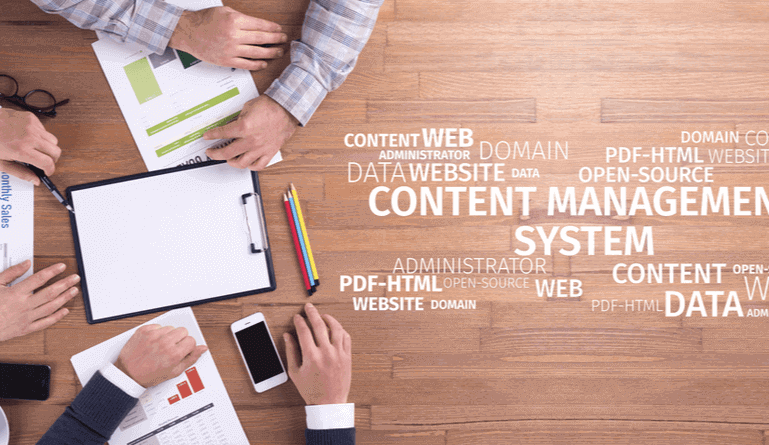Back in the early 90s, the first step for managing content online was through the Server Side. What this means is that it allows you to keep certain sections of your website distinct from the primary content, for instance, the site menu or the footer of the page. This was also the time when Common Gateway Interface came into existence that allowed developers to build interactive web forms into the website.
Today, content is delivered dynamically through Web 2.0, where companies are using the modern, agile and flexible web content management system.
What is a web content management system?
A web content management system is a platform that allows organizations to manage different types of digital information on their website, by creating and managing dynamic content without any knowledge of programming or any mark-up languages.
By implementing dynamically managed web content, businesses can take informed decisions based on insights delivered through the platform.
How does a WCMS work?
A web content management system, also known as WCMS helps in maintaining and controlling the content on a website. The content is stored in a central database and the same is recalled using various programming or markup languages such as XML or. NET. Those who want to access the web page can do so through a web browser. For editing the content, the same can be done through a web browser-based control panel that not only controls the content part, but also the layout and other elements of a web page.
A typical web content management system has two parts:
- A content management application (known as CMA) that helps creators, such as content writers, designers, developers to create the layout of the web page and further modify it to suit their requirements. This does not require any support from the IT department.
- A content delivery application (also known as CDA) that transforms the content created by users at the backend into a visible format for the visitors in the front end.
There is a lot of flexibility when it comes to hosting the WCMS application. IT can be either hosted on the own data center of the organization or on a third-party cloud server.
Why use a WCMS?
Websites are a very important marketing channel for promoting your business. In fact, modern business thrives heavily on websites because it is an important channel for creating inbound interests. A very critical aspect of maintaining a website is the constant update in its content. This can’t be done on a manual basis, which is why the need for a web content management system is inevitable.
If we look at the various digital marketing activities such as emails, social media, print, and other modes of advertisement and promotion, they all route to the website of the company. Hence, it is important for businesses to maintain their website for an effective online presence. Thus, a WCMS serves as a catalyst to propel a company’s web presence through the creation of a variety of content and sharing the same. However, we can also see other use cases of WCMS where companies create e-commerce websites or online stores.
There are numerous tools inside a web content management system that allows organizations to maintain the consistency of their online presence across multiple platforms such as web and mobile. This is done by keeping content and the presentation aspect separate. There are various control options available to help users maintain different versions, automate processes and activities around marketing.
Capabilities & Features
If we look at the capability and features of a typical web content management system, there are three main types such as:
- Flexibility to create personalized content for a website, which can be easily designed, created, and maintained through a WCMS.
- Editors can easily review and approve content before it is published online.
- A fully automated process for publishing the content.
Over and above these main features, there are a few additional features that a WCMs will have. These are:
- Standard and automated templates: Provide users with standard templates that they can use to create content instantly
- Access: Empowers administrators to control access to the page of the website.
- Scalability: WCMS are scalable systems, thereby making it easy for organizations to implement them across the board
- Ease-of-use plugins: Allows users to further extend the functionality of the website through the usage of plugins or add-on modules
- Workflow: This allows users to set up review mechanisms for publishing their content
- Document Management: Allows users to store multiple versions of documents and maintain a proper archive of the same
Advantages & Disadvantages of a WCMS
As we all know that technology has its own pros and cons. So does a web content management system. Let us look at some of the key advantages and disadvantages of a WCMS.
| Advantages | Disadvantages | |
|---|---|---|
| Cost-effective: Some of the WCMS platforms available are free or come at a very low cost. | However, when it comes to large-scale implementations, the cost can go on a higher end. | |
| Ease to use: Most of the WCMS tools are user-friendly and people with zero coding experience can also configure the system and use it. | There is a possibility of delays due to latency issues, on large systems. This is due to dependency on the hardware side. | |
| Customizable: The tool comes with easily customizable front ends. | In absence of regular updates and patches, the system can be vulnerable to cyberattacks. Constant monitoring of components such as MySQL and plugins/add-ons. | |
| Admin users can seamlessly manage workflows within the CMS. | Most of the WCMS tools are SEO friendly as there are various tools that users can use for editing to improve the search ranking of the website. |
Examples of WCMS Solutions
These are some of the web content management systems that are quite popular in the market.
- Org
- Drupal
- Joomla
- Volusion
Some of them come with a free version with minimum features to be used. However, the paid version has a larger configuration panel with a full suite of features to be used. Each example has its own pros and cons, which the user has to decide after mapping their requirement with the right vendor.
Web Content Management System Types
To classify web content management systems, we can put them into three main buckets
-
Online Processing
It works on the mechanism of deploying online templates that have an impact on the web page on a real-time basis. As and when a change is made, the update is published instantly on the live web page.
-
Offline Processing
In offline processing, the content is created in an offline mode, where the users are not connected to the internet. This method allows complete due diligence of the content before it is published to the live server.
-
Hybrid Processing
Here, users use a combination of online and offline mode, through the usage of tools such as JSP, ASP, or PHP, instead of the traditional HTML.
Traditional CMS vs WCMS
The word CMS and WCMS are quite often used interchangeably. This is primarily due to a lot of similarities between the two. However, there are dis-similarities too between the two.
- A traditional CMS is used by companies to create, manage and modify content, which can be any structured content such as documents, records, video, and audio content.
- However, a WCMS is a solution that is used to create, manage and modify the content of a company’s web page. This includes content that is textual in nature along with audio, images, graphics, and others.
Final Thoughts
Web content management system is here to stay and there is constant evolution happening in this segment. Today we can find many Open-Source platforms as well as proprietary platforms that help companies in delivering and managing their content. Who knows, the next revolution in WCMS is round the corner.