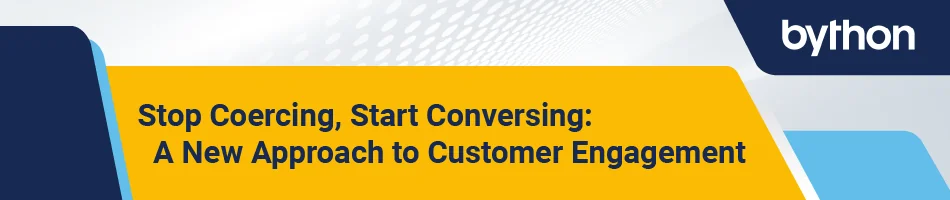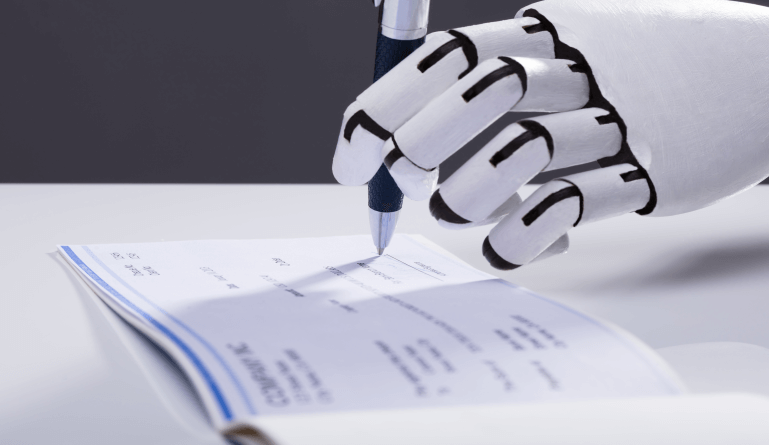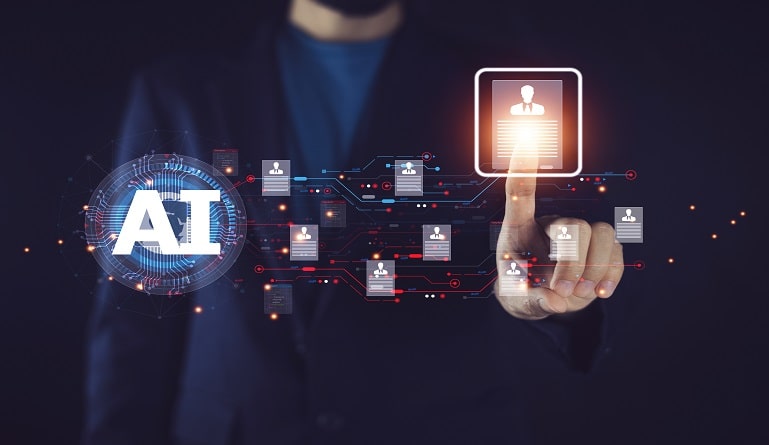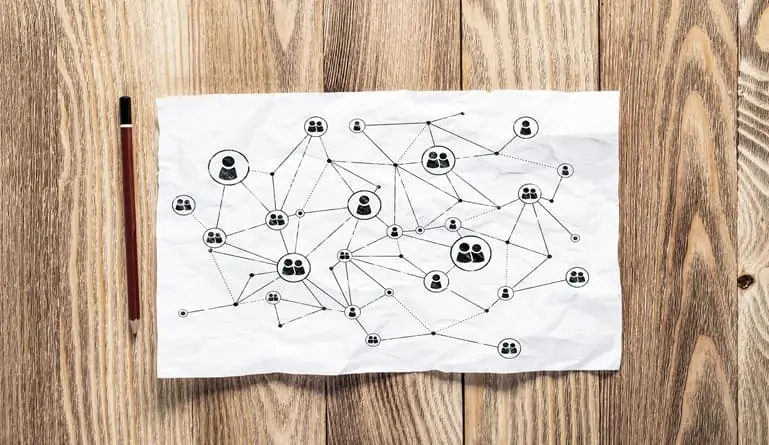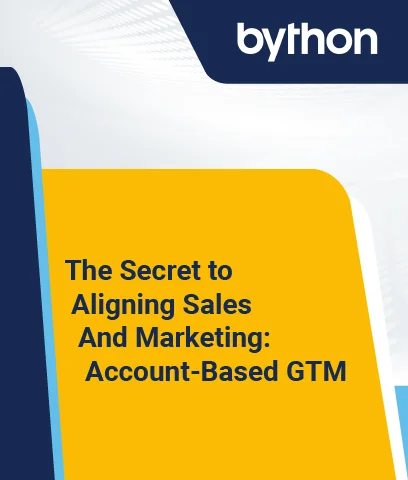Ensuring uninterrupted and error-free payroll administration is vital for HR success. Timely salary payments not only enhance employee retention but also streamline operations and boost productivity. That’s why payroll automation, which adeptly manages large volumes of payroll data and mitigates significant errors, stands out as the most effective option for HR—preventing potential negative impacts on your company.
What Is Payroll Automation?
At its core, payroll automation refers to the successful execution of payroll processes through an automated system. Typically integrated within the Enterprise Resource Planning (ERP) system or the time management and attendance module, its primary function is to record employee compensation data, calculate deductions, generate comprehensive tax reports across the enterprise, and ascertain employee benefits.
Moreover, an automated process enhances customer relationship management—by ensuring accurate, readily accessible information on hourly invoicing—and accounting functions.
10 Steps for Payroll Automation: The How-to Guide for HR
If you’re looking to optimize your payroll processes, automation is an exemplary alternative. Below are the initial steps to consider:
-
Prepare employees for the change
Your employees could oppose the transition to automation – built around a natural sense of uncertainty about the new and untested. They may perceive automation as a menace that will ultimately drive them out of employment, impair human interactions, or make matters much more complicated. As an organization, you must prepare your staff members for payroll automation by showcasing all the advantages it can bring along.
Further, ensure your HR team understands that automating the payroll process will let them spend less time on repetitive tasks and more hours on strategic assignments that tools, devices, or machines cannot.
-
Urgently modernize paper-based processes
When evaluating the strengths and weaknesses of your existing payroll framework, search for areas that continue to rely on physical documentation. Paper records can expose your business to payroll errors caused by manually entering data and/or miscalculations. The discontinuation of physical receipts, timesheets, and printed pay slips are a major advancement toward eradicating outdated systems.
-
Select the right payroll automation software
Examine the payroll system you select very carefully. You must invest in payroll software that flawlessly integrates with your existing systems. For instance, having outstanding payroll software that’s incompatible with your company’s accounting software can be troublesome. Or, working with multiple systems for monitoring, documenting, encoding, and calculating personnel hours can also be difficult.
Multiple systems can wind up making things worse – rather than helping the payroll process. Any system that unifies all processes is more user-friendly.
-
Configure payroll policies
Business rules are the cornerstone of any successful automation project, and transitioning to automated payroll is no different. The compensation you receive is determined by the HR policies of your organization on attendance, absenteeism, extra hours, and reimbursements. Moreover, they depend on legislation like pension and income tax laws. You can easily configure these guiding principles with the payroll automation software’s backend but be sure to select a vendor who is prepared to offer support and guidance.
-
Set up different data connections.
For wage calculations, the automation software requires employee-specific data along with organizational rules. This involves the employee’s designation, attendance data, working hours, salary framework, and investment declarations.
It also needs worker performance and evaluation data in order to calculate variable compensation components. All specialized allowances, perks, extra hours, and accrued leave must be tallied and reported. All of this data will come from your human resource information system, which, in turn, should have a self-service integration.
With encrypted application programming interfaces (APIs), your existing systems may effortlessly integrate with payroll automation. Setup data flows between functional modules, including payroll administration, employee performance management, attendance tracking, and leave management – again, with the help of your automation vendor.
-
Iron out any chinks in your payroll calculations
Any payroll software automates the calculation of the different wage components, like base salary, housing allowances, and travel reimbursement, in line with the predetermined salary structure designated to each individual employee in step It is also responsible for any mandatory or regulatory deductions.
For the first few payroll cycles, monitor the calculations to check for any exceptions that were overlooked when formulating policies (e.g., gig workers). Create rules and policies to cover these requirements as well. After that, HR professionals will be assigned an automated workflow. You can validate and authorize exceptions, like expense claims, in conformity with company policy – with no process errors.
-
Set up a self-service portal.
A payroll automation solution that incorporates employee self-service capabilities could mean massive time and effort savings for HR teams. Most staff requests are uncomplicated but time-consuming. For example, you will discipline employees who request prior year W-2s, check receipts, or even time off, every one of which disrupts the payroll workflow.
A lot of these tasks can be conducted completely independently by the system. It can even send an email authorizing PTO for managers without requiring the HR department to get involved.
-
Monitor the pay disbursal process.
Payroll automation guarantees that employees’ bank accounts are credited with their net compensation on time. It also automatically generates pay slips detailing a description of payout components. Employees have access to their pay slips through self-service portals that are easy to use. You can conduct a pulse survey to check if employees are happy with this experience for the first few months and what needs changing.
-
Generate compliance and management reports.
Tools for automating payroll will automatically produce documents for statutory deductions in compliance with predetermined deadlines. The accounting team can process these payments online via official government websites and upload the corresponding receipts into the payroll database for regulatory compliance. They can even generate reports summarizing their payroll activities for a fiscal year, in order to demonstrate compliance during internal and external audits (e.g., with wage-gap elimination laws).
Senior management will also receive visualizations and reports generated by automated applications. This allows them to track salary costs and business expenses so they can unlock maximum value from their talent investments.
-
Backup payroll automation data to secure third-party storage
Your organization must use an encrypted cloud storage system to oversee its records and safely back up the massive amounts of data it generates daily. Whatever works for you — Google Drive, Dropbox, or a business-grade alternative — is acceptable. Even when your automated payroll service assures its archiving system is the only one that you’ll ever need, your payroll records have to be included.
In the extremely unlikely scenario that something occurs to your payroll vendor – like a ransomware infection that makes it inactive for days or corrupts its records irreversibly – you possess an additional layer of assurance.
Advantages of Payroll Automation for Modern Businesses
If you’re looking to present a business case for automating payroll, it can enable the following advantages:
- Automated payroll systems boost productivity by eliminating time-consuming and labor-intensive manual payroll processing
- Automated payroll software substantially minimizes the risk of oversights in calculations.
- Payroll automation ensures that employees receive accurate payments on the scheduled date, as the software processes all deductibles and adjustments automatically.
- The digitization of payroll guarantees the timely delivery of precise compliance reports.
- Automated payroll systems will produce reports instantaneously, augmenting HR and finance teams’ awareness of employee and financial records.
- The degree of data insight garnered from payroll automation software is useful in making more informed business decisions.
Final Thought: Payroll Automation Next Steps
If you are weary of the never-ending documentation and regulatory complications that come with manual or spreadsheet-based payroll administration, it’s time to make the shift to automation. Payroll automation is appropriate for medium- to large-sized businesses because of its simplicity, integration, adherence to local regulations, initial and ongoing cost reductions, and scalability.
Reviewing your current processes is the very first step in any automation endeavor. This will allow you to discover any payroll vulnerabilities or blind spots, and also the most common areas where irregularities or issues occur, thereby helping you choose the right payroll automation pathway for your HR team.
Check out our HR Tech purchase SWOT checklist to guide your new investments.