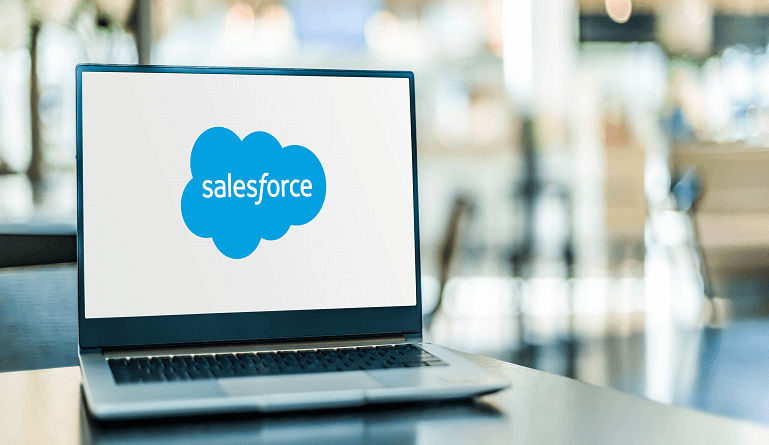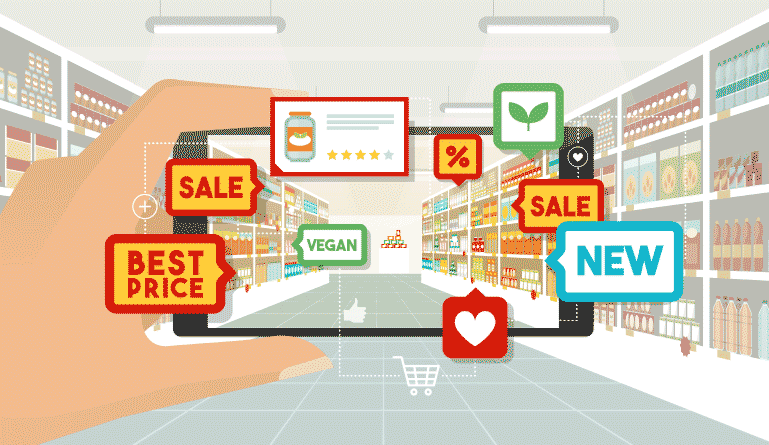Small businesses drive the economy, despite the fact that the media focuses on Fortune 500. Small companies make up 99.7% of all U.S. employers and 98% of all exporters of products.
Unfortunately, small businesses must contend with a variety of obstacles and constraints in order to remain competitive in the current market. Choosing the appropriate CRM while bearing in mind the advantages of employing it to satisfy the objectives of an SMB is a challenging endeavor. Many small businesses falsely feel they do not require or cannot afford a customer relationship management system. With the advent of Salesforce Essentials, the Salesforce CRM is now more accessible, than ever before — geared to change minds and transform productivity.
What is Salesforce for Small Business?
Salesforce is the top CRM solution that is adaptable to any sector and business size. Salesforce CRM has approximately 1500 clients, including Amazon, Accenture, Adidas, and American Express, who use its CRM services.
Salesforce Essentials, which debuted in 2017, is a service geared toward small businesses. Despite the fact that the software-as-a-service company has in the past produced products for small businesses, such solutions were often better suited for medium- and large-sized enterprises. Salesforce Essentials, in contrast, supports a maximum of 10 users and was designed for extremely small enterprises. Moreover, the pricing of Salesforce Essentials is affordable for small businesses.
Salesforce Essentials is a cloud-first CRM system for smaller businesses that enables users to manage leads, prospects, sales funnels, support requests, and more.
Its essential elements encompass:
- Customer data systems
- Personalization and collaboration
- Account-based engagement
- Customer intelligence
- Loyalty administration and management
Who Should Use Salesforce for Small Business?
This solution offers a low-cost, simple-to-use platform for any company that is still monitoring connections with spreadsheets. Salesforce Essentials is a CRM software designed for small enterprises on a budget. For monitoring, analytics, dashboards, and support capabilities, Essentials is far more affordable than alternative CRM solutions, including Salesforce’s other offerings. However, there is a restriction of 10 users.
One can consider Salesforce Essentials while selecting CRM software for your small business because you’re looking to join the Salesforce ecosystem.
Key Features of Salesforce for Small Business
Here are the most important features you may receive as a user of Salesforce Essentials:
-
Comprehensive CRM
It is a well-rounded service for small enterprises, particularly those with rapid expansion. It may provide both support and sales services via a single interface. Salesforce Essentials enables small companies to perform a variety of operations using Android and iOS applications that are functionally equivalent to the online client.
-
AI at an affordable price
Essentials can automatically harvest and organize email and calendar data. Essentials, like its bulkier predecessor, may provide a complete overview of contacts, their related prospects, and all associated documents across channels, as well as support cases. Additionally, Einstein Activity Capture optimizes manual data input — via automation — to increase the productivity of sales and service personnel by freeing up their time.
-
Intuitive app layout
The Home page displays the news feed, which includes announcements and annotations from other users, as well as task and appointment lists. The bottom half of the display includes a drag-and-drop-customizable dashboard. On the left side is a tray labeled Walkthrough, which has a list of tasks to complete.
-
Personalized user experience
A pop-up wizard inquires about your CRM objectives so that it can predict the elements it will provide later. You may choose to monitor client connections and transactions, address customer complaints, or just maintain contacts. Contact management will initiate all CRM actions.
-
3rd party integrations
Many of Salesforce’s third-party app marketplace’s offerings are compatible with Essentials, but not all. The Salesforce AppExchange currently has over 5,000 accessible applications.– however, API-based integrations are missing from Salesforce Essentials for small businesses.
What Are the Benefits of Using Salesforce for Small Businesses?
There are several reasons why Salesforce Essentials makes sense for small businesses. One can import and synchronize data from worksheets, diaries, emails, and other systems. Einstein Activity Capture records emails, meetings, and phone conversations automatically, gathering and syncing data directly from users’ inboxes. Lightning enables customers to personalize Salesforce with customized subsets and lists to monitor whatever they choose.
Additionally, Trailhead is a system meant to instruct customers on how to use Salesforce, such as building sales cycles, integrating contacts, and inviting colleagues. It features an installation assistant and in-app tutorials. But it is also important to note a few constraints. You can add only 10 users across the organization (5 for sales and 5 for service), there is no API support, and customization capabilities are limited.
How Much Will Salesforce Essentials Cost Small Businesses?
Salesforce Essentials begins at $25 for a user per month, making it affordable for entrepreneurs and small business units migrating from spreadsheets.
The Essentials package, which supports up to ten people, is a comprehensive sales and support application. Sales Professional, starting at $75 for a person per month, is an all-inclusive sales solution for teams of any size. Service Professional, beginning at $75 for each user each month, is an all-inclusive service solution for teams of any size. Pardot Growth is a collection of digital marketing automation solutions for teams of any size, although it costs $1,250 per month and is invoiced yearly for 10,000 contacts.
This bouquet of Salesforce Essentials categories is meant to accommodate as many distinct small company requirements as feasible.
Getting Started with Salesforce
Getting started with Salesforce Essentials is easy due to its pre-built demo. Salesforce Essentials’ trial demo differs from that of the majority of CRMs in that it provides dummy data. This allows small businesses to assess the program without initially importing their own data.
Then, one can import the spreadsheet data into Essentials using the data import function. Next, you can add communication modifications to CRM accounts and install Salesforce Mailbox to bring CRM capabilities to your Google/Outlook inbox. Einstein Activity Capture (EAC) will synchronize your Google/Outlook email and calendar events with the record’s activity timeline. And on mobile, one can also carry the advantages of Salesforce with you everywhere you go.
Salesforce has made it easy to get started with the Essentials plan for small businesses, and you can always scale up as you go. As you get to know the interface and features a little better, make sure to explore new ways to increase sales with Salesforce.