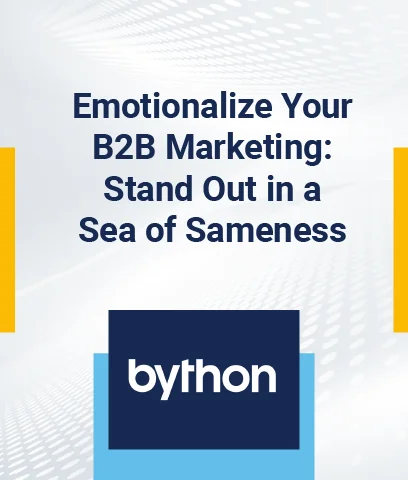Interacting with customers can sometimes be challenging.
Why? The answer’s simple – managing contacts, accurately diagnosing issues, and guaranteeing customer satisfaction or favorable interactions can often seem hard to achieve. Customer relationship management (CRM) solutions are a widely accepted and popular remedy to this problem.
CRM has been the marketer’s right hand for decades when designing and executing effective campaigns. CRM features have advanced to help you improve processes at every step.
What is Customer Relationship Management (CRM)?
A CRM is a software solution that facilitates the management of prospects and clients using databases, interactive dashboards, automation, and connected third-party tools.
The primary goal of the software is to support your marketing and sales teams when they interact with customers by offering the most effective channels, tools, and databases. It also plays a crucial role in supporting customer service and contact centers.
Customer relationship management (CRM) software with the right features and functionalities can help you save time and increase sales by monitoring customers and prospects throughout the customer life cycle. This encompasses every possible stage in this process, from cultivating leads to closing sales to sustaining customer loyalty.
12 Best CRM Features You Need
CRM technology has come a long way, from essential spreadsheet tools to keep track of your customers to robust, cloud-based, and highly integrated software platforms used by nearly everyone in your company – from sales to the CEO.
Here are the best CRM features that have evolved along the way and the value they add to your martech stack:
-
Full customizations
No two organizations are the same so the finest CRM software will accommodate your business’s specific requirements through customization options. You should be able to add contact fields, pick dashboard components, and generate custom reports with the software. Many customer relationship management platforms today include extensions, modules, and other add-ons for linking your software to other apps and data sources.
-
Automated workflows
Automated CRM processes can make life simpler for your marketing and sales teams. This CRM functionality enables the software to execute specified actions autonomously in reaction to specific triggers or events. For example, when a potential client finishes an online form, the software automatically forwards the message to the relevant department.
-
Contact management
Contact management enables businesses to gather and organize data on prospects and clients efficiently. It also allows you to classify and filter your contacts by grouping them. You get an in-depth comprehension of contacts as he/she/they advance within the sales pipeline and then communicate the relevant details with your team. With this CRM feature, you can determine a contact’s requirements at a given point in the consumer journey and modify the experience accordingly.
-
A mobile interface
The marketing and sales teams spend considerable time away from their workstations meeting clients, attending events, or working from home. The absolute last thing they need is to have to come back to the office at the close of a long day – only to record and update their most recent actions. They require a simple and mobile alternative, a framework that syncs with their movements and daily activities.
A cloud-based CRM is mobile-accessible, but mobile interfaces are an even better feature as it makes customer data available in real-time, at your fingertips.
-
Email marketing integration
This is a critical CRM feature if your workforce sends several emails to prospective and existing customers. It enables you to view past conversations with leads and initiate follow-up emails. Some platforms even automate this process. It’s also possible to generate and use email templates to reduce effort for marketing teams, and these templates can even incorporate personalized elements.
-
Document management
Management of paperwork is imperative for an efficiently running sales process. A CRM with an electronic document management function allows you to store digital documents and data in a single repository. The marketing and sales teams can access the necessary assets without navigating between various platforms or tabs.
Automating document management is also a useful CRM feature, making it easier to update assets, publish them on the proper channels, and simplify approvals.
-
Lead management
A good CRM solution will help lead management identify critical prospects and record their activities throughout the sales cycle. This feature lets you prioritize leads and send them to the right team members based on lead scoring.
A CRM might maintain dead leads for several weeks or months. Robust lead management capabilities enable sales managers to be aware of all happening with their leads and reassign inactive or ostensibly dormant prospects to other representatives for re-engagement.
-
Embedded live chat
Live chat is an additional CRM functionality that’ll help you offer a better consumer experience in conjunction with emailers. Most platforms support live chat integration, but search for a CRM with a built-in live chat feature.
With these solutions, all data is instantly synchronized, letting your team stay abreast of the newest or most crucial customer conversations. Artificial intelligence (AI) based live chat is also a great CRM feature as it can automate conversations and extract valuable data from them – such as customer sentiment.
-
Task management
Managing consumer relationships can be tricky when there are several clients at different conversion and engagement stages. Task management functionalities tell sales and marketing associates what must be completed and when. It enables managers to assign tasks and track progress – following a specific employee, lead, and account. Moreover, team members will get alerts per follow-up schedules when paired with an automation tool.
-
Data import/export and manipulation
Organizations may be called upon to export their consumer data for various purposes. You should transfer your complete contact list onto a new martech tool to create a targeted campaign. Importing leads from a CSV or XSL file is also useful when moving connections from an older CRM system to a new one.
Along with import and export, editing or updating many contacts with just one command must be possible. Explore CRM databases that allow you to implement changes to a group of filtered contacts in one go.
-
Forecasting
Forecasting puts your data into action. It generates forecasts for foreseeable sales estimates or conversion possibilities based on past and present patterns.
Consequently, you can modify your sales and marketing pitches and messaging and assign funds to the most beneficial channels. This CRM feature is crucial for companies expanding their product line or geographic presence, as you can make informed decisions as you scale.
-
Security and role-based access
CRM platforms must comply with legislation like the CCPA, GDPR, and stringent data security standards. This is a mandatory feature for any customer relationship management software, as it regularly handles sensitive information.
It should let you assign specific duties to every employee and limit their access to information based on their duties. For instance, your sales team may not require credit or debit card data access.
Next Steps: Selecting the Best CRM for Your Team
There’s nothing called the “best” CRM platform, and your decision will depend on your budget and feature requirements. Look for the most valuable functionalities we have discussed here, and ask these key questions:
- Do the reports provide drill-down capabilities?
- Can auto-populate and set up electronic signatures for quotation/RFQ templates?
- What is the regulatory framework for data retention?
- Is it possible to create customized forecasting models?
- How many mobile functions does it support?
Investing in the appropriate CRM software will enhance employee productivity, increase sales and client satisfaction, and facilitate business growth and expansion. Read Forrester’s guide to the best CRM suites for enterprise organizations to know which features and tools meet your business needs ideally.