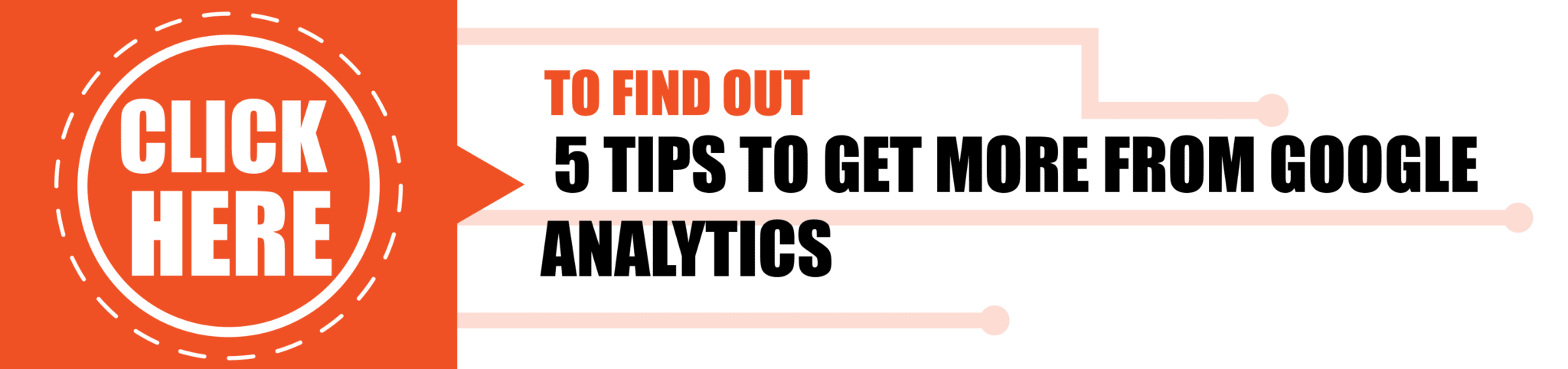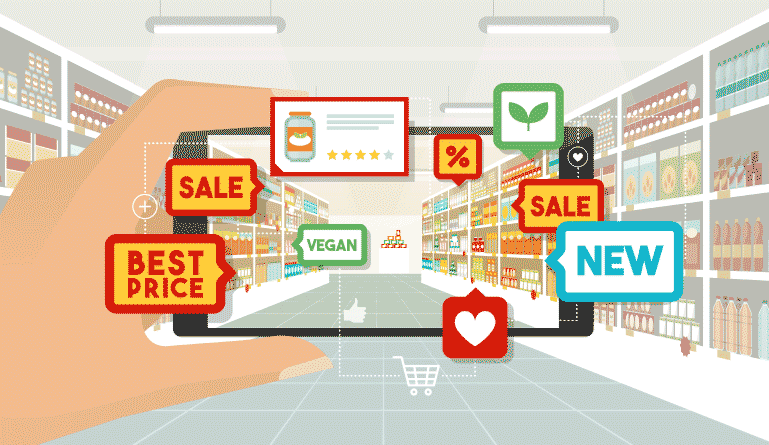Implement e-commerce tracking in Google Analytics to improve your business.
Did you know that Google Analytics can drastically improve your e-commerce business? Learn how to implement e-commerce tracking in Google Analytics to improve your conversion rate, increase revenue, make your landing pages more effective, and so much more.
When managing an online store or app, it’s not enough to just depend on the analytics reports provided by your shopping cart, you need to implement Google Analytics E-commerce Tracking.
With Google Analytics E-commerce Tracking, you’ll be able to correlate sales data with website usage including sessions, bounce rate, traffic source or medium, landing pages, and much more. With the correlation analysis e-commerce analytics tools like Google provides, you’ll be able to better understand the performance of your website landing pages and marketing campaigns and how they contribute to company sales.
Google Analytics is used by all types of websites and is simple to set up. All you need to do is add a small tracking code in the head section of all the pages on your website. If you are unsure of how to do this, you can ask your shopping cart support and they will guide you through the setup, or YouTube more than likely, has some helpful videos to help you accomplish this. E-commerce analytics can help you drastically improve your conversion rate and improve your landing pages.
How to Implement Ecommerce Tracking in Google Analytics
Step 1: Sign up for a Google Analytics account if you don’t already have one.
Step 2: Add the Google Analytics tracking code in the head section on every page of your website.
Step 3: Integrate your shopping cart with Google Analytics. Check the help section provided by your cart if you need help with this step.
Step 4: Ask your developer to add the e-commerce tracking code on the order confirmation page, then add a server-side script so you can call purchased data from your shopping cart and send it to the Google Analytics Server.
Step 5: Enable e-commerce reporting in your Google Analytics view. To do this, go to Admin > View > Ecommerce Settings, then switch on the ‘Enable Ecommerce’ toggle button.
Step 6: Set up a funnel for your checkout process in Google Analytics. To do this, determine all the web pages which make up your shopping cart funnel, including the URL of the confirmation page.
Step 7: Place a test transaction and see whether you’re getting the correct e-commerce data in your Google Analytics reports.
Before you implement e-commerce tracking in Google Analytics, keep these important points in mind:
- It is common to have data discrepancy between Google Analytics sales data and your shopping cart sales data.
- Test orders can very easily skew your e-commerce data in Google Analytics
- Data sampling issues can easily skew your e-commerce data
- Watch out for duplicate transactions
When you implement e-commerce tracking Google Analytics, you’ll be able to not only improve your landing pages and conversion rates but a multitude of other business processes as well. Google Analytics E-commerce Tracking will also help you learn more about how well your e-commerce business is performing through the data you collect including:
- E-commerce Conversion Rates
- E-commerce Transactions & Transaction IDs
- Revenue
- Average Order Value
- Unique Purchases
- Quantity
- Average Quantity
- Product SKU
- Average Price
- Product Revenue
- Per Session Value
If you decide to implement Google Analytics to improve your business, it is essential to remember that to see e-commerce data in your Analytics reports, you need to enable e-commerce for each view in which you want to see data and add the tracking code to your site or app to collect the e-commerce data and send it to Google Analytics. While these two tasks require you to be comfortable editing HTML and coding in JavaScript, you can easily find tutorials online to help you complete these tasks or even just hire a developer to perform them for you.