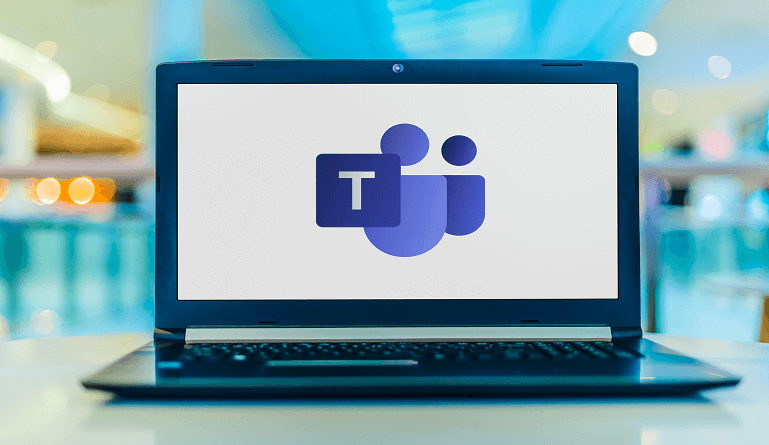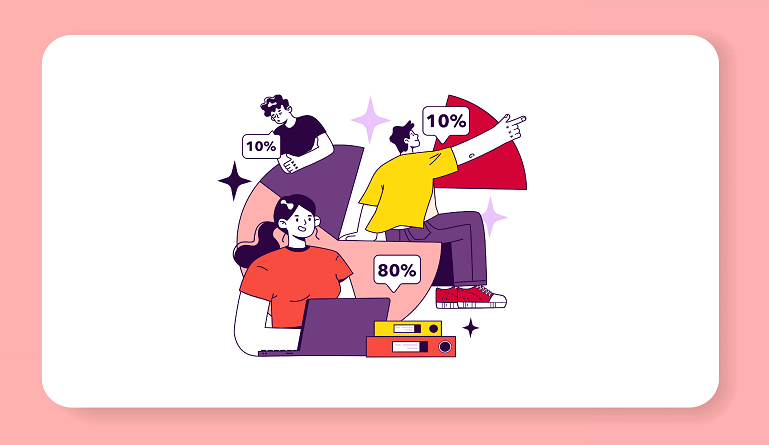As a professional in human resources, there’s loads on your plate at all times. You must manage a wide range of recruitment and orientation projects. You have to keep track of candidate information, collaborate on recruiting decisions, and interact with others, among other responsibilities. And frequently, a substantial amount of this labor happens over face-to-face interactions.
Therefore, the transition to hybrid or remote work can be challenging for certain individuals. Here, Microsoft Teams can be of great help. It can bring you closer to those you work with as it makes you feel like you’re in the exact same space, even when you’re not.
Even for in-office HR teams, Microsoft Teams can simplify your work in several ways – through automation, centralizing digital tools, and providing a one-stop communication portal.
What Does Microsoft Teams Mean for HR Teams?
Microsoft Teams offers an online collaboration and communication platform for businesses, organizations, teams, and even individuals at colleges and universities. Teams allow members of an organization to contact or text one another, share files, create groups, or schedule meetings.
The software includes Android and iOS companion apps, as well as desktop applications for Linux, Mac, as well as Windows. It additionally includes a web application that is accessible via any web browser.
If your company utilizes Microsoft Teams, human resources can then enjoy a tremendous advantage. They may use Teams for team member communication and coordination. By means of an exclusive channel, everyone on the team can stay abreast of the most recent HR-related events and activities.
By uploading various apps and data onto the channel, teammates can collaborate and observe one another’s activities. Microsoft Teams also offers numerous applications and tools for expediting departmental duties.
Microsoft Teams is a great stepping stone for companies looking to digitize their HR workflow, especially if you a small business or switching to remote/hybrid HR for the first time.
Download – Whitepaper (Getting the Most from Microsoft Teams)
Where Can You Use Microsoft Teams in HR? 6 Key Applications
The most interesting use cases for Teams in HR include:
1. Automated screening workflows
You can set up a resume screening automation within Microsoft Teams that will assist your hiring managers in handling high-volume applications more efficiently.
When a candidate submits an online application, the workflow gets started. A real-time applicant tracking system (ATS) may turn down or approve candidates based on the intended qualifications. If they are rejected, the ATS automatically marks them as such. If they are a suitable match, the HR assistant shares their résumé and other application information in a specific Microsoft Teams channel.
The necessary Teams users are notified immediately and they can proceed with further screening and recruitment.
2. New employee onboarding
Onboarding a new hire represents one of the HR department’s most vital responsibilities. The quicker you can welcome a new employee into the team, the faster you get started on essential projects. This process can be significantly streamlined with Teams.
Through SharePoint in Teams, one can add to and share instructional videos and other resources for new employees. A virtual mentorship program can also be run by human resources to fast-track induction and orientation. To take advantage of this use case, set up a dedicated channel for new hires on Teams, where employees are added automatically as part of the onboarding process.
3. Employee performance tracking
Microsoft Teams has numerous tools and apps for employee performance and attendance monitoring. For instance, Shift is a common utility within Microsoft Teams that allows employees to log in and out.
Teams also offers an extensive range of third-party apps for monitoring attendance and performance. OKRs, or Objectives and Key Results, are a prevalent method for assisting organizations in reaching their performance objectives. Workboard is one of the most prominent tools for executing this framework that Teams offers.
4. Approval automation
Across departments and employment levels/positions, individuals frequently make the same HR-related requests, like requesting access to software, paid time off, or expense reimbursements. Microsoft Teams could be of great assistance here.
The worker first accesses the ApprovalsBot HR assistant in Microsoft Teams and picks the category of approval request they wish to submit. An HRbot in Teams will retrieve relevant data, such as the employee’s leave balance. The system then questions the employee if they still intend to submit the request.
After the employee selects “Yes,” the manager is notified of their request in a particular Microsoft Teams channel. Inside the notification, they may review the request’s specifications and authorize (or deny) it via a single click.
5. Employee communication and engagement
Organizations face a further obstacle during remote work: an absence of informal interactions. Even though this may not have a direct impact on productivity, the absence of informal interactions may impede the development of innovative concepts and products.
Microsoft Teams can assist HR teams in resolving this issue. In addition to bulletins and alerts, you may set up organization-wide channels for sharing ideas, trends, light-hearted banter, and for commemorating personal events like anniversaries or promotions. Teams’ Yammer program is another enterprise application used for the same reasons.
Using live events within Microsoft Teams, HR departments may also organize enterprise-wide town hall sessions or seminars to increase employee engagement.
6. HR help desk
If your company employs a help desk system for receiving and handling requests, Microsoft Teams can be integrated with the platform. Staff members can request time off directly from Teams, as well as request a new device, HRIS updates, express complaints, etc. The HR department may reply to requests, check the status of service tickets, and carry out other tasks directly from Teams.
Microsoft Teams enables you to simplify and streamline your help desk experience in this way, even when ticket volumes are high, such as during tax season or appraisal time.
How to Set Up Microsoft Teams for the HR Department
When implementing Teams for HR, follow these steps:
1. Create a team in Teams for HR decision-makers
First, determine if your organization already uses Microsoft Teams. If so, you presumably have an extensive team in which everyone participates. However, because human resource teams manage sensitive proprietary data, you will also need to form a smaller group of Teams’ HR users. You can also simply include individuals who are not employees of your organization. You only need the individual’s email address.
2. Create channels for specific HR functions and projects
You probably don’t want to carry out all of your tasks in a singular location, as HR teams regularly manage enormous workloads. It is beneficial to create separate channels for each significant project you’re working on to help keep things a little more organized. A different channel for recruitment, onboarding, events, training, and annual reviews are a good place to start.
3. Start with communicating regularly on Teams
Before you can set up all the apps and configure automations, you need to embed Teams intrinsically into your daily communication flow. You may arrange voice and video meetings, arrange unscheduled voice and video meetings, share short chat messages with a single person or team, or post data for the whole channel/team to read and react to later.
You can also upload your important files to Teams, for easy access and shareability.
4. Set up channel tabs for your favorite apps and files
Your team gathers and presents information on recruiting, hiring, or employee engagement data via human resource apps or general efficiency tools like Excel or Power BI. In this instance, you should add custom sections to the HR channels. Consequently, you and everyone on your team can access all vital information with just one click.
5. Rely on OneNote for impromptu feedback and brainstorming
OneNote connects seamlessly with Teams while also being accessible to all Office subscribers. Consequently, it is a fantastic location for all participants to capture and distribute notes — throughout evaluations, appraisals, staff engagement events, etc. This puts everybody on the same page, eradicating the tedious exchange of multiple files.
Conclusion
Microsoft Teams has evolved into a powerful tool for HR departments. With the introduction of Microsoft’s own HR offerings like Viiva, and a plethora of third-party HR apps, Teams can fulfil just about any HR use case you throw at it. It is also affordably priced, if your organization is already a Microsoft 365 user, and should definitely be on your shortlist when purchasing an HR tech solution in 2023.