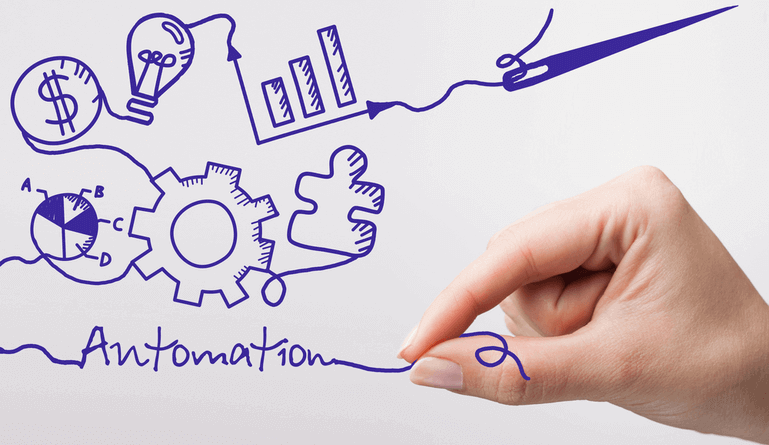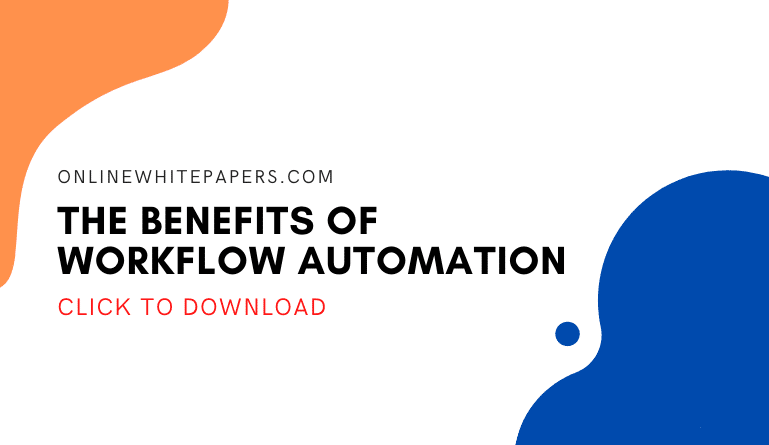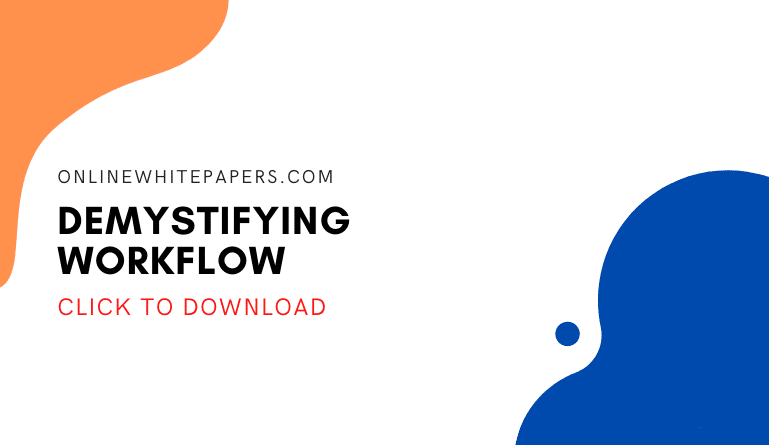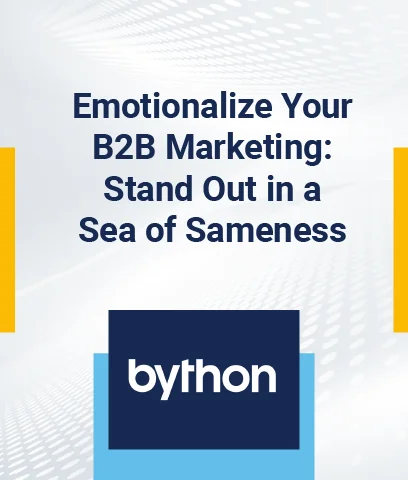If you want to find ways to process work faster, then you’ve come to the right article to read all about it! Workflow automation in the workplace is important due to its innovation in technology and creating an effective work process for businesses and organizations alike. Throughout this article, we’ll discuss what it defines, and what to expect from using this automation software in the workplace. You’ll even find out why it’s a great digital asset to have when your company or business wants to focus on improving numbers in ROI or return of investments.
What is Workflow Automation?
Workflow Automation is a way where businesses and organizations can improve in performing tasks quicker. With the use of machines or software, it can increase processing times in a frequently accelerated fashion. It gives companies the opportunity to complete any type of tasks at a flexible pace due to its repetitive processing. Overall, it can be seen as a “labor savor” in terms of creating less strenuous work for employees. To find out more about how to improve your company’s workflow, check out our automation workflow article here.
Workflow Automation Statistics
Based on statistics from Instapage.com, we’ve created useful insight for you with the help of statistics from companies that benefited from workflow automation.
- 51% of companies use marketing automation on an average.
- Omnichannel marketing has higher purchase and engagement rates by 250% than those who market with single-channels.
- According to surveys, 91% of users believe that marketing automation is “very important” towards the success of marketing activities that occur online.
- 75% of marketers have at least used one marketing automation tool.
- The biggest marketing automation benefit for executives, marketers and business owners is saving time, which makes up 30% of all marketing automation benefits.
- 47% of users have stated that the most important goal to marketing automation is having an increased sales revenue.
- By an average of 10% with sales automation, B2B marketers saw an increase in their sales pipeline contribution.
- 40% of productivity gets lost due to multitasking, causing automation to become more streamlined and optimize time with visibility increases and centralized work.
- Roughly 90% of agencies have felt that their marketing automation strategies have been successful
- 66% of users who use marketing automation software believe that it is “very” or “moderately” effective to their workflows.
Why Workflow Automation?
Though there are multiple reasons as to why the idea of workflow automation is important, one of the main reasons why companies invest would be due to the fact that it can make jobs a lot easier.
Steps for Workflow Automation
Now that we’ve defined what workflow automation is, now is the time to consider these quick simple steps to creating a new and improved workflow automation for your business.
Step 1: Identify the Process Owner
There should be a role to every process. In this case, it’s important that you pick someone that can have full authority over the diagram of a workflow. This is so that changes can be made throughout the process of creating a workflow and clarify medial situations such as updating when employees receive a certain number of vacation days.
Step 2: Name the Workflow
Naming a workflow can keep it organized. It’s best that every workflow automation has a label in order to differentiate one workflow to another. However, the name of a workflow can be changed anytime by the process owner.
Step 3: Identify Any Start/End Points and Performing Tasks
This step is pretty crucial especially when you try to upstart a workflow. It’s important to identify how a workflow should start and end in order to create the entire process. These points can include tasks or events that can happen within the workflow.
Step 4: Diagram Workflow
After planning out points from start to finish, it’s best to create the actual diagram to your workflow before automating. Since there are many types of flowcharts(1) to choose from, make sure that you pick the right template that go with your own workflow. Other types of tools that can be checked out for journey mapping can be seen in our article here.
Step 5: Create and Identify Roles to Workflow
Just like searching for start and end points to add into a workflow, the final part of the its process is to create and identify certain roles. This can include listing multiple types of tasks, how each task should be performed, and who are the following people that will be involved throughout this workflow. Once this is all settled, then the workflow automation process should be reviewed and finalized before launching.
Workflow Automation Examples
Almost any industry that can be named uses workflow automation. Not only does it provide faster productivity performance, but other improvements such as better efficiency, accuracy, clear accountability, and job role satisfaction. Check out the following industries that use workflow automations, and how each industry uses it.
IT/IS
- IT Service Requests
- Security Access Requests
- New Account Setup
- Change Requests
- New Project Requests
- Security Incidents
Finance
- CapEx/AFE Requests
- Expense Approvals
- Salary/Wage Changes
- AP Automation
- Grant Management
Marketing
- Campaign Approvals
- Collateral Approvals
- Brand Management
Facilities
- Office Relocations
- Resource Scheduling
- Facility Access
- Move Requests
Sales
- Quote Approvals
- Pricing Discounts
- Proposal Approvals
- Product Discounts
Legal
- Legal Holds
- Contract Reviews
- Client Intake
HR
- Benefit Changes
- Timesheets
- New Hire Management
- Employee Onboarding/Offboarding
- Vacation Requests
Purchasing
- Procurement Process
- Capital Approvals
- Vendor Management
- Invoice Approvals
- Product Pricing
Operations
- Complaint Management
- Maintenance Request
- New Product Request
The Top Workflow Automation Software
Price:
$10.00/month (Express Plan)
$30.00/month (Pro Plan)
$40.00/month (Premier Plan)
Price:
$39.00/month (Basic Plan)
$49.00/month (Standard Plan)
$79.00/month (Pro Plan)
Customized Pricing (Enterprise Plan)
Price:
$79.00/month (Pro Plan)
$119.00/month (Growth Plan)
$149.00/month (Power Plan)
Add-Ons:
$29.00/month (Network Discovery)
$5.00/month (Work from Home)
Price:
Free (Basic Plan)
$10.99/month (Premium Plan)
$24.99/month (Business Plan)
Customized Pricing (Enterprise Plan)
Price:
For Businesses
$25.00/month (Standard Plan)
For Individuals
$14.00/month (Standard Plan)
Customized Pricing (Premier Plan)
Final Thoughts
Workflow automation is part of the innovative future of technology. It can be scary to think that most technological devices can take over any human being’s job. However, in a positive sense, it’s best to embrace the benefits that it can bring into the workplace.
For one, workflow automation software can assist your team with employee performance, information accuracy, and faster processing in performing daily tasks. Furthermore, the main focus for implementing workflow automation is the fact that it can increase your return of investments (ROIs). You can find out more about this in our FAQ section.
Frequently Asked Questions about Workflow Automation
Q. How does workflow automation increase ROI?
A. There are many factors that can contribute to the effects of ROI. However, when it comes to workflow automation, ROI has the chance of increasing and optimizing your process. The best way to calculate your workflow automation ROI is by using this formula:
Current Annual Workflow Cost = Time x Cost x Frequency x 12. Measuring workflow automation ROI can lead to overall process efficiency as well as reduce any costly errors that you may encounter.