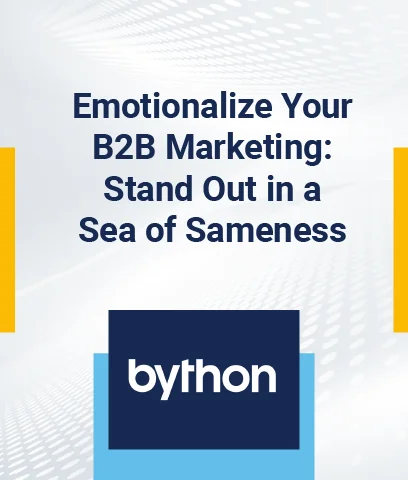Adobe Analytics was launched in 2012 as part of the Adobe Experience Cloud. It is a result of the advanced marketing analytics capabilities that Adobe acquired as part of Omniture, a company it purchased in 2009. Today, Adobe Analytics is used by thousands of companies worldwide to monitor web traffic, track marketing attribution, and predict business opportunities.
Adobe Analytics: How Does it Help Businesses?
To answer this, we need to begin with a key question — What is Adobe Analytics? It is a cloud-based software that provides companies with web, channel, and marketing analytics, along with the predictive capabilities of AI and ML.
It can be deployed either as a standalone product or as part of the Adobe Experience Cloud that helps optimize the end-to-end customer experience (CX). To achieve this, the suite includes seven tools — i.e., Adobe Social, Adobe Campaign, Adobe Target, Adobe Media Optimizer, Adobe Experience Manager, Adobe Primetime, and Adobe Audience Manager.
In this suite, it performs one unique purpose: to provide businesses with measurable insights on traffic, across web assets, marketing platforms, and digital channels. It helps businesses integrate data from a wide variety of traffic sources like web, mobile, video, branded apps, social media, and even the Internet of Things (IoT). Then, AI, machine learning, and other advanced data modeling techniques are employed to find insights and recommendations from this consolidated information, which the business can act on.
How Does Adobe Analytics Work?
The functioning of Adobe Analytics hinges on the product’s four components:
- Web analytics: It not only measures visits and page views, but it also gives insights into traffic sources, content engagement, and the customer pathway.
- Marketing analytics: The software gathers analytics data from various marketing channels in one place. This also includes offline sources.
- Attribution: The attribution feature of Adobe Analytics reveals how different moments of truth in the customer journey influence conversion. It uses machine learning and advanced statistical models.
- Predictive analytics: It can also predict future customer behavior such as churn risk or the likelihood to convert.
At its core, the software’s architecture includes a UI used by marketers and other CX professionals, the Adobe Analytics Application Measurement software, and Regional Data Collection (RDC) as well as Regional Data Processing (RDP) servers.
How to Use Adobe Analytics for Your Unique Business Needs
As mentioned, it is used by thousands of companies across the world for their marketing analysis needs. If you are unsure about how to use Adobe Analytics, you can gain inspiration from top companies like Epson, Philips, WestJet, and several others that leverage the solution. Use cases include campaign planning, budget distribution, contact center analysis, and customer behavior analysis, among others. It is estimated that over 50,000 business websites around the world employ the tool.
Businesses can choose from various Adobe Analytics packages to suit their unique business needs. There are three plans available — Select, Prime, and Ultimate. Customer segmentation analysis and comparison are available only with the two premium plans, which also offer more offline integrations. For large companies, subscribing to the end-to-end Adobe Experience Cloud suite may be a better idea.
Key Features of Adobe Analytics
The solution offers the following key features:
- Multichannel data collection spanning online, offline, and IoT
- Dynamic tag management for data organizations across systems
- Anomaly detection to separate true customer behavior signals from noise
- Segmentation IQ feature to discover statistically relevant differences between customer calls
- Third-party integration with external CRM and other systems
- Shared audiences to collaborate with multiple teams on high-value customer segments
- Custom variables and unique processing rules for data analysis
- Data warehousing capabilities and data feeds
- Intelligent alerts on tracked anomalies, or stacked alerts that display multiple metrics
Apart from this, Adobe Analytics has robust security features, including user authentication, security controls for admins, and data center-level protection.
Adobe Analytics Benefits
By using Adobe Analytics, businesses can unlock the following benefits:
1. Highly flexible segmentation in the reporting tool
Data analysis and reports are available through the online dashboard, called the Analysis Workspace. It provides excellent control over segmentation filters and variables — all through a drag & drop interface.
2. Total control over data
In addition to reports and dashboards, users can gain from the Powerful Data Workbench. This enables to import, export, data connectors, integrations, and much more.
3. Greater consistency of reporting
The reporting capability is quite consistent with Adobe Analytics, even when used for multiple channels. You can select a specific report suite or create your own using the report builder. The results are highly reliable, thanks to AI and ML.
4. Excellent report customizability
Insights generated by the tool can be customized to meet unique business needs. This includes customization based on dimensions (non-numeric values), quantifiable marketing data, segments, and a custom date range.
5. Visibility into the full conversion funnel
A major benefit is that it covers the end-to-end conversion funnel, from offline awareness to the moment when a customer makes a purchase online. Using attribution, businesses can understand the value of every campaign.
6. The availability of conversion metrics
Conversion metrics zero in on customer success events like downloads, registrations, purchases, etc., so businesses can understand conversion patterns for different channels and evaluate the behavior that led to conversion.
7. The generation of predictive insights
Predictive analytics is a massive benefit of the software since marketers can not only study past behavior but can also predict what the customer will do next. To enable this, Adobe Analytics uses anomaly detection and contribution analysis techniques.
8. Better ROI on marketing expenditure
Adobe Analytics boosts marketing ROI by integrating disparate marketing systems and channels to create a single pane of glass. This increases the ROI from online and offline channels, and also third-party CX technologies.
Adobe Analytics Challenges
While Adobe Analytics provides an overwhelming number of advantages, there are also a few challenges to consider.
1. It can be costly and challenging to implement
Adobe does not reveal the pricing for its Analytics product publicly which can prove costly for small businesses. Further, setting up the solution and integrating it with data feeds can be a complex process.
2. It has a steep learning curve
Adobe Analytics is not very easy to use for those getting started with digital marketing, and business users with limited data literacy. Due to the steep learning curve, the company even offers extensive courses and curriculum.
3. Locating specific items can be difficult
Due to the feature-packed interface and complex architecture, it can be difficult to locate the specific data assets or insights needed in a scenario.
4. There could be a feature overlap
Several of the capabilities offered can be accessed through competing, more affordably priced tools, and Adobe Analytics shines only when used with Experience Cloud. However, Segment IQ and up to 200 offline integrations remain unique features.
5. There could be gaps in technical support
Getting real-time technical support can be a challenge, and Afobe helps its customers mostly through an online knowledge repository. There is, however, a vast community forum around Adobe.
Comparison Between Google Analytics and Adobe Analytics: Which Should You Choose?
Google Analytics is possibly the closest rival to Adobe Analytics, with a lot of takers given that it is available for free. However, Google Analytics is most suitable for self-service and does not involve a steep learning curve.
It also lacks advanced data warehousing features and has limited predictive capabilities in comparison to Adobe Analytics. Users have argued that Google is more suitable for web reporting use cases, while Adobe powers advanced analysis and data deep dives. They both have a robust rating of four and above on G2 and can be helpful additions to your marketing toolkit.
Final Thoughts
Ultimately, no matter which solution you choose, it takes time and effort to get the best out of your martech investment. Read our comprehensive guide to learn how to bring order to your marketing operations and processes.