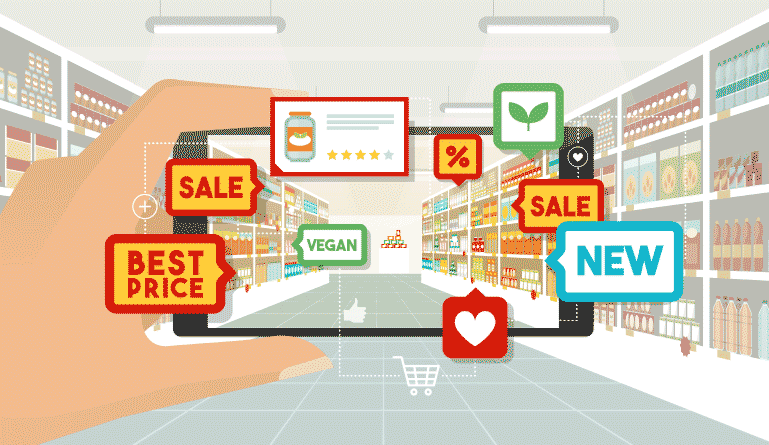Are you looking for Twitter tools to increase your followers and engagement on Twitter? Look no more, we have listed down some tested tools and tips for Twitter optimization.
Did you know that more than 300 million(1) people use Twitter and that there are over 350,000 tweets per minute? Well, I think I got you hooked up for the article already. If you have a business or if you are planning to start one — with just the right content and correct Twitter optimization you can find potential customers through Twitter.
Apart from customers, Twitter is also home to famous bloggers, influencers, and journalists; they can really spice up your brand game.
Twitter Optimization
Now that you know the importance of Twitter optimization and a well-structured Twitter profile, let’s learn about the Twitter tools that can help you.
Here are Tips on How you can Optimize Twitter’s Various Elements
-
Algorithm
Algorithms are what you see when you log in to Twitter. This includes what accounts you follow and your interactions. The algorithm is useful to be aware of the location, timing, hashtags, videos, polls, and GIFs. The algorithm works by looking at what kind of interaction and engagement you can pull on your profile.
-
BIO
One way you can spice up your Twitter optimization, search engine, and visits is through your Twitter bio. The tip here is to use the relevant keywords and stay within 160 characters or less.
The relevancy of your hashtags is important because they could either drive traffic to your profile or distract it. For instance, using a hashtag similar to that of your competitor will drive your potential on their website.
-
Profile Image
Displays and bio are the two things that a visitor sees first. Hence, they add up to your Twitter optimization. Make sure it represents your brand positively. Consider the size, color, and its screen view.
-
Header Image
While choosing a header image, make sure to match it to your magazine cover and change it according to your monthly editorial calendar.
Your header image must speak stories about what your brand is and what to expect next. This could include a product release, book launch, or any special event.
-
Website URL
Here you need to consider your Twitter followers and where you want to send them next. As discussed earlier, Twitter is a home to bloggers and journalists; you can use this opportunity to link your brand’s blog through a free prospect download or linking a landing page.
-
Location
If you deal within a locality, you can benefit from the location part too. This would enhance your Twitter optimization. Your local, target audience would be able to access through your Twitter profile, thanks to Twitter’s new algorithm update.
-
Twitter Direct Message (DM)
As a brand, your core objective is to make your brand presentable and approachable. To do so, you need to use your twitter tools for Twitter optimization. Make sure you do not have your DMs on privacy. You can simply click on the Privacy and Security tab, scroll down, click on the direct message option, and mark the “Receive Direct Messages from anyone.”
-
Photos
Add more visuals to your feed and timeline. This will help attract more visitors to your Twitter profile along with optimizing your relations. Make sure your timeline has recent GIFs, videos, photos up to date.
-
Videos
Did you know that you can record videos directly from Twitter and upload them or go live? Well, yes Twitter is video-friendly. This feature helps brands to connect with their potential audience online. If you want to upload a video, make sure it is within two minutes and 20 seconds.
-
Pinned Tweets
An essential Twitter optimization feature is a Twitter tool, pinning tweets. You can pin tweets to your featured stories especially if your Twitter cover image is like a magazine cover.
-
Customer Service
Did you know that more than 75% of customer service requests appear on Twitter? This is why Twitter tools are important for Twitter optimization.
You can easily choose from customer survey messages, DMs, and profile notifications to check if the profile provides the correct username to support. Also don’t forget to add that you offer customer service in your bio.
-
Custom Messages
Twitter has updated its direct messages feature with bots by the launch of a direct message card message card. It has engaging bots that helps to dig deeper with customers, likewise, enhancing customer relationships.
-
Hashtags
Hashtags are the new normal. Not only are they fun to use, but they are also known for increasing engagement by twice the amount. For a better Twitter optimization, use more than two hashtags.
-
Followers
The rule here is simple; give more to get more. If you want to attract your potential customer base on Twitter, make sure you:
- Are active on Twitter regularly.
- Follow relevant journalists and bloggers.
- Have researched about the competition.
- Are using relevant keywords
All of these will help you gain more followers; just maintain an engaging profile.
-
Engagement
Think of yourself as a customer; what would you be more attracted towards? A dull dry profile or an engaging one? Well, that’s your answer. Maintaining an engaging, reader-centric, and well-structured profile is very important to attract a potential market.
To do so, make sure you have the Twitter optimization process completed, have readable content, and that you engage with other profiles too. Here are a few Twitter tips that can help:
- Retweet
- Links
- Favorites
- Username
- Profile photo
- Hashtags
- Profile expansion
-
Emojis
Well, actions do speak louder than words. Emojis are of great value on social media. There has been a huge increase in the usage of emojis over the past few years. To have an effective Twitter optimization, make sure you increase the use of emojis in your tweets.
They not only convey a message of positivity but are also helpful in engaging a great potential base.
-
Twitter Chats
If you want your brand to go and appear more on the Twitter profile, engage yourself in twitter chats. You can start your own twitter chat using a hashtag i.e.,#yourbrandnameChat. You can connect with the customers and clients, and if you are in good luck, you can also attract the journalists and bloggers.
-
Blog
You can get a lot of benefits from Twitter, if executed correctly. All you need to do is have a hold of technical aspects while making sure a well-structured Twitter optimization. Here is a list of questions to identify where you stand and if your Twitter needs an update:
- Any Twitter cards on your blog?
- Click to Tweet options?
- Can share buttons tag your brand’s Twitter handle?
-
Passwords
Imagine putting in your heart and soul into a Twitter account only to get it hacked. You can avoid this simply by working on your security. Make sure your Twitter passwords are highly professional and difficult to guess. Backup your answer with sources so that you don’t forget them either otherwise all your Twitter optimization will go to waste.
-
Widgets
Adding a Twitter widget can really spice up your Twitter optimization. Make sure you add the widget along with relevant #hashtag. The hashtags must match the tweets you want to show on your blog or website.
-
Twitter List
A Twitter list can take your Twitter optimization to the next level. It helps in optimizing both, your exposure and experience. The reason being that a Twitter list can save your time by getting listed. For instance, you can create a Twitter list of all your clients and deliver the messages to all of them all at one.
-
Instagram
As we discussed earlier, adding visuals to your Twitter profile is the best kind of Twitter optimization. You can do this by connecting your Twitter stream to your Instagram feeds.
Twitter Tools You Can Use in Your Marketing Strategy
Twitter tools for analytics
-
Twitter Analytics Dashboard
You can access Twitter Analytics Dashboard on Twitter for free. You can use this to view impressions and engagements you gained on a Tweet at a specific time on a day or a week.
-
Tweet Reach
Want to get a free snapshot of your Tweet’s performance? Do it using Tweet Reach. You can simply search your hashtags and keywords to check your performance and engagements.
-
Hootsuite Analytics
With Hootsuite, you can get data reports about your Twitter metrics. You can also share these reports with your teammates.
Twitter Tools for Competitive Analysis
-
Twitonomy
If you want an insight about tweets, replies, mentions, and retweets, Twitonomy can help. It helps in viewing your followers, people who don’t follow you back, along with getting analytics on hashtags and keywords.
-
Foller.me
Want to gain public Twitter profile insights? Foller.me is just the right tool for you. It helps you check which user is the most active and at which time; this helps you loathe their free time and likewise send messages then. It also gives insight about time zones, and when a Twitter user joined Twitter.
-
Unmetric Inspire
Unmetric Inspire can assess you with gaining insight about other brand activities. Use relevant keywords for searching, divide your search on the basis of geography and industry.
( Also Read: Social Media Marketing (SMM) – Guide )
Twitter Tools for Identifying leads
-
Audiense
Based on personality, preferences, and demographics, Audiense helps you divide and build segmented audience bases. This way you can engage them in their type of content.
-
Mentionmapp
Want to expand your potential customer base? Mentionmapp is the one for you. Make finding people, events, places easier with Mentionmapp. It helps you find your potential audience and connect with them.
-
Demographics Pro
With Demographics Pro, check who engages the most with your Twitter campaigns. It helps in ranking visitors and influencers who engage with you in the order of priority.
-
Lead Shift
Lead Shift helps in targeting parameters for leads. With this tool you can scan who is communicating with your competitor. You can use this data to target potential customers and enhance your marketing efforts.
Twitter Tools for Mentions and Monitoring
-
Mention.net
Mention.net helps you stay up to date with mention of your brand or customer conversations. It has the capacity of tracking 1 billion social media sources. With Mention.net, find potential clients, influencers, and run a competitive analysis.
-
Keyhole
With Keyhole, keep a record of who mentions your brand and engages with keywords, links, and hashtags of your brand. Moreover, it can also help you track your competitor’s activities.
Twitter tools for social listening
-
Brandwatch
Who doesn’t want to find relevant audiences? Well, Brandwatch can help you find relevant users in accordance with your brand. You can check demographic data, what users say, and what their preferences are.
-
Hootsuite Insights
With Hootsuite Insights, you can learn about the conversations that take place around your brand. Using this, you can reply to comments in no time as well as follow the trends. Moreover, it also allows reports that can be easily shared across your group.
-
Synthesio
Tracking sentiments made easy with Synthesio – you can now gain an insight about how customers perceives your brand. This way you can give them content of their liking and interest.
-
Twitter Lists
With Twitter Lists, you can divide your user into segments and categories. Each category will help you feel relevant tweets according to the user’s interest.
-
StatSocial
StatSocial helps you gain a better perspective about your targeted audiences. StatSocial helps in getting a better insight about your audience’s interest in 40,000 different categories.
-
Reputology
You can manage and track your reviews using Reputology. It helps in monitoring platforms like Facebook, Google for you to stay up to date. It helps in gaining customer perspective through conversations likewise enhancing your effectiveness and customer experience.
-
Tweepsmap
It is an all-rounder social listening tool. With Tweepsmap you can search anyone, any research and any hashtag. You can also view your tweet’s reach using Tweepsmap. Moreover, you can also gain an insight about your user’s preferences, time of activity, and interests.
Twitter Tools for Timing
-
Tweroid
With Tweroid, learn the best time to tweet. It helps in analyzing your tweets along with other follower’s tweets to help understand the best time when your messages would reach the largest set of audience.
Twitter tools for Twitter chats
-
TweetChat
TweetChat works by adding hashtags to your tweets automatically. It also complies every tweet that uses the same hashtags into a live feed under the text box.
-
Commun.it
Commun.it helps you identify influencers and users that you have ignored to prioritize them. It works by tracking your brand’s mentions, hashtags, or websites.
Twitter tools for images
-
Twitshot
Twitshot can help you extract images from different links to add them in your tweets. You can do so by including a link in Twitshot and choosing your preferred image.
-
Canva
Canva is a widely and very commonly used image tool. It is a photo editor that allows you to use color palette, fonts, and create custom images. It has different templates to choose from ; from graphs to business cards to calendars, Canva has it all.
-
Pic Monkey
You can design graphics, edit pictures and great graphs using pic Monkey. It also offers tutorials for graphic designs.
-
Hootsuite Enhance
Tired of manually resizing pictures? Worry no more as Hootsuite Enhance is here to help. It can easily crop and resize your images for Twitter. You can also share images from Hootsuite Enhance directly on Twitter.
-
Promo Republic
From offering up to 100,000 templates and images to customizing them with logos, links, or descriptions, Promo Republic can make a good Twitter tool for your images.
Final Thought
If you want to spice up your Twitter game, follow the given Twitter tools to complete your Twitter optimization and watch it work wonders for your brand.