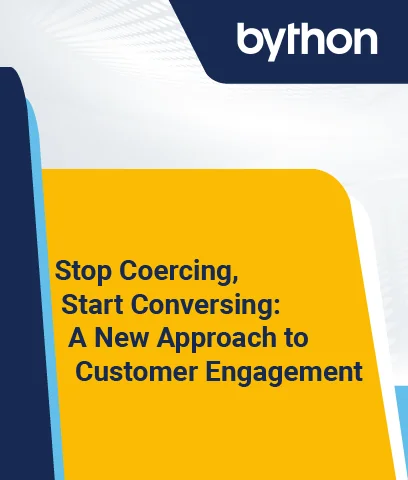Organizations scrambled to discover new tools and technologies for interacting and working with remote employees due to the work-from-home phenomenon during the early days of the pandemic. And several of these companies adopted software as a service (SaaS) alternatives.
SaaS, or software that functions in the cloud instead of on local hardware or networks, is now intrinsic to the everyday functioning of several organizations. Examples include Google Workspace, Slack, and Salesforce. According to Forrester, 57% of IT administrators intend to invest in SaaS as a component of their digital transformation.
As your organization uses an increasing number of SaaS applications, a SaaS management platform (or SMP for short) is emerging as a critical necessity.
Expanding SaaS applications across organizations has become an urgent and debilitating concern for IT managers. They need to keep tabs on what’s being actioned, whether the apps are secure, and the extent of investments already made.
Without a SaaS management platform, you’ll be left handling all of this manually, with an extremely high risk of oversight or error.
What is a SaaS Management Platform?
Over one-third of IT and technology professionals surveyed by SaaSOps said they spend at least a week carrying out manual SaaS management tasks. A SaaS management platform is designed to address this through a single, centralized solution.
A SaaS management platform (SMP) is an independent tool that can discover, administer, and safeguard several SaaS applications from a centralized administrative interface, providing visibility into the software’s licensing cycle(s).
One of the critical jobs of a SaaS management platform is to perform SaaS discovery. An SMP must be able to display both sanctioned apps (those approved and validated by IT) and unsanctioned apps (those used by individuals without authorization and IT’s cognizance). Additionally, the platform will secure your SaaS applications using automatic notifications and repairs.
How Does a SaaS Management Platform Work?
An SMP connects with your entire IT environment to discover the applications in use and visualize all the associated admin activities. To accomplish this, it continuously consumes enormous amounts of data from different applications, regulates it, and examines all data objects within the SaaS environment.
This makes SMPs an essential hub for monitoring the SaaS applications used throughout an organization. You can also secure the data while overseeing consumers, applications, archives, and user interactions with organizational information.
Some of the critical features of SMP platforms are:
- Role-based SaaS access: Restrict administrator access to the parameters and controls necessary for a user to perform their task
- Billing optimization: Combine usage analytics with automation policies to get rid of inactive licenses and the associated expenses
- Sensitive data management: Discover sensitive content retained across SaaS applications and instantly fix excessive disclosure of sensitive data
- User behavior monitoring: Detect alterations and unusual activity to avert data loss and intrusion
- User lifecycle management: Automate onboarding, offboarding, and mid-lifecycle consumer change management to minimize human mistakes and save time
Most of these tasks are interdisciplinary, encompassing finance, IT, staff administration, and cybersecurity functions.
SaaS management platforms interact with your other business applications for this reason. These could include a cloud access security broker (CASB), an IT service management (ITSM) tool, or a human resource information system (HRIS).
4 Signs You Need a SaaS Management Platform
If you are on the fence about investing in an SMP, watch for these four tell-tale signs you need to strengthen your SaaS management capabilities:
-
Productivity workflows in your company are often fragmented
This frequently occurs with project management applications in large organizations. Consider Monday.com, Airtable, Smartsheet, and ClickUp tools that multiple teams could use. This prohibits you from gaining economies of scale in procurement. Also, it complicates user support and training.
Plus, fragmentation hinders the ability of different groups to work together on a single project. You can determine which applications can be consolidated with the appropriate SaaS management tools for easier inter-team collaboration.
-
You have no way of retrieving access details for specific apps or individuals
With SaaS management platforms, it is easier to maintain a comprehensive and exhaustive log of who is granted access to what apps and services and how they are used.
Assume that your VP of marketing logged into a project collaboration software tool using Single Sign-On (SSO) seven times in Q1. But during the same first quarter, the rest of the marketing department signed in with unique passwords only four times. A former employee who left on amicable terms informs you they still have access to company records through the software.
The CIO and IT department cannot track who’s doing what. When workers leave the organization, they cannot effectively deactivate all accounts and erase login credentials apart from adhering to checklists.
-
Your SaaS spends slowly but surely spiraling
Regardless of budget cuts and layoffs, businesses devote more funds to SaaS each year. Organizations’ SaaS stacks now include scores of cloud-based applications. Between 2021 and 2023, for instance, a typical SaaS portfolio expanded by 32%.
Nobody contests the positive aspects of SaaS. However, SaaS expenses rapidly become an issue that must be addressed. Suppose you have inactive subscriptions that you continue to pay for monthly or even yearly despite their poor usage.
Some apps are helpful but involve hidden costs detrimental to your company’s bottom line. If you find yourself exceeding SaaS budgets quarter on quarter, you likely need the intervention of a SaaS management platform.
-
SaaS vendor and SLA management is a nightmare
Buyers usually undertake exhaustive research and scrutiny before purchasing an app, but SaaS providers routinely alter their products.
Vendors often change their pricing plans and tweak their regulatory, safety, and support guidelines, making it challenging for you to keep up. Since there’s no central repository for agreements and billing information, these essential records could be misplaced on an employee’s email server, hard drive, or the cloud.
With a SaaS management platform, you can enforce SLAs and maximize your SaaS investments.
The Challenge with SaaS Management
SaaS applications are subscription-based, usually billed monthly or yearly per user or “seat,” and don’t require the substantial upfront investment demanded by traditional on-premises software.
Due to the flexibility of how SaaS applications can be set up, line-of-business leaders, smaller teams, and even individuals can effortlessly start using them.
This leads to many SaaS applications in many businesses, often needing more capacity. Okta, an access management provider, found in a 2021 report that its customers have implemented an average of 88 applications per company, a 22% increase over the last four years.
Larger organizations (2000 or more workers) have roughly 175 applications.
As a result, IT managers are now faced with an enormous expense spike due to software licenses acquired beyond the standard procurement process. Further, redundancies have arisen because different divisions purchase the same software without knowing what’s happening in the rest of the business.
Next Steps: Choosing the Right SaaS Management Platform for Your Needs
Think about using SaaS management software if:
- You observe a spike in subscription costs
- Multiple departments begin purchasing identical software
- Your security department has concerns
- You are using spreadsheets to manage software purchases
Search for tools that can manage at least three main tasks: the automated discovery of applications, administration and automation of admin functions like onboarding and offboarding, and provisioning a central hub for policy enforcement.
Next, hunt for features that add value, like the capacity to terminate, switch, and update software licenses. Several automation functions depend on integrations with SaaS vendors; consequently, you must examine any integrations provided by the SMP under review.
As digital transformation takes to the cloud, SaaS management platforms will be critical for companies facing software sprawl.
Learn more about SMPs by downloading the whitepaper on The State of SaaS Management.