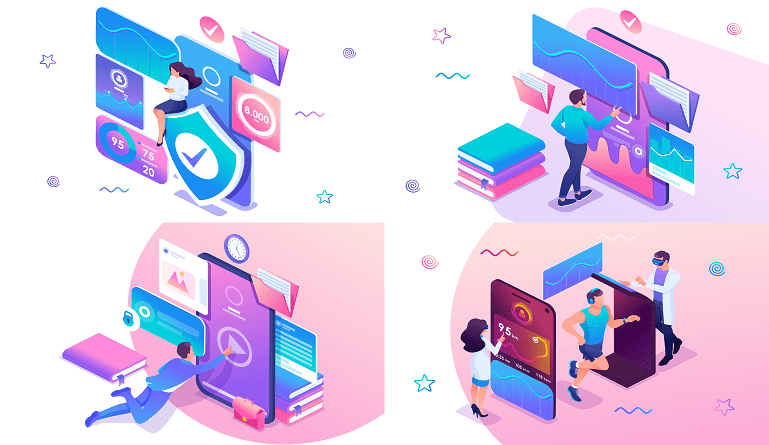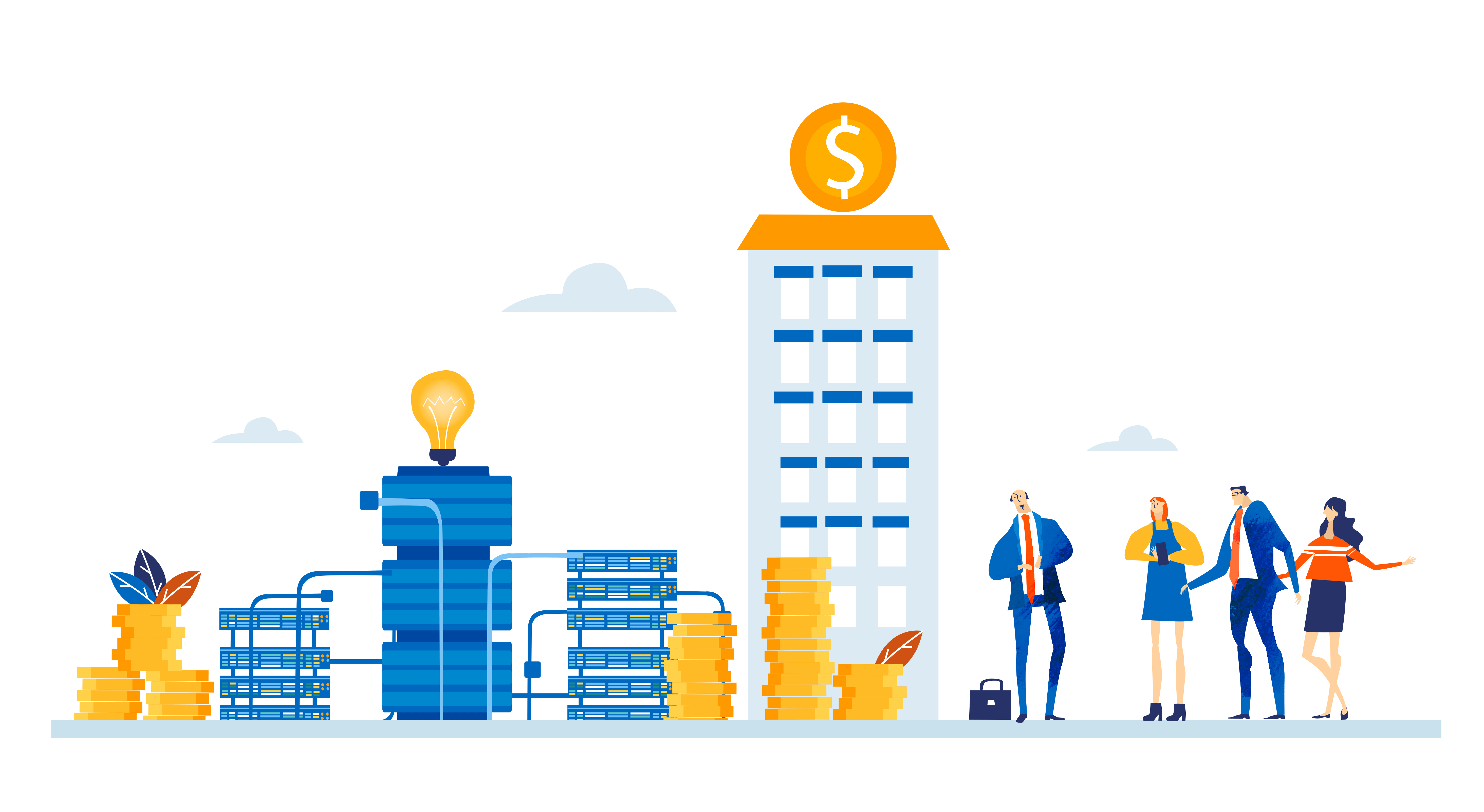During the pandemic, the number of active Microsoft Teams users increased dramatically, from 75 million in April 2020 to 270 million in 2022, a spike of roughly 260%. Given the large number of organizations choosing Microsoft Teams as their primary business collaboration tool, handling internal support requests demands the inclusion of a viable help desk solution within Teams.
Helpdesks are vital components that guarantee a business’s efficient and accurate functioning. Using Microsoft Teams as a help desk, employees can collaborate with the support team on the same platform, receiving immediate help and getting issues fixed faster.
Also, Microsoft constantly updates the platform with the latest productivity and artificial intelligence features, unlocking added advantages.
Why Use Microsoft Teams as an IT Service Desk?
Everyone gains when working and resolving issues through a single application, especially one optimized for collaboration. Effective communication between employees and IT professionals is dramatically improved. Technicians can obtain details on problems right away and virtually resolve them.
Remember, collaboration and workflow continuity are fundamental to Microsoft Teams; Teams was built for this reason.
By using Teams as an IT service desk, organizations can:
-
Boost productivity
Users can quickly report incidents or raise support requests without exiting the Teams ecosystem, where they already spend significant time, by integrating the service desk. They can now directly communicate with the tech support staff, send inquiries, offer the necessary details, and check on the status of their requests — all from the comfort of their Teams account.
This integration increases employee productivity by minimizing the time needed to transfer applications, move to support portals or check the status of tickets.
-
Leverage collective knowledge
Teams offer robust functionalities like in-app file sharing, channels, or group conversations. IT support teams can improve collaboration capabilities by using these features. They can provide immediate notifications on active incidents or problems, address issues, and exchange information. This encourages an atmosphere of collaboration and facilitates expeditious problem resolution.
-
Enable ease of use and reduce training needs
Your workforce already has the skills needed to operate the Microsoft Teams platform adequately, so there’s no need to offer training solutions. Teams’ user-friendly and intuitive interface enriches employee experience.
They are already adept at using various Teams features; therefore, integrating a support desk should be relatively easy. On the other hand, when handling service requests, IT teams will find it more accessible for agents and individuals to use Teams instead of navigating between two distinct systems.
-
Prevent growing costs
No matter their size, every company needs a help desk to resolve issues efficiently. Establishing a helpdesk in Teams for a small business takes only a few minutes. It is a significant improvement over allowing workers to post queries in Teams without tracking. If you are still deciding whether to spend on full-fledged service desk software, Teams offers a compelling alternative.
Even for larger organizations, implementation can be achieved on average in only a couple of days or weeks, with substantial advancements in company-wide productivity. Not only does this save you time and effort, but it also saves you the expense of choosing and implementing a separate platform for your IT service desk.
What Can You Do with Teams as an IT Service Desk?
The software lets you perform most of the service desk tasks you will need daily:
- Create new tickets: Using the help desk service catalog available through Microsoft Teams, individuals can generate requests while traveling or on the go by simply specifying the request type and priority, along with a title and description.
- Reply to tickets: Open requests can be amended or edited — or added to — through direct comments from users or IT service desk agents via Microsoft Teams. Agents can select the option to generate internal remarks solely for other agents with the new response format.
- View additional information: Any staff member or agent can access every piece of information relevant to a particular request. Also, all outstanding requests are visible to end users on Teams. Managers can monitor tickets and any data linked to them to grant approval for requests or processes.
- Get visibility into metrics and KPIs: Directly inside Teams, support groups can track and analyze reaction times, ticket status, or resolution rates. The enhanced visibility enables them to identify challenges, frame decisions using data, and continually improve service delivery standards.
- Use chatbots for self-service: Microsoft Teams chatbots can function 24/7, delivering timely assistance to customers or employees outside of regular business hours. They can efficiently and precisely process repetitive inquiries, freeing human agents to attend to more complex requests. Chatbohfehfdb*65ts use natural language processing to process inquiries from customers or employees and offer customized responses.
Key Teams Features for IT Service Desks
As you build an IT service desk using Teams, make sure to leverage the following features:
-
Knowledge bases
The built-in Wiki feature of Teams enables groups to create pages to collaborate and exchange data. This can be an excellent strategy for centrally storing guidelines, processes, and other vital company details. In January 2024, Microsoft is scheduled to discontinue Wiki in favor of OneNote Notebooks, an app offering broader functionalities.
-
Tabs and search
IT administrators can use Teams to supplement a channel with panels, thereby facilitating the incorporation of diverse services and apps. This enables centralized access and management of data from multiple sources. A comprehensive search function is located at the top of the interface, letting users find content in Teams, like conversations, files, and wiki pages, with minimal effort.
-
File sharing
Teams service desks let users store, distribute, and submit various files, like images, documents, Excel spreadsheets, or slideshows. This facilitates the availability of and collaboration around mission-critical enterprise data.
-
IT service management (ITSM) integration
Integrating popular IT service management (ITSM) apps like ServiceNow, Atlassian, Freshdesk, and others with Microsoft Teams gives IT teams and users a unified and streamlined experience. Integrating ITSM with Teams informs workers of updates, approvals, or notifications directly from the platform. Teams chatbots can also fetch data from ITSM tools, creating a single source of truth.
-
Power Automate and Power Apps
These are Microsoft-built solutions that natively integrate with Teams. Custom workflows enable the automation of repetitive duties with the support of Power Automate. For example, one may issue reminders for forthcoming meetings or publish messages in the chosen channel automatically.
Power Apps is a platform with no coding required when developing custom business applications. Power Apps can be used to create personalized forms- a significant use case- that help employees submit different kinds of IT service requests.
Teams Conversations Can Transform How Employees Approach IT Service Requests
One of the key reasons to build an IT service desk on Microsoft Teams is to bring technology support where employees “hang out” the most.
In basic terms, internal help desk tickets are just exchanges between colleagues. In contrast to conventional customer support, the interactions between the end user and the support agent are much more intimate at an internal help desk. Years of teamwork in the same office, with colleagues spending over eight hours per day together, makes using an automated help desk experience strange and disaffecting.
In light of this explanation, Microsoft Teams emerges as a fitting platform for generating and managing help desk tickets. It’s a conversational, free-flowing experience focusing on interpersonal relationships.
Including faces, emoticons, and animations in messages makes greater individualization possible. Engaging with a help desk complaint through Teams fosters a sense of camaraderie among employees, transforming them from faceless service agents into supportive peers and collaborators, significantly boosting the meantime to resolution.
Conclusion
Transferring support tickets to Microsoft Teams creates a positive experience for those who request and agents who respond, which is a win-win for everyone. Requesters can initiate tickets in the same environment in which IT service agents are already operating, and queue management is straightforward; issues can be categorized, solved, and reported on.
It’s a wise decision to use Microsoft Teams as a support desk, independent of the scale of your organization. Use it to reduce response time, enhance your handling of incoming requests, and instantly respond to frequently asked questions.
Read Microsoft’s whitepaper on Getting the Most from Microsoft Teams for more tips and strategies on maximizing.