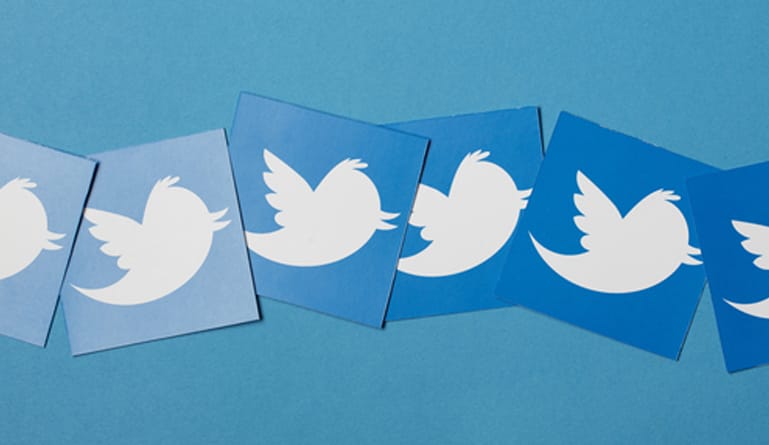How to correctly perform a sentiment analysis on Twitter data.
Have you ever performed a sentiment analysis on your Twitter data? Did you know that conducting a sentiment analysis can drastically improve your brand awareness and customer satisfaction efforts?
Performing a sentiment analysis on your Twitter data can drastically improve your brand awareness efforts. When you understand what people are saying about your brand in a natural context, you can work toward improving your business processes more easily. So, what exactly is a sentiment analysis and how can you use it to improve your business?
How It Works: Sentiment Analysis
Sentiment analysis is the process of determining whether a piece of writing is positive, negative or neutral. Conducting a Twitter sentiment analysis can help you identify a follower’s attitude toward your brand. Sentiment analysis uses variables such as context, tone, emotion, and others to help you understand the public opinion of your company, products, and brand.
A social media sentiment analysis can also help you analyze customer satisfaction and gather critical feedback about any problems in any newly released products your company has released. With sentiment analysis, you’ll not only understand how your customers perceive you but also how you stack up against your competitors.
There are many sentiment analysis tools on the market to help you properly perform this helpful task. With tools like MonkeyLearn, Python, and Algorithmia, you can automate text classification and sentiment analysis and even get your results quickly with no machine learning knowledge.
Here is a step-by-step list that outlines how to do sentiment analysis on Twitter data:
Step 1: Crawl Tweets
No matter what tool you use to help you conduct an effective sentiment analysis, the first step is to crawl tweets on your Twitter. Log in to the Twitter Developer website and create an application to gain access to the Twitter API. After you’ve registered, you can create an access token and grab your application’s Consumer Key, Consumer Secret, Access Token, and Access Token Secret from the Keys and Access Tokens tab. When you use the proper code, you can scrape tweets against hashtags and store the tweets into a CSV file. This will allow you to better understand what users are saying about your brand and when, or if, your brand is trending the most.
Step 2: Tweet Sentiment Analysis
Many sentiment analysis tools have built-in modules that automatically preprocess text data and filters out stop words before applying the support vector machine algorithm. When looking for a sentiment analysis tool to help you properly perform this tweet sentiment analysis, get a tool with a text classifier that will classify tweets as positive, negative and neutral statements. It is important to remember, though, that human language is complex and teaching a machine to analyze the various grammatical nuances, cultural variations, slang, and misspellings that frequently occur in social media posts is a difficult process and can be a bit frustrating at times.
Step 3: Results
After you’ve conducted your sentiment analysis, it is important to sift through your results and recognize any mistakes that the machine has possibly made. As it’s hard for machines to distinguish sentiments for different subjects, your sentiment analysis has limitations that you should be aware of before you put all your trust into it. Conducting a sentiment analysis can help you discover the most frequently used words among positive, negative, and neutral tweets.
Conducting a Twitter sentiment analysis can not only help you improve your brand awareness efforts but also your customer service and business processes as well.