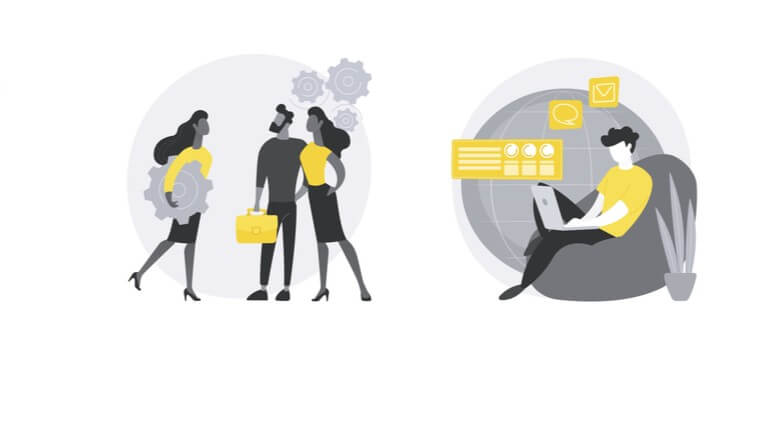The expression “Onboarding,” which was coined in the 1970s, was given the suffix Remote and became Remote Onboarding as a by-product of the pandemic. Surveys reveal that remote employment is forging a new job market as we emerge from the lockdown economy. Future work is progressively shifting toward a hybrid pattern that combines both remote and in-person workflows. The amount of people working remotely has increased by 159% since 2005.
This paradigm shift necessitates the rearrangement of a centralized workforce to a distributed workforce. It enables practical remote work while preserving the rapport and ease of communication provided by an actual workplace.
Standard onboarding is not easy because it involves timely synchronization between departments, teams, work environment, and technical infrastructure. Remote onboarding, on the other hand, comes with its own set of challenges.
Remote onboarding is a process by which new workers acquire the necessary information, skills, and habits to become influential members and insiders in a networked yet scattered environment. It involves establishing coordination between departments, obtaining appropriate approvals, compiling a list of critical software, granting necessary permissions, making systems ready, mapping new endpoints to network servers, and much more are all required for proper onboarding. As if that wasn’t difficult enough, remote work adds to the difficulty.
If an employee has a terrible onboarding experience, they are twice as likely to look for another job. It proves that poor onboarding hurts production.
The statistics reveal that only 12% of employees strongly feel that they do an excellent job onboarding new hires. It affirms that new workers are 18 times more likely to stay with their company with an effective remote onboarding process. And approximately 80% of employees quoted that onboarding was an “important work moment.”
( Also Read: Remote Workforce Project Management Tools )
Because poor onboarding is costly, here are 12 tips for successful remote onboarding. These remote onboarding techniques make it easier to join a new team and feel supported and connected while working from remote locations.
The four components that form the core of a solid remote onboarding include
- Orientation: Provide all necessary tools to new staff to instill trust in employees (remote).
- Collaboration: Create a network of valuable connections within the firm.
- Acquaintance Introduce them to your company’s culture and daily operations.
- Goal Alignment: Set clear expectations and align new hires with the company’s mission, vision, and goals.
The following are 12 tips that contribute to the effective implementation of the above components.
It makes remote onboarding a successful procedure for the manager and develops a sense of association with the new employee.
-
Be proactive
Up to two weeks before their commencement date, connects new workers to team Slack groups and sends them information about the company culture and projects they’ll be working on. Keep the prerequisites such as a computer with the desired hardware and required software ready. Dell provides all onboarding resources, including manuals, videos, and a successful team available through chat and email, on a dedicated website for quick and easy access.
-
Set explicit onboarding objectives
When it comes to onboarding new employees, the goal is to make them feel welcome and gear them up for success. Onboarding remote employees involve an exclusive list of objectives besides how the company wants to achieve them so that nothing is overlooked, and the execution does not lose its trajectory.
For this, HR must consider making a remote onboarding checklist for new hires, with responsibilities and goals broken down by day or week.
-
Share an execution plan and milestones with peers
HR departments must invest expertise in creating a plan and scheduling all meetings packaged with agendas, video links, and other details. This would help recruits feel less stressed and anxious while also introducing them to all of the people, procedures, and projects that will be a part of their job.
Setting a clear deadline for each milestone in the onboarding plan’s successful completion will provide remote employees structure and keep them productive in their first few weeks.
-
Set up introductory sessions virtually
It is recommended to organize brief video conferences with the entire team and then individually. This function bridges the gaps of communication, and the recruit does not feel alienated. It would also help coordinate with co-workers they’ll engage with most often and make the newbies feel welcome from day one. These introductions are crucial for communicating team structure, establishing shared goals, and boosting general enthusiasm. It must include the project peers and the managers of the teams.
-
Send a welcome email to employees with new roles in the company
Ensure the remote employees are introduced to the rest of the organization after meeting their new team. To accomplish this, send a company-wide “new staff member” email or post a welcome message on whichever remote working software your firm prefers, such as Skype or Slack.
-
Share the organizational structure and reporting protocols
When onboarding remote employees, they may feel ladened by all of the new information and names they hear, especially if they haven’t yet been able to put words to faces. Therefore, provide them with relevant resources that they can refer to refresh their memory of who is who. HR managers must share with them the updated organizational structure to notify the authorities in a hierarchy. They must also be conferred with reporting protocols they need to adhere to during their service.
-
Establish strong communication channels
Effective communication can be challenging to achieve even when teams operate from the same office. While coordinating from remote locations and dealing with multiple communication channels, it’s no wonder that remote employees experience information overload and distortion. Therefore, HR must emphasize omnichannel personalization techniques to eliminate the void and enable uninterrupted communication without the loss of information.
-
Set protocol for communication and specify prioritization
It’s also crucial to go through the company’s communication norms, such as the urgency and appropriate mode of escalating the issues. In which case, sending an email is preferable to sending an instant message should also be specified.
To minimize poor communication patterns, take some time when onboarding remote employees to set clear and transparent communication expectations and norms via
Email, instant messaging via Slack, Video calls in groups through Zoom, and video calls with a single person via Skype. Communication protocols for calls to personal mobile phones and Tools for project management such as Trello and Jira should also be specified.
Also, authorize access to ensure security. This measure ensures that business-critical apps and tools are accessible in a secure manner. The ease with which login credentials for business-critical technologies may be offered, shared, and accessed is often the key to successful remote working. To accomplish their jobs efficiently, new employees will most likely need access to various online apps, accounts, and services. New remote employees will be able to offer value significantly more quickly if they are familiarized with these business-critical tools as soon as possible.
-
Publish a quick reference guide
Make a short reference guide that lists and describes the tools that the company uses and how to get started with them quickly. It establishes accountability and instructs remote employees on how to use each tool’s accessibility features. It must provide a description of the tool’s utility and the projected update interval for each utility.
The dashboards and the reminder facilities provide prompt and notifications that keep the scattered employees connected and available for quick response.
Protecting user credentials is critical and utilizing the right tools for the job helps you to transfer credentials to new employees quickly, safely, and rapidly without jeopardizing the security of your remote working environment.
-
Conduct group training sessions
The new-age technologies such as zoom call and google meet have virtualized the concept of hosting video calls and meeting in groups. Onboarding and training new hires in groups save time and effort by reducing duplication of effort. It also promotes a sense of belonging among your new employees. Consider assigning each group a “team host” who fosters an environment where people feel comfortable collaborating and “functional stewards” who provide technical help if you decide to try this while hiring people in groups.
-
Create and deliver on the e-learning process
It’s an excellent decision to include a few virtual training opportunities to bring genuine value to the employee, such as lessons about your company’s vision, ideals, and culture, as well as vital company norms and regulations, among all the other exercises.
The next step is a quick and dependable approach to schedule and distributes the onboarding courses to potential learners. There are several options for this, including using the company’s intranet, SharePoint, or a cloud service. Still, most organizations choose to use a learning management system (LMS) because of the various benefits of efficiency, scheduling, tracking, and reporting.
-
Have check-ins at regular intervals
Regular check-ins with new hires allow you to evaluate the efficiency of the remote onboarding process while also ensuring that the employee is progressing as intended. Use the milestones you set in your plan to assess the employee’s performance and resolve any potential problems as soon as possible.
Final Thought
The entire economy would have been paralyzed owing to the pandemic impact if it hadn’t been for the technology. Technology and work processes allowed us to drive through the turbulence and continue on our way.
When it comes to remote workforces and onboarding, it’s one of the most common concerns of businesses today. But companies such as Dell and Stack overflow has managed to overcome the concerns and successfully engrossed the remote onboarding process in their regular onboarding procedures.
Inducing a robust remote onboarding process would be an added advantage for all times because hybrid or remote work patterns will not become outdated for at least a decade, and their presence is significant.