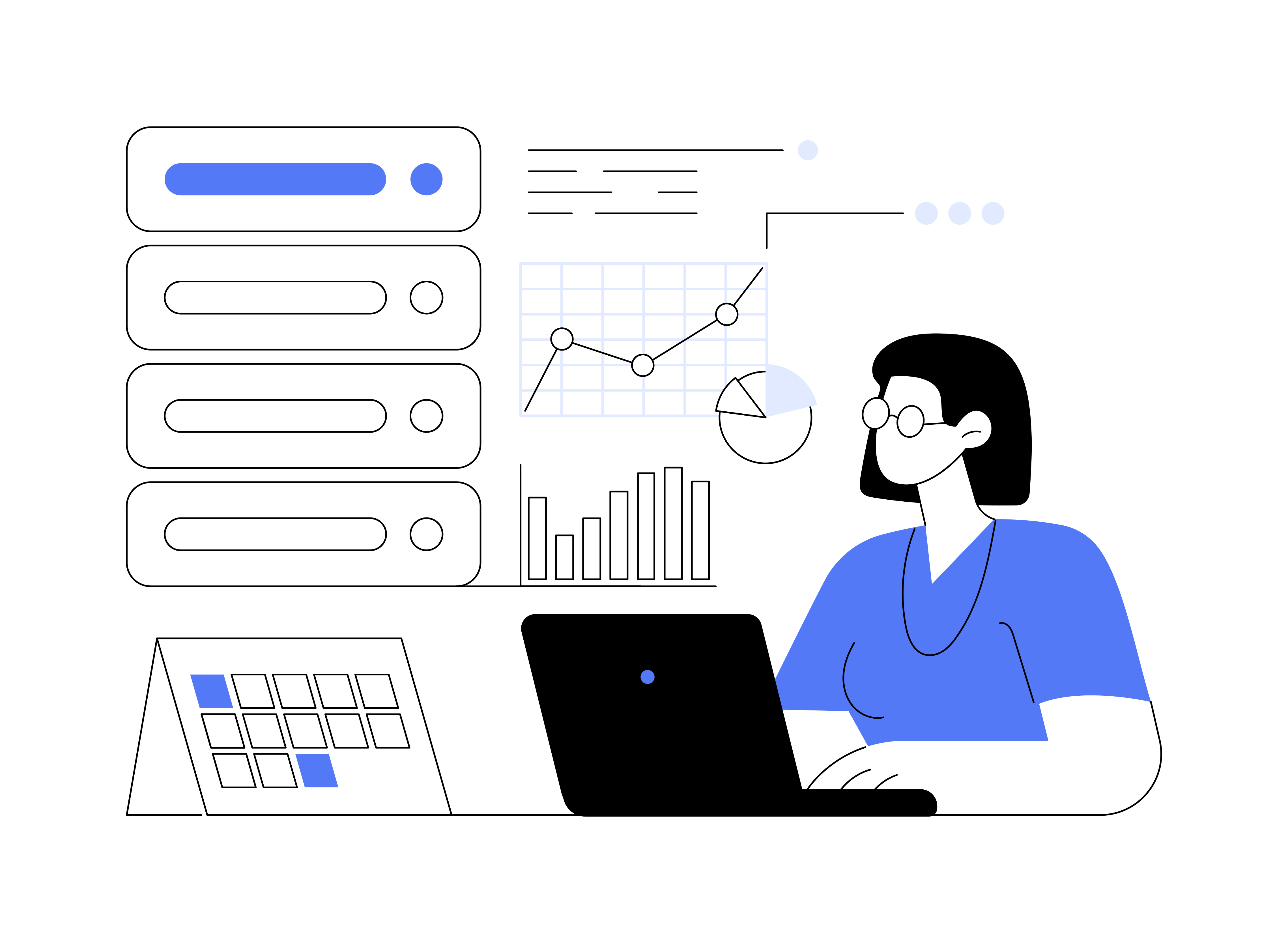One of the most crucial elements of reaching customers is through the mobile phone. This requires mobile testing. Mobile testing is building, running, and analysing optimization tests for mobile customer experiences. Companies that have already optimized their websites and apps to suit different models, operating systems, and screen sizes still face one major challenge—how to run a successful mobile campaign using desktop based applications.
Here are four tips for creating a successful mobile campaign:
#1. Understand the Differences between the Objectives of Desktop and Mobile Users
One critical aspect of running a campaign is to understand the difference between mobile and desktop user’s objectives. Desktop user analytics show they look for ways to gather relevant information and undertake data comparisons from gathered data easily. Only upon completion of their research will they go through with a purchase or subscription. Mobile users, on the other hand, need to be guided through the site to relevant information, so they don’t get discouraged and leave.
#2. Use Channel-Specific User Objectives to Scope Your Campaign
Here are quick things to keep in mind when creating the UI for your platforms:
Perfectly labelled Calls-to-action (CTAs).
Larger CTAs that are both enticing and effective.
Information should be clear and presented in a concise manner.
#3. Analyze Your Data, Keeping Mobile Users in Mind
Monitor mobile data along these lines:
What were the objectives of mobile users, and how were they impacted by the changes made?
Were your test elements able to help visitors navigate through the site to find relevant information?
What are the drop-off points?
#4. Combine Mobile and Desktop Test Results to Gain a Better Understanding of All Visitors
Data analytics is essential, but it is only effective when all of your data is collected and identified across all platforms. You must collect the data from both mobile and desktop platforms, cross-examine it and analyse all aspects thoroughly .
Keep these 4 things in mind, and you can create a successful mobile campaign using desktop assets.
Want to know more about mobile campaigns on desktop? Click on the link below to watch a quick video and to download the whitepaper 4 Ways to Turn Desktop Smarts Into a Successful Mobile Campaign.