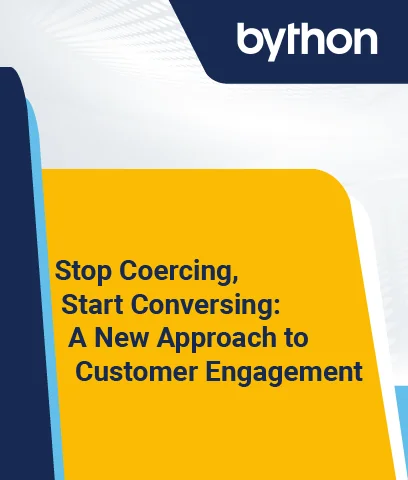Technology gives us easy access to anything on the internet. With web accessibility, end users can easily connect, understand and perceive information without a hassle. Web accessibility is a significant tool for users who have disabilities, which can provide better interaction with the worldwide web.
Although it can be very helpful and daunting at the same time, it’s no secret that web accessibility can enhance your digital marketing. As you read through the importance of web accessibility(1) and its perks, consider our guide to creating a website that’s more accessible to your users. I mean, what better way than to dive into a guide that can enlighten your thoughts on web accessibility?
Why is Web Accessibility Important?
There are multiple reasons why web accessibility can be successful. It’s the number one technical tool for disabled people to actively participate. This will ease the experience for people with disabilities and enhance the UX design in terms of digital marketing.
It allows more companies to realize that users will be acknowledged with this new set feature as well as increase the number of conversions through your sales funnel.
How to Make Web Accessible
Yes, it’s a known fact that disabled people should have the privilege of using the web. Hence the importance of web accessibility coming into play with digital marketing. Here are a variety of solutions that can help optimize web accessibility for disabled users.
-
Using Alt-tags:
Alt-tags, or “alt descriptions” are SEO tools used on image tags to assist search engines by providing text alternatives of said image tags. These not only help disabled users understand pictures better with a brief description.
-
Use of Better Tables:
The use of better tables allows better access for disabled users. As for web developers, creating a simple table via web accessibility requires two things: headings and summaries for tables. The best strategy in creating the perfect table would be to avoid using it as a layout device, making it easier to understand.
-
Have Keyboard Navigation:
We’re not saying that you have to thoroughly think about what can be easily accessible to a disabled user, but it’s better to have easy keyboard navigation for their sake. Never create features that can be seen as overwhelming and complicated. Keep it fairly simple is all we’re saying.
-
Default HTML Tags:
Another tip to consider when creating web accessibility for your users is to never make an HTML tag that’s complex. These types of tags should look simple and clean for your users reading the screen.
-
Add Closed Captions for Media:
Obviously, there can be certain pieces of media that can be too difficult to see or comprehend. Try creating transcripts for videos supported with audio and connecting close captioning.
-
Try ARIA Tag:
ARIA or Accessible Rich Internet Applications is a simpler form of HTML that provides more accessibility. This feature to your development inaccessibility can assist users with navigation landmarks. This can include messages and buttons located within a page.
-
Always Use the Title Tag:
Every website has one despite having the option to keep it hidden. Your users need to know what they’re seeing and reading. In this case, put the title tags so they have an idea of what your page is about.
Benefits of Web Accessibility
Not only does web accessibility invite in new customers, but it opens up more numbers in conversions for your customer journeys. On top of that, find out what are the benefits of having web accessibilities for your digital platform.
-
Avoiding Legal Complaints and Discrimination
Due to the Americans with Disabilities Act (ADA)(2), people who have disabilities are allowed to enjoy public services just like any other person. Since the internet is a public domain, creating web accessibility for your sites will allow you to veer away from discriminating against disabled users as well as keep you out of any legal issues.
-
Wider Reach to Audience
As mentioned before, web accessibility not only helps disabled members gain access to other parts of the internet. It will give you a wide audience since web accessibility revolves around the concept of inclusivity, leading to an increase in conversions in your sales funnels.
-
The buildup of Positive PR
It’s important to let your consumers know that you stand with web accessibility and what it can do for people who have disabilities. Having good PR is crucial for any business(3), hence the significance of web accessibility. Showing commitment towards establishing web accessibility for your disabled users depicts a powerful image for your business in a positive manner.
-
SEO Improvement
Businesses who seek ways to improve SEO will find that web accessibility slides right into this perfectly. Well, the correlation between the two mainly involves communicating to disabled users. Specifically, this would refer to having descriptive page titles and other features.
-
Increases in Usability
With the web, accessibility comes easy navigation. The fact that these two go together creates the result of usability increase. Disabled users can fulfill any sort of task on the web as long as the entire site can be easy to use. This can involve close captioning, image tags, and ARIA and default HTML tags.
-
Writing in Higher-Quality Code
Good coding can create greater benefits to your UX design. The involvement of web accessibility makes it a better reason as to why you would have to write high-quality code. This can not only improve SEO ratings but also up the numbers on ROIs.
( Also Read: 4 Key Areas for a Successful Website )
Issues That Should be Avoid in Web Accessibility
-
Navigation
- Tab-through orders: Without this UX feature, more issues can arise for disabled users who want to use the Tab key for tabs through orders on a browser.
- Landmarks: Landmarks are responsible for page content navigation and get users lost throughout your page without them.
-
Site Structure
- Unique Titles: Without a solid foundation, this will lead to a less user-friendly website.
- Headings: Lack of proper formatting on your site can also leave disabled users confused throughout your site.
- Lists: Not having a control list within the page structure causes your site to be less compliant for disabled end-users.
-
Text
- Size: Sizing of font throughout a text is significantly important because you want users to easily read what’s in front of them.
- Contrast: Contrast goes along with the text because your users should be able to see the text itself along with the sizing.
- Color: Coloring of texts is an important factor that’s often forgotten by UX designers because color can also affect the way that disabled users perceive your site.
-
Images
- Images instead of text: Not providing text that can go along with pictures is another web accessibility issue because there will be certain users that have disabilities where they can’t visualize images.
- Text for images: Web accessibility needs to include closed captioning for any kind of visual media, which is a practice that often gets left out of UX designs for disabled users.
- Color: This not only applies with text, but with images as well. Just like text, colors for images should not be too overpowering.
-
Hyperlinks
- Clarity: Hyperlinking other sources should be kept at a minimum because you want to have the user focus on your site rather than the other source itself.
- Readability: Being able to read a hyperlink is another obstacle for web accessibility designers.
- Distinctiveness: Hyperlinks should be unique but should show simplicity within their distinctiveness.
-
Multimedia
- Video: Without easy usage to play videos, disabled users miss out on participating just like any other end-user.
- Audio: Audio issues going along with the video is another struggle for web accessibility designers because everything connects like a domino effect.
- Animations: Animations can also be a struggle for disabled users since there’s a chance that the animation itself can be difficult to perceive.
-
Forms
- Navigation: Lack of form navigation doesn’t do well for your web accessibility and your users because it will simply lead the users nowhere.
- Instruction and labeling: Empty form labels are an example of web accessibility issues because this is the most common feature that your users will interact with.
Final Thoughts
Web accessibility is all about how we can help others in being a part of the virtual world. In a sense, it can bring any kind of user closer, especially ones with disabilities. In this case, with web accessibility, you’re creating solutions for people to perceive information better with new and improved tools.
Despite the issues you may encounter, it’s better to look at the brighter side of the situation, which is how you can enhance your brand. The overall benefit that highlights the perks of web accessibility is the number of conversions that can change a business’s digital marketing plan. Moreover, web accessibility is the key for developers to seek solutions on how they can make features more available and inclusive to the disabled.