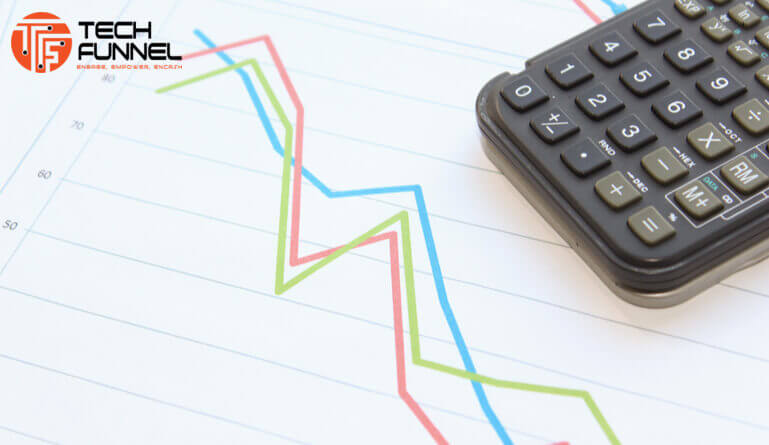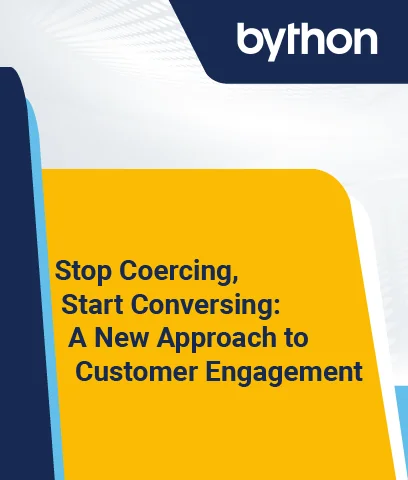What is Regression Analysis?
Regression analysis is a statistical method used for the elimination of a relationship between a dependent variable and an independent variable. It is useful in accessing the strength of the relationship between variables.
It also helps in modeling the future relationship between the variables. Regression analysis consists of various types including linear, non-linear, and multiple linear. But the most useful ones are the simple linear and multiple linear.
However, non-linear analysis mainly helps in dealing with complicated data sets. In complicated data sets, the independent and dependent variable show a non-linear relationship.
- Definition
- Uses of Regression Analysis
- When to use Regression Analysis
- How to use Regression Analysis
- Uses of Regression Analysis in Business
- Importance of Regression Analysis
- Purpose of Regression Analysis
- Limitations of Regression Analysis
- Types of Regression Analysis
- Regression Analysis Examples
- Regression Analysis Tools
Why You Should Use Regression Analysis?
Regression analysis is useful in doing various things. Below we will discuss some primary reasons to consider regression analysis.
-
To Analyze a Wide Variety of Relationships
Regression analysis can help in handling various relationships between data sets. You can it in:
- Model multiple independent variables
- Continuous and categorical variables
- Polynomial terms to model curvatures
- Access interaction terms to determine the effect of one independent variable on the value of another independent variable
-
To Control Independent Variables
As noted, it helps in describing the change in each independent variable related to the dependent variable. We can say that it strategically controls all the variables within the model.
Definition of Controlling a Variable: When the regression analysis is done, we must isolate the role of each variable. To do this, you need to minimize the confounding variables. This process allows you to know more about the role of each variable without considering the other variables.
How to Control Other Variables in Regression: In regression analysis, you hold the other independent variables constant by including them in your model. Studies show that a relevant variable can produce misleading results. So, omitting a variable causes the model to be uncontrolled and the result is biased toward the variable which is not present in the model.
-
To Interpret Regression Output
In regression analysis, you must first fit and verify that you have a good model. After doing this, you must look at the regression coefficients and the p values. When you have a p-value less than 0.05 then the independent variable is statistically significant.
This p-value will help you to determine whether the relationship you observe in the sample also works with the larger population or not.
-
To Obtain Trustworthy Regression Results
Follow the below steps to obtain a trustworthy regression result.
- Create the correct model: If you are not able to include the entire variable in the model then the result can be biased.
- Check the residual plots: Make sure the model fits the data adequately.
- Correlation:The correlation between the two independent variables is called multicollinearity. Multicollinearity is fine, but the excess of multicollinearity can be a problem.
When to use Regression Analysis
When anyone says regression analysis, they often mean ordinary least square regressions. However, this is appropriate when there is one independent variable that is continuous when certain assumptions are met.
But in actual, there are various types like count regressions, logistic regression, multinomial logistic, ordinal logistic, quantile, multivariate and other types.
Regression analysis is mainly used to estimate a target variable based on a set of features like predicting housing prices based on things like the number of rooms per house, the age of the house, etc.
How to do Regression Analysis
Now we will discuss everything about the regression including formulas. All the basic things have discussed above.
We will discuss How to Make Linear Regression Graph in Excel and how to do regression in Excel using Formulas.
How to make a Linear Regression Graph in Excel
Drawing a linear regression chart in excel is very easy just follow the below steps create the regression chart.
- Select the two columns of the data including the headers.
- Click on the Insert tab and go to the chats group then click on the scatter chart icon. After doing this click on the scatter thumbnail. This will insert a scatter plot in your worksheet.
- Now draw the least square regression line. To do this click on any point and choose add trendline from the context menu.
- From the right side, pane selects the linear trendline shape and check the display equation on the chart to get the regression formula.
- Now go to switch and line tab and customize the line accordingly. From here you can choose different lines and various line colors.
- At this point, your chart will look like a regression graph but still, you need to do some improvements in it.
- To do the improvements firstly you had to drag the equation to make it fit and then you had to add axes titles (If the data points start from the middle of horizontal or vertical axis then you had to remove the excessive white space)
How to do Regression in Excel Using Formulas
Excel has some statistical functions that can help you to do the regression analysis. These statistical functions are
- LINEST (C2:C25, B2:B25)
- Slope (C2:C25, B2:B25)
- INTERCEPT (C2:C25, B2:B25)
- CORREL (B2:B25,C2:C25)
Use of Regression Analysis in Business
Regression analysis can be very helpful for business and below we have discussed some of the main uses.
-
Predictive Analytics
It helps in determining the future risks and opportunities. It is the most used application of regression analysis in business.
For example, a product-based company can predict the number of items a consumer will purchase in the future. However, regression is not only based on the demand variable there are various other factors that create a direct impact on the business. So, Regression will also help you to consider everything and then create a successful decision for the future.
-
Increase Efficiency
Regression can help you to optimize the business process. Because through this you can create the data-driven decisions which eliminate the guesswork, corporate politics, and hypothesis from decision making.
So, this will improve your overall business performance by giving a clear suggestion of the areas that have a maximum impact because of efficiency and revenue.
-
Support Decisions
Nowadays businesses are overloaded with the data of finance, purchase and other company-related data. So, it is very difficult to get some useful information from it. But with the help of regression analysis, you can get the actionable information from the big raw data.
So, this is a smarter way to create more accurate decisions for the future. However, this doesn’t mean that now there is no need for creative thinking. This is only a tool to test the hypothesis before stepping out for the execution.
-
New Insights
Over time businesses collects a lot of data. But the problem is that this data is unorganized. Furthermore, this data is waste without doing the proper analysis. So, through regression analysis, you can maintain optimal stock.
Importance of Regression Analysis in Business
Here are some applications of regression that will help you to guide your business.
-
Understanding Other Patterns
With the help of regression analysis, you can understand all kinds of patterns that pop in the data. Furthermore, these new insights will be very valuable for you in understanding how these new insights will make a difference in your business.
-
Correcting Errors
Regression analysis not only helps in creating a better decision. It also helps in finding the errors in the judgments. It will provide you with quantitative support for decisions and prevent mistakes by looking at various factors.
-
Optimizing Process
By understanding the more data, you can increase your efficiency and refine processes to provide full benefit to your business. Moreover, processes that are optimized by data will help the businesses to work smarter.
If you want to know more about this check out this article: Importance of Regression Analysis in Business
What is the Purpose of Regression Analysis?
The purpose is to predict an outcome based on historical data. This historical data is understood with the help of regression analysis.
For example, you want to predict the data of what type of people buy the coffee. So, in this case, you will find the data of the person who buys coffee and collects information like their age, height, financial status, and other things.
Now after analyzing this data you will create a model to predict whether a person will buy the coffee or not. So, we can say regression analysis is used to predict the behavior of the dependent variable based on the large independent variables.
Limitation of Regression Analysis
There are four main limitations of Regression. Below we have discussed these 4 limitations.
- It is assumed that the cause and effect between the relations will remain unchanged.
- The functional relationship obtains between two or more variables based on some limited data may not hold good if more data is taken into considerations.
- It involves a complicated and lengthy process of calculations.
- It cannot be used in case of a qualitative phenomenon.
Types of Regression
There are a total of 7 main types of Regression and below we have discussed these 7 types in detail.
-
Linear Regression
This is used for predictive analysis. It is a linear approach is followed in this for modeling the relationship between the scalar response and explanatory variables.
This mainly focuses on the conditional probability distribution of the response given the value of predictors. However, in linear regression, there is a danger of over fitting.
The equation for Linear Regression is Y’ = bX + A.
-
Logistic Regression
This regression is used when the dependent variable is dichotomous. It estimates the parameters of the logistic model.
This regression helps in dealing with the data that has two possible criteria.
The equation for the Logistic Regression is l = β0 +β1X1 + β2X2
-
Polynomial Regression
This regression is used for curvilinear data. It is perfect fits with the method of least squares. This analysis aims to model the expected value of a dependent variable y in regard to the independent variable x.
The equation for Polynomial Regression is l =β0 +β0X1 +ε
-
Stepwise Regression
It is used for fitting the regression model with the predictive model. This regression is carried out automatically. However, with every step, the variable is added or subtracted from the set of explanatory variables.
In this, there is an approach of forwarding selection and backward elimination.
The formula for stepwise regression is bj.std = bj (Sx * SY-1)
-
Ridge Regression
This is a technique for analyzing multiple regression data. In this when multicollinearity occurs the least square estimates are unbiased.
A degree of bias is added to regression estimates and due to this the ridge regression reduces the standard errors.
The equation for the Ridge Regression is β = (XTX + λ * I)-1XT Y
-
Lasso Regression
In this, both variable selection and regularization methods are performed. It uses soft thresholding. Furthermore, it selects only a subset of the provided covariates to use in the final model.
The formula for Lasso Regression is N-1 ∑i=1NF (Xi, Yi, α, β)
-
Elastic Net Regression
It is a regularized regression method that linearly combines the penalties of the lasso and ridge methods. It is mainly used for support vector machines, portfolio optimization, and metric learning.
The equation for the Elastic Net Regression is ||β||1 = ∑pj=1 |βj|
Apart from the above types check out these 20 Types of Regression Analysis for Forecasting
Regression Analysis Examples
Now we will discuss four examples of regression analysis out of which two are related to finance and two are not related to finance.
Here are the examples related to Finance.
- Beat and CAPM: In finance, we use regression analysis to calculate the BETA for a stock. Moreover, it can be easily done with the help of Excel.
- Forecasting Revenue and Expenses: In finance, we also use regression analysis to forecast financial statements for companies. So we can determine what changes in assumptions of business will impact future expenses and revenue.
Here are the examples that are practiced outside finance.
- Through regression analysis, you can find the relation between no of hours driven by the driver and the age of the driver.
- With the help of regression analysis, you can know the relation between the percentage of passing marks in a classroom and the number of years of experience a teacher has.
Regression Analysis Tools
There are various regression analysis tools but below are the top 5 best tools.
-
Max Stat
Price: €39 for students and € 79 for other users
It is easy to use and affordable tool available online. Only three steps are required to finish the analysis within a single dialog box. As it provides step by step analysis, so it is very handy for students and young scholars.
To know more about it click here(1).
-
AcaStat
Price: It starts from $9.99 but price increases with additional features.
It is one of the best statistical analysis tools. The main feature of this is that it analyses data using very simple techniques. Furthermore, it does the analysis very fastly.
To know more about it click here(2).
-
NCSS
Price: Annual subscription is available at $239.
A wide variety of statistical and graphical tools are available on NCSS software to analyze the data. It also gives other facilities like organizing documentation, free training videos, and a 24/7 email support team.
To know more about it click here(3).
-
XL Stat
Price: The annual price of this software is $275. But you can get a free trial of it.
It is statistical software that has a lot of features to fulfill the user’s needs. It is also compatible with Microsoft Excel and you can use it on both PC and Mac.
To know more about it click here(4).
-
SAS
Price: You can quote a personalized price according to your requirements. Also, a free trial is available.
It is perfect for the traditional analysis of linear regression. It meets both specialized and enterprise-wide statistical needs.
To know more about it click here(5).
Frequently Asked Questions about Regression Analysis
Q. What is Regression Analysis Formula?
A. The formula is Y = MX + b
Where,
- Y is the dependent variable of the regression equation.
- M is the slope of the regression equation.
- X is the dependent variable of the regression equation.
- b is the constant of the equation.
Q. What is Multiple Regression Analysis
A. Multiple regression analysis is a statistical method used in predicting the value of the dependent variable with the help of two or more independent variables.
Q. Multiple Regression Analysis Examples
A. With the example of multiple regression, you can predict the blood pressure of an individual by considering his height, weight, and age. Here the blood pressure is the dependent variable and others are the independent variable.
Q. What is Simple Regression Analysis
A. Simple regression analysis is a statistical tool to find the relation between one dependent and one independent variable based on past observations.
Q.What are the application of Regression Analysis
A. Here are the applications of Regression Analysis:
- You can predict future decisions.
- It helps in optimizing the process.
- It helps in correcting the errors.
- Through regression analysis, you can gain better insights.
Final Thoughts
The next time someone in your organization poses a hypothesis in which one factor will impact another factor, perhaps you should consider performing a regression analysis to determine the outcome. An informed business decision making process can help to allocate resources efficiently and increase revenue in the long term.