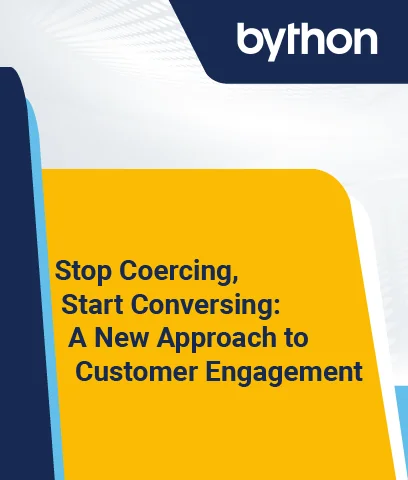Cybercriminals not only cause our devices to stop working, but they can also cost us time and money. Having a virus tear through our computer or smart devices can leave us with a loss of information, and we may have to shell out plenty of money to get the problem fixed.
If you’re worried about losing your private data to a cybercriminal, then here’s the best way to protect your devices.
Be Careful on Social Media
It’s no secret that social media is a gateway to personal information; in fact, many of us prefer it that way, particularly among a limited circle of friends. However, on more public profiles such as Instagram and Twitter, a lot of our personal details can be easily accessed. This is incredibly useful for cybercriminals who are looking for hints on passwords, e.g. by finding out the names of your pets online.
Social media is also an open forum for hackers who operate using fake profiles. If you receive a message or friend request from a suspicious source, then decline it immediately. If the request is genuine, they will find other ways of contacting you that aren’t so informal.
Install Antivirus Security
Installing antivirus security is one of the most efficient ways to ensure your devices don’t fall victim to cybercrime. Antivirus software can help protect your web browsers and enable you to quarantine dangerous malware. This form of anti-malware protection is one of the most effective preventative measures for protecting your devices against malware.
Explore Settings
If you have antivirus downloaded as part of a bigger anti-malware package, it’s a good idea to root around in the software and make sure all of the settings you want to use are switched on. In fact, this is good practice in general for all of your apps and internet browsers (if you have Google Chrome and Firefox on your desktop, for example).
Fake Profiles
Fake profiles are something to be incredibly vigilant of as they prey on gullible and vulnerable employees and personal users. Fake social media profiles can be used to gain important information about you to then get access to your systems.
Some cybercriminals that use this technique can be so adept at their techniques that they use it to gain a hold of company documents. If you receive a dubious friend request, or someone online wants to randomly reach out to you, your best approach should be to turn down their invitation.
A Complex Password
A decent password is still one of the most effective ways of keeping cybercriminals away from your digital information. If you have one password you have always used, or you use the code ‘1234’ for your digital devices, then your safest bet is to change them immediately. Using an easy-to-guess password — or indeed no password at all — is an open-goal for cybercriminals.
Secure Websites
Once you download anti-malware protection, you will notice immediately that some websites are flagged as not being safe to use, or are highlighted red with an unlocked padlock. These websites might be harmless for the odd visit, but they are not recommended for online payments or for filling out forms. If you are unsure about whether a website is secure or not, then the easiest way to tell is if it uses ‘https’ at the beginning. This means that it actually encrypts the information held on the website, ensuring that cybercriminals can’t de-code what you have filled out on their site.
The same logic goes for open WiFi spots. If you are working online in a cafe or shop that has an open internet connection, be incredibly cautious about what you enter into any websites. Open WiFi connections may be handy for customers, but they are also easier for online snoopers to gain access to your details.
Staying safe and protecting yourself against cybercriminals isn’t as difficult as you might think. While cybercriminals are potential experts at finding loopholes in the software and gaining access to restricted websites, users actually put up half of the battle.
For example, a cybercriminal can’t access your information if it has already been encrypted. Equally, any honeytraps they may have set up online won’t be seen if your anti-malware software flags it as a threat. By causing cybercriminals to fall at the first hurdle, you are much more likely to keep your valued information safe against an attack. Be sure, too, to keep all of your data saved and backed up — just in case.