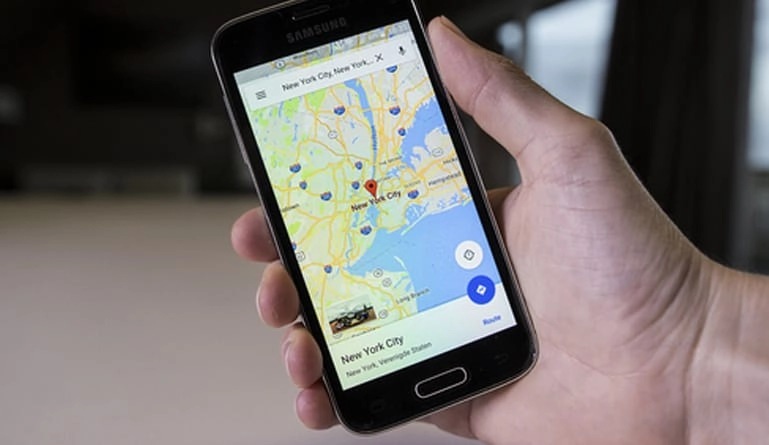Visual Positioning System (VPS) uses the camera of your phone and backend data to analyze where you are and get you navigated on your way.
Google Maps is now equipped to figure out your surroundings and communicate your route through its visual positioning system.
Everyone’s heard of Google Maps—they help you get from one place to another by giving you turn-by-turn directions. The app is even smart enough to recommend faster routes to avoid traffic. Well, Google has taken a huge step forward with this type of application. This year, they announced the arrival of its Visual Positioning System, or VPS. VPS is like Maps, except it’s a whole lot personal.
Here’s how GIS tech expert Eric van Rees describes it: “With regards to augmented reality, Google announced a new AR navigation service, using the camera and GPS of a smartphone to give the user turn-by-turn walking directions. Google calls this service Visual Positioning System (VPS), referring to the smartphone camera that is used to ‘recognize’ the surroundings, which is matched with Google’s extensive collection of street view imagery to define the user’s location.”
Obviously, VPS can help customers on foot (or on bikes or scooters) find your business better (and in a safer manner) than Google Maps which is primarily set up for all-wheel travel methods. But VPS is a lot more intimate than just directing foot traffic. It uses real-time data from a user’s camera and GPS location to inform the user about his or her surroundings—information about where they are and how they can get to where they want to go.
Here’s more information on what VPS has to offer as reported by MobileSyrup :
- Google’s senior director of product Aparna Chennapragada showed how Google is “combining the power of the camera and computer vision with Streetview and Maps to reimagine walking navigation.”
- In her presentation, Chennapragada noted how users would often have to move around in the real world to line themselves up with the blue dot marking their location in Maps. To avoid any such confusion, Google Maps will instead display blown-up 3D directions such as lit-up arrows and precise steps like “6th street is 100 feet away.”
- Additionally, the demo showed that panning the camera around the streets would automatically highlight points of interest nearby, such as cafés or retail stores.
- Finally, Chennapragada said that “just for fun,” the Maps team has also been experimenting with a digital avatar that can help further guide users, with a cartoon fox shown off as an example.
VPS is a very new technology, but businesses are already looking at ways they can use it to help get customers in their front doors. What are some ways a business can harness VPS?
Fill out your Google business profile.
Search for your business on Google today, and see what comes up. It might be helpful to put your city name behind the name of your business in the search query. Look at your business profile, which (when searching on a PC) usually shows up on the right side of the screen. If your business profile is filled out, you should see most of these items: name of your business, logo or pictures of your business (exterior and/or interior), address, phone number, social media profile, hours, website link, and reviews. Google often populates this information automatically from your website or other sources. However, if any of this information is missing or erroneous, you will want to take advantage of Google’s “Google My Business” service to add or correct any information. Why is this important? Because the information people see about your business on Google’s VPS service is based on the information submitted here.
Start thinking about how your business can use augmented reality to engage customers.
AR allows business to augment physical real-world presentations which digital virtual presentations. With VPS technology, this means that you can allow customers to make a virtual visit to your store or business establishment. They can look around without coming inside. Once they are inside, VPS can be harnessed to guide them around the inside of the location—an especially useful ability for big retail establishments.
VPS can be a great aid to the visually-impaired.
Whether in a business establishment, school, or other large public venue, providing close-up visual assistance to the visually-impaired is a winner. Speaking at Google’s I/O conference, Clay Bavor, the company’s vice-president of product management for VR & Cardboard, said, “Further out, imagine what this technology could mean to people with impaired vision. VPS in an audio-based interface could transform how they make their way through the world.”