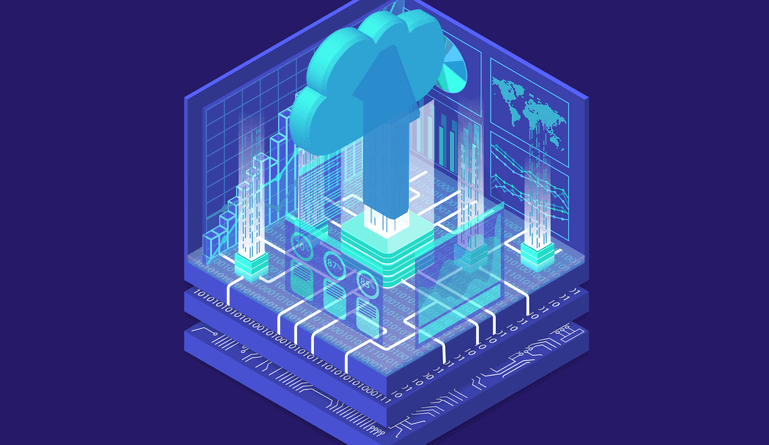The key asset of any organization is data. Without accessing it, there’s nothing a team can achieve. As the organizations, brands, and companies tend to expand their reach in the lapse of time, the data gets bigger and bigger with each passing moment. Large data is a little bit difficult to handle. But this is where the cloud migration tools come to save the world.
Every organization wants to transfer their data to the cloud. The process of transferring the data to the cloud using cloud migration software is known as cloud migration.
List of Best Cloud Migration Tools
If you are one of these organizations, feel free to read everything about the top cloud migration tools out there:
-
AWS Migration Services
AES migration services are best when it comes to migrating your databases to AWS. The key feature that it has above all the tools is that it is designed to lower the application’s downtime that relies entirely on the cloud databases.
The reliability of this cloud migration software is quite good because you won’t have to make changes to the source database. You won’t even have to download any applications or drivers. The basic plan starts at USD 29 per month.
Features
- Can transfer data into and out of the cloud quickly
- Continuous data replication to be used in multiple places
- Performs heterogenous and homogenous data migrations
-
Azure Migration Tools
Azure migration has a central hub to track and execute your database migration. It provides a flexible approach to migrate your important data smoothly without any interruptions. However, the central hub is only provided for on-premises database migration.
There are no hidden charges, no start-up fee and you only have to pay for the services you choose. So, the pricing might vary for every organization.
Features
- Integration of tools to manage and track all the migrations
- Flexible approach to transfer the data into the cloud
- A central hub to track your migrations
-
Carbonite Migrate
The advantage of this tool is that it reduced the downtime and prevents loss of data. It has a repeatable and structured migration process that users can innovate using the provided migration tools. Its efficient process ensures that all the workloads are uploading on the right platforms.
The basic plan costs around USD 59.9 per year.
Features
- Minimal application downtime and loss of data
- Exceptional customer support service
- Migrate all the databases between cloud-based, virtual and physical environments
-
Corent SurPaas
This tool allows organizations to balance all the workloads by optimizing their migration process. They have excellent customer service. The calls do not forward to automatic. You would always reach a real customer service representative.
The basic plan costs around USD 29 per month.
Features
- Enables the quick transformation of applications into SaaS applications
- Tenancy Models to manage the environment of each application
-
Google Migration Services
There are many data loss risks associated with data migration but Google migration services solve it all. It improves data migration agility while securing the data even during uploading errors.
You can have as much space as you want for USD 100 per month.
Features
- Built-in validation testing system for secure migration
- Rollbacks to make the data secure while transferring
- Live streaming for data migrations and running workloads
-
Micro Focus PlateSpin Migration Factory
It is a highly automated migration tool that performs quick server migrations while reducing errors and data losses. It has a built-in integration testing system for tools. Not only does it provide full security but also a cohesive plan for each database migration.
You can get its license for USD 220.99. However, the leasing option costs as low as USD 11.42.
Features
- Built-in tool integration testing for each migration cycle
- Automates testing, executing, planning, and assessment
- Live transfer of databases to the cloud
-
Turbonomic
Turbonomic is best at optimizing and monitoring workloads. The best thing about this tool is that it uses artificial intelligence to deal with complex hybrid cloud transferring processes. Moreover, it uses visual components to enables the users to see what’s going on with their data.
The basic plan starts at USD 19 per month.
Features
- Uses visual tools to provide visibility into all workloads
- Planned mapping to boost infrastructure utilization
-
CloudHealth Technologies
It uses special reporting and analyzation tools to align business operations with infrastructure. The organization can even put forward new policies to ensure the configuration and peak performance of the infrastructure.
The price varies on each organization’s choice of tools.
Features
- Reports and analyzes data center information
- Enables the teams to set new policies to ensure proper configurations
- Align data with business operations that prove beneficial to the organization
-
Cloudscape
Cloudscape helps the organization with the proper execution of data migration. The tools show how data is scattered on each platform so that the teams could choose the best way and application to do it.
There are three plans available: the starter plan, the essentials plan, and the growth plan. The essentials plan is available for USD 1,999.
Features
- Optimize cloud cost models for better business decisions
- Infrastructure lifecycle reports eliminate the complexities faced during manual modeling
-
ScienceLogic
The best thing about this tool that provides full visibility to its database migration system. it has a friendly user interface that allows the organization to analyze large databases.
They have free and quote-based plans so there’s no universal price for the tool itself.
Features
- Allows the organizations to manage services, servers, and application regardless of where they are
- Handles your infrastructure components and storage environments well
- Keep track of your application’s health
-
App Dynamics
App Dynamic is a great tool if you want to monitor the performance of your applications. It ensures the proper security and health of your applications by detecting multiple issues at a time.
The starting price of this plan is around USD 3300 per year.
Features
- Managing your containers and networks using infrastructure visibility
- Effective customer support
- Monitoring of business operations using visual components of the tool
-
Dynatrace
Dynatrace serves organizations of all sizes. It helps organizations to streamline their business operations. It uses baseline performance metrics to improve the applications regularly.
The complete package costs around USD 10,000 per year.
Features
- Uses a single platform to monitor all the applications’ performances
- End-to-end transparency to analyze application performance
- Automated deployments to implement a dynamic architecture
-
River Meadow SaaS tools
River Meadow is an agentless cloud migration tool that allows you to migrate your virtual and physical servers to the cloud.
Features
- The OS upgrades allow the person to migrate the database while upgrading to a new version of OS
- Expert team to help every organization streamline the migration processes
-
Densify
Densify allows you to compare various cloud providers so that you can choose the most efficient and cost-effective cloud solution. If you are hesitant to pay for it monthly, you can just go for the 14-days trial and see if it works out for your company or not.
Features
- Ensure the security, the workload’s compliance and regulations of each application
-
CloudEndure’s
It helps you to automate large-scale database migration to AWS. One downside of this tool is that it only supports AWS.
Features
- Continuous data replication
- Data is synced in real-time
How to choose the right cloud migration tools
- The cloud migration tool should follow all the basics of UX and UI development
- Don’t overlook the price factor and performance
- The tool should require minimal staff training
Final Thoughts
Automated development tools help to minimize workload as they are risk minimizers and time managers. By purchasing a cloud migration(1) tool, you won’t even have to monitor each application as the tool will do it for you.