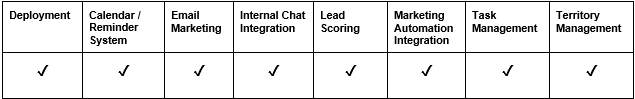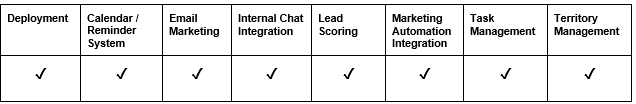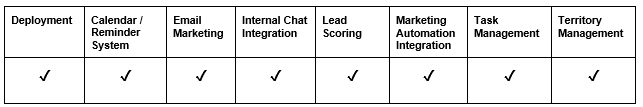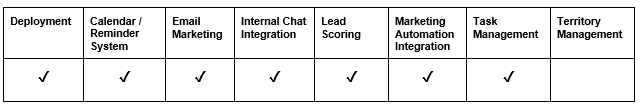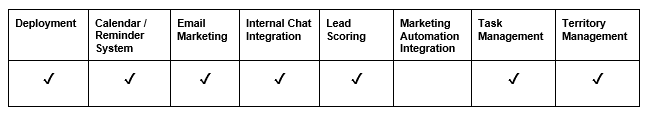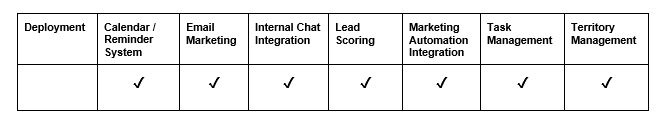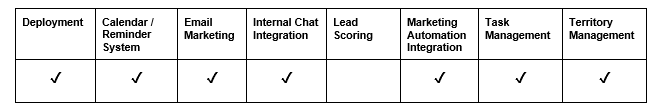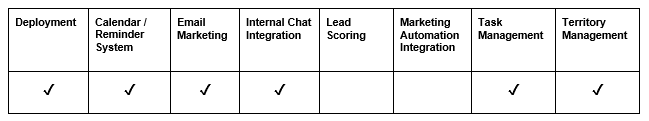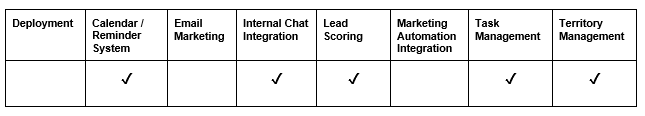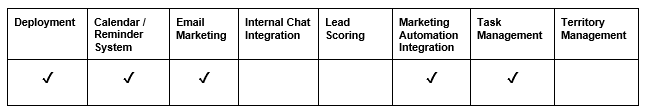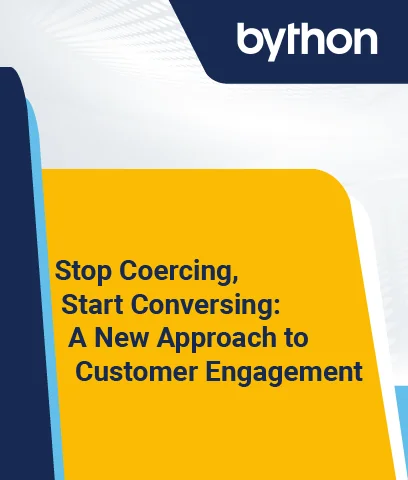For small businesses and startups, CRM software is the most effective sales reporting tool to use. HubSpot, Nimbo or Insightly are great examples of cloud-based CRM systems. Reasons that companies tend to lean towards the use of CRMs is due to a few benefits that its system provides. Using a CRM will change the way your company internally functions. It can provide accurate sales forecasting, increased revenue and profitability, customer segmentation and even employee satisfaction. Now that you have a quick explanation about customer relationship management software, let’s take a look into what cloud-based CRMs can do for your company.
What is Cloud CRM?
A Cloud CRM is just like any type of CRM except it features access from any device, which can enable users to view and save information in real time. Having a cloud-based software has its perks. You have the ability to access data anytime and not have the hassle of worrying about saving anything when it can do all of that for you. It’s important to be careful of certain possible losses of data that can occur if your provider goes under because it would cause all sorts of information to be at risk.
How to Have a Secure Cloud-Based CRM
When securing your cloud-based CRM, it’s highly suggested to do the following:
-
Create a secure password
It’s important that you come up with a password that isn’t hackable. The number one rule with creating passwords is to never use your full name or simply the word “password”. When creating a secure password, make sure you create one that is strong and easy enough to remember the next time you log in.
-
Change your password every week
Although it’s easy to have the same password to log in with, it would better to make it a habit to use temporary passwords for every log in. Implement a system where different passwords are assigned to users. Using this type of system should allow passwords to be emailed and available within 24 hours for a user.
-
Have a certain number of people to have access to the cloud
The less people that have access, the better. To make it more confidential, establish a number of people that can be trusted to have access to the cloud-based CRM. This will prevent more security breaches from occurring because only a handful of people that are entrusted only have access to the cloud.
The Difference between CRM Cloud and On-premise
One of the biggest differences between a CRM cloud and an On-premise software is based on its installation. Because both software fall under the same category, their differences will make you think otherwise about which one is the best software for your company.
When it comes to CRM cloud software, anything is available to a user on any type of device. The way that it’s deployed is that it’s hosted on a vendor’s server that is then accessed through a web browser. With on-premise software, however, a company computer with its own servers can install an on-premise software locally. Hence, the differences between the two types of software.
(Also Read: A Guide to Customer Relationship Management (CRM))
The Benefits of Cloud CRM
Despite their differences, there are benefits that come with having cloud-based CRM with your company.
-
There’s Hassle-free installation
You can forget about the long process of installation of new software systems. With cloud-based CRM systems, it’s less of a hassle to install. Because it’s a cloud-based software, this means that any access can be offered just through a vendor’s servers, and a web browser. In other words, it would make life a little easier for you.
-
Having Seamless access
As mentioned before, having a cloud CRM system can give you consistent and smooth access. Having access to data reports from anywhere is a great asset to have with cloud-based CRM systems. Because data can be saved and be easily accessible to users, having that type of ability with a cloud-based CRM system will keep your company in check.
-
Its Ease of Use
The ease of use with cloud CRM systems is fairly simple, which is a pretty great benefit to have! Companies don’t want a complex software that can become overwhelming for users. Hence, with a cloud CRM’s ease of use, tasks and looking over data will always be easier for anybody to use over time.
-
They’re Affordable Product
Rather than investing on expensive top of the line products for your company, cloud CRM systems are pretty affordable. Depending on your price range, there are plenty of cloud-based CRM software out there that can fit into your budget because it’s that cost-effective.
-
They Have High Security levels
Although there are some setbacks with security breaches, the chances of it happening consistently are pretty rare. In our section on how to secure your cloud-based CRM, we talk about ways that you can effectively keep your cloud-based CRM system safe. Even SaaS Cloud CRMs don’t keep data saved on company servers. But in hindsight, the thought of high security levels should keep you at ease when using cloud-based CRM systems for your company.
-
Operations Are Reliable
Operation performances with cloud-based CRM systems are reliable because it allows you to collaborate with teams effectively. Since data gets saved on the cloud, your CRM system can easily be seen by the team, which can process analytical tasks consistently than an on-premise software.
-
There’s Flexible Potential
With the amount of potential that cloud CRMs hold, it’s no secret that they’re a pretty flexible tool
when it comes to operation performance, ease of use, and analytical reports. Having that sense of flexibility with cloud CRMs make tasks less complicated and help members between the team to work effectively.
-
It Has Enhanced Compatibility
The only thing being enhanced with a cloud-based CRM system is the fact that it’s pretty easy to use. This can’t be emphasized enough, but having EVC, or Enhanced vMotion Compatibility, helps ensure vMotion compatibility for hosts within a cluster. This means that an EVC can help ensure that all hosts in a cluster can have the ability to present the same CPU feature set to virtual machines, despite actual CPUs, or central processing units, having different hosts.
-
It Improves Your Customer Satisfaction
One of the main uses for cloud-based CRM systems is to oversee customer segmentation. Not only will this piece of software help your business grow effectively and assist you with sales leads, but it can benefit your customers in the long run. Having customer satisfaction improve overtime is a positive sign that your business is going in the right direction.
-
Also Includes Detailed Reporting and Analytics
Just as any type of software would, having detailed reports and analytics of your market sales is another crucial essential to have in a business. With cloud-based CRMs, the inclusion of detailed reports and analytics can immensely assist companies with marketing sales. Having access to all the tools available to you is another reason you should have a cloud-based CRM system.
What Are the Disadvantages of Cloud-Based CRM?
Although there are tons of benefits, it’s still essential to look at some setbacks of cloud-based CRM. There are many things that can go wrong when using this type of software. Here are the following issues to look out for when using a cloud-based CRM software.
-
Security Issues
Although this type of software solution can be secure, the idea that data can be stored in a centralized point can be daunting and create a threat for companies that implement a CRM software.
-
Longevity with Vendor Companies
Using a vendor as a host for your cloud-based CRM software is important because it provides support for your software as well as become a great benefit for your company. However, not a lot of things can last forever, which can lead to constant changes in choosing a vendor that can host a CRM software.
-
Employee Training
It’s a must that employees go through training especially with the new system. Once training gets implemented, it’s important that every employee performs the utmost work of streamlining data and automation processing. This will cause precious time to be taken away from working due to new and old employees learning how to use a CRM software, which can be time consuming.
-
Migration of Data
There are operating systems and apps out there that are not compatible with other systems. This is due to data management, which can be a bit of a concern. If you have business requirements that include regularly downloading large amounts of data from your cloud applications or data storage, then there will be additional costs that can add up.
-
It’s Not for Everyone
Using a CRM system isn’t for everyone. You have to find the right fit for your company and seek the best options. Figuring out what the right tools you should be working with is the first step to accomplish before establishing your business wants and needs.
How to Find the Cloud Solution That Caters to Your Business Needs
Finding the perfect cloud solution that can fit your business needs is a crucial element for businesses. When using a cloud-based CRM, consider the type of cloud software that is out there. Here are the three different types of clouds:
- Public Cloud: A cloud storage environment offered by a public company such as Amazon Web Services (AWS) or Google Cloud, that caters to a large number of users. Users pay as needed but are subject to policies and security measures that are implemented by the cloud provider.
- Private Cloud: A cloud storage option that is specific to a particular company. These clouds can be hosted independently by a company or offered through a third party cloud vendor, allowing for maximum flexibility and security at an affordable rate.
- Hybrid Cloud: A combination of public and private cloud environments. These kinds of clouds are best for businesses that have substantial cloud computing needs but have varying protection needs or extreme seasonality. This tends to be the most expensive and complex option.
Another tip to consider when choosing the right cloud based CRM system is to ask these following questions:
- “What is my budget? Can I cover both overall and on a per-user basis?”
- “What are my top priorities? Is it accessibility? Data protection?”
- “What are my specific needs? Extreme seasonality? Multiple site locations that need collaboration?”
10 Best Cloud CRM for Small Business
If you don’t know where to start with choosing the right Cloud CRM for you, consider these ten software that can help you run your small business.
5. Salesforce
Final Thoughts
There are plenty of reasons to invest in a cloud-based CRM system. It’s the best way to oversee all types of analytical reports and sales leads. If you’re a small business in need of a tool that can effectively provide accurate sales forecasting, then installing cloud-based CRMs may be the right decision to make. There are many benefits that go along with cloud-based software. One great example would be how every piece of data can be accessible to employees.
Although it’s a benefit to have, this can also come with some problems along the way. Remember to keep our top tips in mind when securing your cloud-based CRM system. Choose secure passwords or establish systems that set up temporary passwords. It’s also crucial to let a limited number of employees gain access to the cloud. In hindsight, the best way to succeed with a small company or business is through cloud-based CRM software.
Other Useful Resources:
A Deep Dive into CRM and Marketing Automation Software
Why Cloud-Based CRM is Good For an Organization
CRM: Enterprise Software on Training Wheels
***
Aileen Padua is an aspiring social media coordinator. She is currently majoring in Advertising at Fresno State University. With her understanding of the power of social media, Aileen is passionate about preserving and enhancing the image of one’s reputation in the public eye.