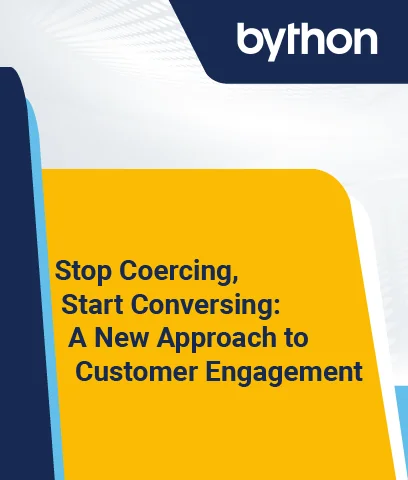What is Network Security?
Network security is a solid and essential tool that every system needs in order to be properly protected from exploitation, data loss, and theft. According to Cisco(1), Having an effective network security system can target a variety of threats as well as have full access to your network while protecting its integrity and functionality altogether.
Because of network security, households and businesses can properly be protected from data breaches and other threats that can cause detrimental harm to any type of network.
Popular Network Security Software
There are different types of security software for various types of networks. Here is a list of networks to name a few.
- DNA Security Software
- Firewall Software
- Intrusion Detection and Prevention Systems (IDPs)
- Network Access Control Software (NAC)
Before diving into the different types of networks that require network security software, let’s take a look at the popular list of security software preferred by Network Security professionals
DNS Security Software
DNS or Domain Network Systems help match up names to numbers pertaining to a website. Basically, they function as IP addresses for internet users and mainly need security protection.
Cisco Umbrella
- Guest Wi-Fi
- Insights
- Professional and platform services
- Comprehensive reports
- Real-time visibility
- Threat protection
- URL/domain level filtering
| Pros | Cons |
|---|---|
| Easy installment | Implementation documentation can be confusing |
| Modern user interface | Minor technology glitches |
| Provides advanced protection from online threats | |
| 24/7 access to support via phone and email | |
| $38.00/user |
Web Titan Web Filter
Features
- Malware blocking
- Fast and scalable interface
- Reporting
- Phishing prevention
- Real-time updates
- Secure BYOD
- API remote management and monitoring
| Pros | Cons |
|---|---|
| Excellent support and filtering | Only allows single login for cloud portal |
| Great ease of use | Difficult customer support |
| Easy installment | Pricing |
| Great web access tool for businesses of any size |
Electric
Features
- Quick real-time support
- Network & server management
- Cloud management
- Security
- Strategic Project Management
- Procurement & Provisioning
- Employee offboarding & onboarding
| Pros | Cons |
|---|---|
| Great use without an internal IT department | Slight learning curve with software when training employees |
| Great for remote working environments | Repeated administrative mistakes |
| Excellent IT support | Miscommunications with support and a lack of attention to detail |
| Provides timely responses to inquiries |
Open DNS Personal Internet Security
Features
- Free service that offers basic protection with customizable content filtering
- Four different plans from Open DNS: Family Shield, Home, VIP Home, Prosumer
- Free email support
- Parental controls
- Restricted internet access to specific allow-listed domains
| Pros | Cons |
|---|---|
| Great tool for controlling home networks | Each plan comes with certain features; not all have the same features as others |
| Easy setup/installation | Not good for a corporate environment |
| Excellent at blocking harmful websites | Not user friendly for people who are not tech-savvy |
| Ease navigation of the interface |
Firewall Software
Firewalls were simply designed to filter out what comes in and out of internet traffic. It creates a barrier between an established and unestablished network.
Check Point Next-Generation Firewalls (NGFWs)
Features
- Hyperscale security
- Uncompromised security
- Unified security systems
| Pros | Cons |
|---|---|
| Strong ease of use | Lack of CLI references |
| Good IPS/IDS blading and application control | WAF unavailable |
| Excellent URL filtering | Not good with layer 4 filtering |
| Scalable platforms | Lack of SD-WAN solutions |
SonicWall
Features
- Next-generation firewall catered to SMBs, Enterprise, and Government
- Comprehensive security services
- Advanced Threat protection
- Modern Security Management
| Pros | Cons |
|---|---|
| Great for educational environments and small businesses | Pricey security licensing |
| Easy to use administration interface | Not UI friendly, Slow processing |
Cisco Next-Generation Firewall Virtual (NGFWv)
Features
- World-class security controls
- Consistent policy and visibility
- Integrate network and security
| Pros | Cons |
|---|---|
| Easy to manage | Pricey licensing |
Avast Endpoint Protection
Features
- 3 different security suites: Basic, Advanced, and Premium
- Business Hub
- Malware Protection
- Patch Management
- Basic Remote Control
- Server Protection
- Privacy & Identity Protection
- Business-grade support
| Pros | Cons |
|---|---|
| Free 30-day trial | Different suites have different features |
| Reliable business protection | Slow customer service (24/5 service) |
| Deletion of junk information | Pricey to pay for each software |
| Offers document protection |
FortiGate NGFW
Features
- Full visibility
- Threat protection
- Fabric management center
- Security Fabric Integration
- Validated Security Effectiveness
| Pros | Cons |
|---|---|
| Efficient to use and contains series of corrective agents | New versions may encounter bugs |
| Affordable firewall software | |
| Easy deployment and management | |
| Ideal for small businesses |
AVG Antivirus Business Edition
Features
- Ransomware Protection
- Remote Access
- Smart Scanner
- Identity Protection
- File Shredder
- File Server Security
- Firewall
- CyberCapture
- Network Antivirus
- LinkScanner Surf-Shield
| Pros | Cons |
|---|---|
| Quick installation | Hard to use |
| 24/7 protection | Difficult navigation |
| Free email and online support | Lacks indication for compromised systems |
| Automatic updates | |
| Data and privacy protection | |
| Compatible with Windows 10 |
Intrusion Detection and Prevention Systems (IDPs)
IDPs help inform IT, executives and staff, about any breaches that may occur within a system. With assistance, network security software for IDPS can easier tasks to carry out IT specialists getting to the bottom of a situation.
AlienVault USM (from AT&T Cybersecurity)
Features
- Detects threats anywhere
- Automated data collection and analysis
- Automated threat detection powered by AT&T Alien Labs
- Incident response orchestration with AlienApps
- Multiple security capabilities on one platform
| Pros | Cons |
|---|---|
| Ease of use and customization | Lack of pre-deployment option |
| Excellent interface | Cumbersome management and maintenance |
| Great monitoring and effective feedback | Overly complicated DDoS |
Snort
Features
- Offers different subscriptions to personal, business, and integrator use
- Certifications
- Open source network intrusion system
| Pros | Cons |
|---|---|
| Outstanding community support | Requires lots of domain knowledge to navigate |
| Great at searching/identifying malicious content | Lots of configuration required before using |
| Compatible with other software | |
| Free and download to use |
Palo Alto Networks Next-Generation Firewall
Features
- Virtual/ physical/ container firewalls
- Network Security Management
- Cloud-delivered security services
- PAN-OS
| Pros | Cons |
|---|---|
| Helps with the organization and secures most networks | Pricey cost of appliance and support |
| Complete and comprehensive solutions to secure networks | Powerful UI |
| Versatile security software | Slow customer support |
Blumira Automated Detection & Response
Features
- Unlimited third-party integrations
- Cloud sensor modules
- Yearlong retention
- Automated threat detection
- Viral honeypot sensors
- Correlated threat intelligence
- Threat hunting
| Pros | Cons |
|---|---|
| Easy set up/installation | Learning curve with a few workflows |
| Excellent reporting/filtering | Lack of robust visualization |
| Responsive to any requests | Lack of flexible reporting |
| Bills annually $100/user minimum | |
| Volume3 discounts are available for 250+ users |
McAfee Network Security Platform
Features
- Network Traffic Inspection
- AWS and Azure protection
- Extend Botnet Intrusion Detection and Network Analysis
| Pros | Cons |
|---|---|
| Stable during large traffic volumes | Tuning can be challenging |
| Quick search to threats and will block access to “suspicious” sites | Too many threat detections that may not be threats |
| Excellent reporting | Pop-ups |
ExtraHop
Features
- Threat Detection/Hunting
- Security hygiene
- Dependency mapping
- Incident response
- Forensic investigation
- Compliance & auditing
- Inventory & configuration
- Vulnerability assessment
| Pros | Cons |
|---|---|
| Great network insight and intelligence analysis | Lag with application runs |
| Fairly intuitive interface and GUI | Slow tuning and noise filtering |
| Easy real-time analysis | Learning curve when attempting at more complex filtering |
| Visibility to network traffic |
Network Access Control Software
NAC software is used to set protocols and policies on how to secure access to a network when being opened up by users from different devices. Installing security software provides more advantages in protecting a network from unauthorized access.
Citrix Gateway
Features
- CSS Select program
- Digital/Citrix workspaces
- Analytics
- Content Collaboration
- Unified Endpoint Management
- Secure Access
- App Delivery and Security
| Pros | Cons |
|---|---|
| Empowers remote employees | Slow with other applications open |
| Available for web, enterprise, Citrix, cloud, and mobile apps | Difficult initial installation process |
| Great for Financial Services, Government, Healthcare. | Hard to navigate |
| Manufacturing and Retail |
Coveo
Features
- Intelligent search
- Content personalization
- Applied AI
- Pre-built integrations
- Developer toolkit
| Pros | Cons |
|---|---|
| Scalable, constant optimization, reliable and trustworthy | Results shown are not always relevant to the issue |
| Smarter business searches | |
| Turns negotiations into personal methods | |
| Extensive business search technology |
Cisco ISE
Features
- Centralized management
- Rich contextual identity and business policy
- Access control
- Secure supplicant-less network access with Easy Connect
- Guest lifecycle management
- Streamlined device onboarding
- Cisco TrustSec/ Group Based Policy
| Pros | Cons |
|---|---|
| Easy management | Complex ease of use |
| The robust security policy server | Difficult ease of setup |
| Great for Cisco users | The cost of integration into a network can be pricey |
| Excellent quality of support | Bulky with its features/product and Works mainly well for familiar Cisco users and a Cisco environment |
Pulse Policy Secure
Features
- Secure remote access
- Security posture check
- Guest management
- End-to-end visibility and profiling
- Access control
- Bidirectional integration
| Pros | Cons |
|---|---|
| Simple and secure ease of use | Occasional closed connections |
| Easy to install | UI issues take time to resolve |
| Complete visibility for organizations with PPS | Slows other applications down |
| Improves compliance and risk management |
DCImanager
Features
- IT Consulting
- Flexible API system
- Network Management
- IT reduction costs
- Remote Service Access
| Pros | Cons |
|---|---|
| Flexible control over business | Minor glitches that need to update often |
| Automation of internal business processes | Billing platform can be questionable |
| Simple management and reliability | Lacks certain features for specific industries |
Reblaze
Features
- Automated reporting
- 24/7 incident support
- Full CDN integration
- DoS/DDoS protection
- Web Application Firewall
- Advanced bot management
| Pros | Cons |
|---|---|
| Free trial offered | Difficult navigation/ease of use |
| Quick response time | Complex interface |
| Great customization and functionality for applications |
Choosing the Best Network Security Software
-
Determine what’s in your corporate budget.
Before deciding on the best network security software for you, the budget must play a major role. Budget falls as a key factor because in case of a data breach, looking at how much can potentially be lost in damages as well as how much is left over can allow you to start over again.
It’s been reported by Bromium that the average large-scale corporation spends around $345,700 annually(2) on protecting data systems and networks. Though it can be costly for some companies, having the appropriate budget to spend on certain security systems can benefit your company in many ways.
-
Research the different types of network security software.
As mentioned previously, there are different types of network security software catered to different types of networks. Because Network Security professionals prefer the top security software mentioned above, there’s the main reason for that.
Not only do various network security software feature multiple functions but using the right software for your network allows easier executions in protection.
-
Think about common concerns about securing your business network.
Along with budget and the types of networks you’re working with, having a list of great concerns also comes with choosing the best type of network security software for your company. Say your last network security software failed to carry out certain tasks in protecting your data system.
Because of these said concerns, your company should take the time to consider what parts of your system you would like to protect and other policies that can lead to effective network security. Think about the next steps and precautions to take as well as what to avoid.
Final Thoughts
In the end, having a network security system for your business is an effective way to protect all your digital assets. It allows companies to work and succeed without having too much of a concern with what can potentially happen.
Finding the right network security system also goes back to knowing the different types of networks that are out there such as DNS, Firewalls, IDPS, and Network Access Controls.
Figuring out your corporate budget is another large risk to take when it comes to spending on network security systems. One thing to remember, however, is balancing the price you pay with its costs.