Apple’s WWDC 2019 is being held from June 3rd to 7th at the San Jose McEnery Convention Center in San Jose, California.
On day 1 of this conference, the tech giant announced a plethora of software updates headed toward the Apple family of devices comprising of the iPhone, iPad, Mac desktops and laptops, Apple TV, and Apple Watch.
Here’s a quick recap of the biggest highlights from the two-hour keynote presented on June 3rd, 2019 –
#1. Dark Mode and New Updates
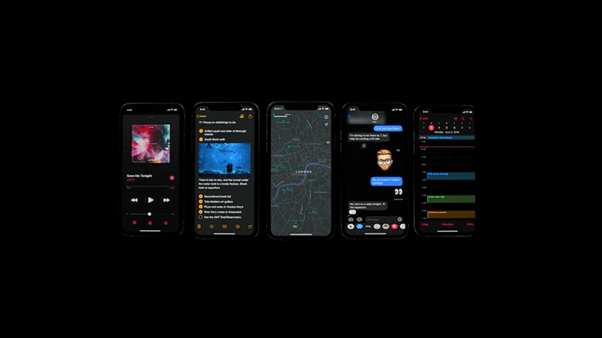
SOURCE: CNET
Weeks of speculation proved fruitful, as Dark mode for iOS was made official. The audiences were visibly and audibly excited about this feature along with a couple of updates such as swipeable texting in Messages and suggested contacts for when you share things with those you message most frequently.
The music app also brings a lyric mode that shows the words live alongside the song. Memojis are also getting more personalization tools, like new makeup options, hairstyles, and accessories. Apart from this, Reminders is also getting a large refresh, wherein if you tag someone in a reminder, you’ll also get that reminder the next time you message that contact when it’s time to chat about whatever you had noted before.
Maps are also getting a major update that offers more a detailed map and a shortcut on the launch page that shows your favorite spots and collections of places you have saved. When you tap on a place, you’ll get a street view photo up top that you can tap to enlarge and look around in 360-degree view or tap again to travel down the road. There’s also a mode for sharing an ETA with your contacts when you’re commuting.
The Photos app will now have a photo sorting mode that will divide your pictures into days, months and years so you can browse through your images more easily.
#2. New security protocols for HomeKit and app permissions

SOURCE: The Verge
Apple also announced that it is beefing up security from third-party offenders. Users can now elect to have apps ask you every time whether you want to allow your location information. In case of absence of such permission, iOS will immediately cut off access to that data until an app absolutely needs it to function.
Apple is also building its own single sign-on feature that uses your device’s Face ID authentication to log in to different apps and services. This can also be used to share or hide your email address – and if you decide to hide it, Apple will create a random email account that forwards information from the third-party to your actual email.
Extended security protocols for HomeKit were also announced, which include a new Secure Video mode that encrypts video footage locally before sending that information to the cloud. Apple will also offer 10 days of recording without eating into your iCloud storage, similar encryption support to routers with partners like Linksys, Eero, and Charter Spectrum.
#3. New Siri and features on CarPlay and AirPods
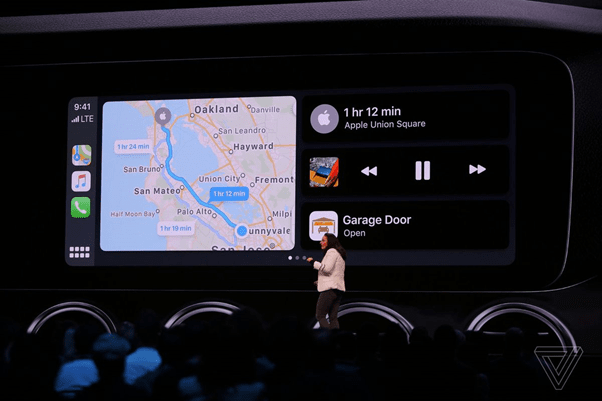
SOURCE: The Verge
Siri now has a slightly new voice, as it is now generated entirely by a neural text-to-speech technology rather than a human-based recording.
There’s also extended support for Siri on Apple devices like the AirPods, on which Siri can now read your incoming messages and let you respond immediately. On the HomePod, the speaker can now identify different voices for personalized responses. When you’re commuting to and from the home, you can also tap your iPhone over the HomePod to transfer where you’re at in a song between the two devices.
CarPlay is now compatible with more third-party apps like Pandora and Waze, and Siri can suggest automated shortcuts based on your activities, connected apps, and smart home devices.
#4. The iPad gets its own OS

SOURCE: T3
At the conference, it was also announced that the iPad will now have its own specific operating system. App switching on Slide Over mode can be accessed by just dragging up and to the side. You can easily split screen by dragging apps side by side and split the screen within the same app.
The File view now looks a bit more like it does on macOS, with ways to browse through column view and share folders on iCloud. iPads will also now support USB thumb drives or camera imports from USB cables directly between the two devices. New text editing gestures, such as the three-finger pinch/spread to copy, cut, and paste or a three-finger swipe left and right to undo and redo have been introduced.
#5. iTunes No More

SOURCE: CNET
Folks, be prepared to say goodbye to iTunes.
In the new version of macOS dubbed ‘Catalina’, Apple will break iTunes into three separate apps – one each for Music, Podcasts and TV. The Podcast app lets you search for the show and episode based on content, while the TV and Music apps also look just like what was leaked earlier, with more colorful icons on the side that allow you to browse through content by genre and recommendations.
Catalina will also support the iPad as a second display — offering a workaround for those who wanted a touchscreen on their MacBooks. Apple calls this feature Sidecar. The iPad can be connected via both wired and wireless connections.
It was also announced that both iOS and macOS will soon offer voice control – that lets you control everything from opening apps and adjusting the volume to other actions like editing text by speech. Voice dictations are processed locally on the device without sending any voice information to the cloud.
A new Find My app will also be launched, allowing you to search for your device even if it’s offline by using Bluetooth beacon that bounces off other Apple devices near the misplaced device. Screen Time is coming to the Mac as well, to enforce more limitations across devices.
Apple also announced Project Catalyst – a framework that lets developers transfer iPad apps to the Mac.
#6. SwiftUI makes coding faster
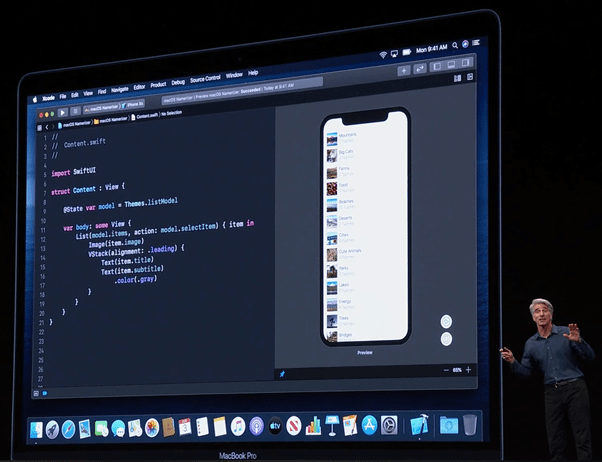
SOURCE: Medium
Apple also announced SwiftUI – a new framework to make coding on Apple’s coding language even faster. Developers can drag and drop content right into the preview of the app and begin building the code without any of the manual typing.
SwiftUI also automatically offers support for international languages that reads right to left, and, of course, dark mode. You can even use this framework to build various Apple OS apps, from the Watch to TV to the iPad.
#7. A new Mac Pro

SOURCE: Pocket-lint
Apple unveiled the new Mac Pro at the event. The device has been completely redesigned and is a lot more angular. The device handles up-top and cutouts all along the side for maximum airflow.
The Mac Pro supports Intel Xeon processor up with up to 28 cores and up to 1.5TB of memory. There are six slots for memory expansion and eight PCI slots, three Thunderbolt ports, two USB-C, and two USB-A ports. The module supports AMD Radeon Pro 580X or the Radeon Pro Vega II and can be configured to add up to two Vega IIs. A new processing card supports up to three streams of 8K or 12 streams of 4K. To top off customization, you can even add wheels to the Mac Pro shell for added portability.
The monitor is a 32-inch LCD screen with a Retina 6K display and a 1,000,000:1 contrast ratio. Apple calls its display “Extreme Dynamic Range,” or XDR, and can connect six displays for up to 120 million pixels of the display.
The Mac Pro starts with an 8-core Intel Xeon, 32GB of memory, and a 512GB SSD for $5,999, while the Pro Display XDR is $4,999. The stand is sold separately for another $999. All of these will be made available later this fall.
#8. tvOS and watchOS updates

SOURCE: Stuff.co
SOURCE: Stuff.co
The new tvOS will receive support for the new TV-based services that Apple announced in March. The update also brings a redesigned homepage that shows previews of TV shows and movies and will support more third-party game accessories like the Xbox One and PS4 controllers.
The new tvOS offers multiuser support as well, to show personalized recommendations on shows and music based on the content you consume.
The new watchOS 6 update will bring its own dedicated App Store that you can search through via Siri, scribble, and voice dictation. A few new Apple-specific apps are coming to the device, including a calculator and a voice memo app.
There are new Health and Fitness updates as well, such as long-term activity trends and menstrual cycle tracking for female health. There’s a new complication for noise levels to indicate the decibels of the room and give you a warning if you’re spending extended time in a room that could damage your hearing.
Stay tuned to this place for more from WWDC 2019.





