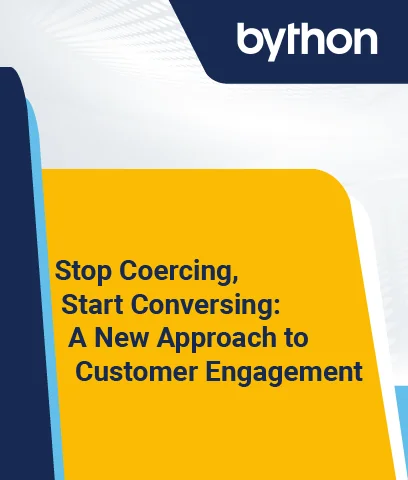While businesses in the digital age have always used means to connect and communicate with remote employees and clients, the Covid-19 pandemic has been a great catalyst for the increase in the use of virtual meeting platforms. In a time of social distancing, businesses are relying on these platforms to stay connected, exchange information, and work together in order to keep operations running smoothly and consistently during this uncertain time.
What is an Online Meeting?
An online meeting, also called virtual conferencing, is a method of communication that allows for multiple parties to meet and interact in the same space without physically being present. Through electronic device channels like internet service, projectors (for large teams), reliable sources of audio, laptops, tablets, webcams, etc., business employees and higher-ups can communicate back and forth with each other using various virtual meeting platforms.
Best Virtual Meeting Platforms
-
Skype
An easy to use app that allows you to connect with a single person or a group of people. It is a well-known platform that many meeting participants most likely already have personal accounts for service use. Skype app comes with no long-distance costs but is prone to audio and visual display problems, buffering delays, and calls being dropped.
-
Slack
Slack helps to connect team members with each other through messaging tools, adjustable notifications and is streamlined with a multitude of office features. With its reliable messaging features catered to employees, email traffic between workers is lessened. Using this service costs $8 per person or $15 per month.
-
Google Hangouts
A no-cost platform that offers tools to make phone calls, use instant messaging that connects with up to 10 people, and video conferencing. If you use Google, which is practically everyone, this platform is already installed into Google tools like Gmail. Another cool feature of Google Hangouts is that video calls can be streamed in real-time on YouTube.
-
Zoom meeting
Not only can businesses hold virtual meetings on this platform, but they can also conduct training seminars, webinars, etc. During Zoom meetings, users can simultaneously share messages and documents with each other through Zoom’s chat tool. A basic plan with a Zoom meeting is free to use for unlimited time and offers unlimited meetings with a 40-minute time limit for each.
-
GoToMeeting
This platform offers tools that include messaging between team members, dialogue transcriptions for video, and adjustable team settings. Using GoToMeeting, businesses can conduct meetings with up to 100 people, including participating and holding meetings using a smartphone. This platform is offered to users through a 14-day free trial with plans starting at $12 per month.
-
Microsoft Teams
Microsoft Teams is a sub-feature of the Microsoft Office 365 platform. This sub-feature can hold meetings with up to 300 participants alongside access for guests, person-to-person and team video, phone calls, sharable files with 2 gigabytes per person, and 10 gigabytes per group, desktop sharing for easy collaboration, and file organization through coloration. This service is free with sign-up using an email address.
-
Facetime
This well-known platform is not just used for connecting with friends and family but can be used for business purposes as well. Although Facetime is only compatible with Apple devices, features include group chats that can hold up to 32 participants, tools to let you know who is currently speaking, and the ability to choose who you want to see on the screen. This service is free to use.
-
Google Meet
This updated and improved version of Google Hangout is streamlined into the G suite office productivity service. Google Meet provides the user with an assigned dial number so that virtual meetings can stay private within the team, a clear access line with no dropped calls, and compatibility with both Apple and Android devices. This service offers 3 plans: G suite Basic ($6 per month), G suite business ($12 per month), and G suite enterprise ($25 per month).
-
FreeConferenceCall
As stated in its name, this service is completely free. FreeConferenceCall offers tools for collaborating and calls with group members for desktop sharing, drawing, and messages for public and private use. Not only is it free but it is simple to use as well.
-
Intermedia
Originally called AnyMeeting, Intermedia syncs video conferencing, messaging, and desktop sharing tools on a service based in the cloud. Come in 2 service payment plans: Lite ($10 per month) and Pro ($13 per month). If you upgrade to the Pro Plan, you can transcribe and record meetings in real-time plus receive an infinite amount of space in the cloud.
-
Adobe Connect
Adobe Connect goes above and beyond when it comes to being a virtual meeting platform. Not only does this service offer desktop sharing, messaging, and video chat features, but you can make smaller sites, organize emails, make digital rooms customizable to match the brand of the company. To hold meetings on this platform it is going to cost you a starting price of $50 per month while webinars go for the starting price of $130 per month.
-
Amazon Chime
Unsurprisingly this service syncs with Alexa, an AI assistant service created by Amazon, for virtual business meetings. Amazon Chime offers calls, messages, digital meetings, and video conferencing. The cost of this service is free if you only use the basic features of the platform, but pro features prices range from $3 per person/per day to $15 per person/per month, depending on which features are used.
-
Join.Me
The cost of using this virtual meeting platform is $0.00. Join.Me has tools that allow users to change URL links to their liking and the ability to choose whatever background they want for the display that is shown during virtual meetings. It also syncs with other work tools like Outlook, Office 365, and Google Calendar.
-
Lifesize
Lifesize offers 4k high-resolution video for clear images, interactive touchscreen interface for conference room phones, and video sharing tools stored in the cloud. Lifesize Go, a browser version of this platform, is free for all users. Lifesize Standard for small groups is $16.95 per host/per month, Lifesize Plus for small/medium-size businesses is $14.95 per host/per month, and Lifesize Enterprise is $12.95 per month with the ability to carry a minimum of 50 hosts.
-
RingCentral Meetings
This virtual meeting platform has a free plan for users, customer support for all other payment plans including the free plan and can operate on all major platforms. However, RingCentral Meetings does not have sharing capabilities with outside users and only offers local recordings. Payments plan for this service has a starting price for as low as $14.99 a month.
-
HighFive
A unique feature the HighFive has on its platform is that it does not require passwords or pin numbers to access meetings. Users must wait in a digital meeting room until they are allowed into a meeting by a manager or host. Video conferencing for meeting room go for a cost of $99 per month/per room on a yearly basis.
-
ON24
ON24 provides the opportunity for marketers to create information-based, interactive webinars, content learning, and interpreting audience behavior through polls, surveys, monitoring engagement and conversations, and analyzing resources. You can also record webinars or meetings in multiple takes and alternate between real-time and already recorded presentations. This service offers a free trial period of up to 30 days.
-
BigBlueButton
This platform is catered for instructors who teach children online, but it also can be used by businesses as learning seminars and webinars. BigBlueButton offers the ability to share facilitation, desktop, video, and audio while simultaneously working with other users through messages, notes, and polls. Although hard to set-up, the platform is free to use and has the interface of costly digital learning virtual meeting software.
-
Zoho meeting
This well-known virtual meeting platform lets users conduct and participate in online meetings from anywhere. It’s desktop sharing and display tools make sure that groups can effectively collaborate with each other. Zoho’s meeting’s camera-based virtual meetings ensure that online calls run smoothly. There are a free version and payment plans that range from $12 to $980 depending on the number of hosts and participants.
-
ClickMeeting
ClickMeeting is a simple to use platform that offers various features. Customizable meeting rooms and a variety of collaboration tools (desktop sharing and facilitation) are key features on this platform. Payment plans range from $25 a month for 25 participants to $165 a month for up to 5,000 participants.
-
Intrado
This prestigious platform conducts over 40,000 digital events and webcasts yearly using cloud-based technology and global partnerships. Intrado offers services in countries like South America, Latin America, Asia Pacific, the Middle East, Canada, and, of course, the United States. Intrado offers a free trial service that lasts for 30 days.
-
Pexip
Considered one of the greatest virtual meeting platforms currently in the industry, Pexip lets users conduct online meetings individually. Pexip also allows users to hold meetings on various cloud services like Google Cloud, Amazon Web Services, & Microsoft Azure with the ability to adjust service size and features to sync to traditional video operations. The cost of using this service depends on the size of the meetings you want to hold, but a free trial option is available.
-
Cisco WebEx Meeting Center
As with most virtual meeting platforms, Cisco WebEx Meeting Center offers its users a free option to use its service. The features of this platform include enhanced technology to audio and video delay and can display 25 feeds at the same time. However, the service only allows one host per license and the “Call Me” plan has added costs.
-
Digitell
This digital multimedia building organization caters to businesses needing help in leveraging their digital content. Digitell also provides services to capture the attention of its users with enhanced digital interfaces that allow them access to live streams, educational facilitation, and webinars. If your conference or meeting needs to be digitized, this is the platform for you. The cost of using this service is not mentioned on the main website. Contact the vendor for more details.
-
Infinite Conferencing
Infinite Conferencing is a virtual meeting platform that seeks to streamline the process of conducting virtual meetings. Using this service provides users with problem-solving tools to web and phone conferencing plus, Infinite Conferencing is browser-based. The cost of using this service is $100.
-
ezTalks Cloud Meeting
Using this service is free of charge for up to 100 users. ezTalks Cloud Meeting specializes in messaging, video, and audio tools. With desktop and document sharing features, this platform also provides users with a whiteboard feature that can share highlights, writings, drawings, and screenshots with other group members. ezTalks Cloud Meeting is compatible with all mobile and desktop devices.
-
LiveWebinar
Though “webinar” is part of LiveWebinar’s name, this versatile platform is also great for hosting meetings, virtual summits, online classes, and more. With no downloads or plugins necessary, you can immediately get started with your event! Enjoy over 50 features, from whiteboards to breakout rooms, polls and tests to screen sharing, even customize the meeting room with your colors and logo. Get started with a free two week trial, from there you can select one of three packages, or go with a fully customizable enterprise option.
When Should I Conduct a Virtual Meeting?
When conducting business meetings, timing is key. Although virtual meetings are very convenient to use anytime and anywhere, that does not mean that it will be good for productivity. According to CNBC, Tuesday afternoon at around 2:30 p.m. is the perfect time to have a conference/virtual meeting. It is not too early or too late during the day. Plus, Tuesday is not too far away from the previous work week for brief reviews and to go over what is expected for the current work week.
What to Look for in Online Meeting Software?
- Insight: Make sure that the virtual meeting platform that you choose to use has features the can accommodate future needs
- Dependable and Superior: Consistently quality service and high-resolution visuals ensure that online meetings run smoothly which can lead to an increase in productivity for a business
- Desktop Sharing: An important aspect of team collaboration is not just being able to see fellow team members work, but having the ability to interact and edit the work in real-time
- Video Conferencing: This is the main feature that a virtual meeting platform must have in order for online meetings to take place
- Streamlined Instant Messaging: Tools for communication between team members must be easy to use, can be used on various platforms, and can be synced with popular devices
- Sign-On button: Is it easy for a new user to create an account and log back in for use of service?
Benefits of Virtual Meeting Platforms
- No time wasted: To keep team members engaged, it is encouraged for hosts to have virtual meetings be no more than 30 minutes. The features of virtual meeting platforms help to alleviate potential time that could be lost
- Enhanced communications: Face-to-face interactions helps to enhance how messages are given, taken, and interpreted even if it is behind the computer screen
- Lessens traveling costs and time: There is no need to travel across the city, state, or even country lines when a user can talk to anyone from anywhere in the world with the touch of a button
- Enhanced efficiency: Productivity increases when communication is clear, goals are known, and everyone has a voice
- Spread knowledge: Virtual meeting software helps a business (both employees and higher-ups) know what is going on with operations when everyone is working remotely
- Giving infinite invitations: No matter how many members business has, as long as the host has the ability to give access to virtual meetings through its features
- Different meeting schedules: Despite the earlier advice to have virtual meetings on Tuesday afternoons, last-minute work updates and emergencies might require pop up meetings that can be scheduled and conducted using various platform features
- Easy to use interface: A virtual meeting platform’s level of usability is essential to whether a meeting was productive or an unorganized mess
- Live recorded meeting: Although note-taking is useful during a meeting, being able to record not only exactly what has been said but who said it and how they said it is a godsend to employees and supervisors who are already incredibly busy
- General productivity increases: Short meetings, being able to stay in one place, recording everything that is happening, and easy collaboration between employees and supervisors ensures a guaranteed increase in work that is able to get done
Disadvantages of Virtual Meeting Platforms
- Less direct interaction: Although virtual meeting platforms allow users to technically be face-to-face, the physical work environment cannot be replicated
- Unstable connection: No matter how advanced a technological platform is, there still is a possibility of technical difficulties to occur
- Less human contact: Employees interacting with each other online does not compare to the personal relationships that can form from being physically present in one space
- Hacking: Trolls are not just on social media platforms. Zoom recently had an incident occur where people hacked into online learning sessions and spewed racially insensitive comments toward its users, many of whom were children
How to Run a Successful Online Meeting
- Share URL links to participants the day before the official meeting date to give them the opportunity to familiarize themselves with the platform interface and features
- Start and be on time. Courtesy does not end just because work is now currently being done from home
- Communicate to participants what behaviors will be expected of them during the meeting
- Encourage participation by using features that allow individuals to be highlighted when speaking
- Make sure everyone is paying attention to what is going on. Being at home can allow for users to get easily distracted
- Review and follow-up on main objectives and goals that were discussed during the meeting to ensure that everyone is on the same page
Final Thoughts
Virtual meeting platforms has been a saving grace for many businesses during this time of social distancing. Communication, participation, and engagement are the pillars of successfully running the operations of a business. These troubling times have given light to different ways for businesses to stay connected with employees and managers.
***
Kierra Benson is an alumnus of the University of North Texas at Dallas with a Bachelor’s degree in Communication and Technology. She previously completed an internship at a local newspaper and worked as a content creator for a small online business. Her goal is to work in the media industry in writing/editing and advertising. She has always been fascinated by how messages are marketed in the media to influence the masses and sell products. Connect with her on LinkedIn.