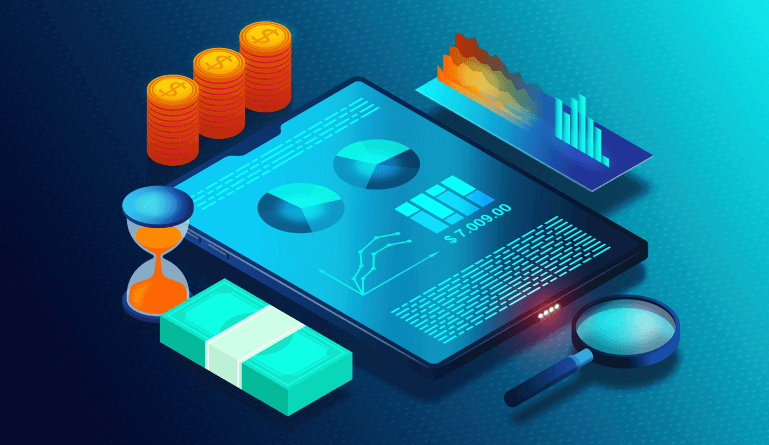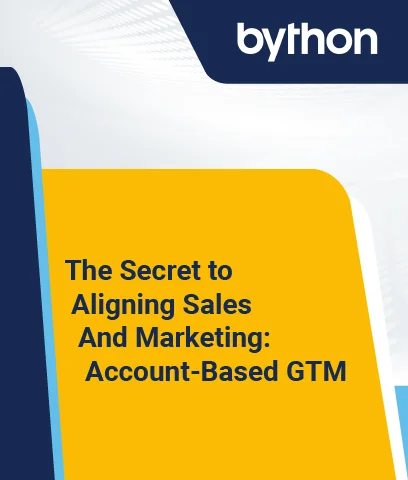According to Gartner, the SaaS sector is expected to rise to $121 billion in 2021, a 15% growth from 2020. And this trend will only get stronger.
Thus, the appropriate SaaS accounting system must be in place from the start of every SaaS company’s operation. In this article, we discuss the advantages of SaaS accounting, SaaS accounting best practices, and the best software available.
What is SaaS accounting and what is it used for?
SaaS accounting is the process of recording, evaluating, and interpreting the financial data of your SaaS company. In order to keep track of their financial accounts and reports, most SaaS companies employ cloud SaaS accounting software.
How Finance Teams Benefit from SaaS Accounting
Are you considering moving your accounting operations to the cloud? If you’re currently using on-premise accounting solutions and are curious about the advantages of SaaS accounting, then you should consider the following advantages of SaaS to your business:
-
Reduction of expenses
You save a lot of money in the long run, and that’s one of the most striking advantages of SaaS accounting to finance teams. Over the course of a decade, the average business may save up to 30% on their accounting software by turning to a SaaS accounting solution.
-
Upgrades and security
As a company resource, software necessitates constant inspection and updating. In addition to being a hassle and a waste of time, using an outdated version of your accounting software puts you in danger of viruses and hackers.
Maintaining an on-premise accounting system may be a time-consuming and expensive endeavor, especially when you consider the ongoing costs of maintaining the program. As a SaaS user, you’ll automatically receive regular upgrades as standard.
-
Flexibility and future-proofing
Will your accounting software be able to keep up with your company’s evolving needs? The scalability and password-protected accessibility from any location are two other advantages of SaaS accounting software. A variety of add-on choices are available to firms using SaaS software as and when they need them.
It’s also easy to integrate cloud-based systems with other software; if you want an accounting and banking system that works seamlessly together, SaaS is the way to go.
(Download Whitepaper: 5 Questions Every SaaS CFO Should Ask Their Controller )
Best Practices when using SaaS Accounting
The ASC 606 standard was mandated for all businesses, public and private, starting in 2018. What does ASC 606 mean?
The International Accounting Standards Board (IASB) and FASB together established ASC 606, which is the standard accounting guideline for finance teams.
As a result of the ASC 606 guidelines, firms can more easily prepare financial statements by ensuring that revenue is recognized consistently. Here is a step-by-step guide to calculating revenue.
-
Recognize the contract with the customer
For the purpose of preparing a client contract, the following criteria must be met:
- “There is convincing proof of an agreement.”
- There is a fixed or determinable selling price for the buyer from the seller.
- “The likelihood of collectibility is guaranteed.”
- “The goods have been delivered or the services have been provided.”
-
Identify the tasks that must be completed
When a contract has performance responsibilities, this step establishes how they should be fulfilled. In order for a contract to be effective, it must clearly state what services are being supplied, how long they will last, and what each party is obliged to do.
-
The transaction price must be defined
When setting a price for a transaction, this guideline lays out the parameters that should be considered. Discounts, standalone fees, and subscription fees must be considered when calculating the pricing.
-
Allot the transaction price
In this step, the seller’s various performance responsibilities are broken down and the transaction amount is allocated. Before deciding on a transaction price, you must first complete step three. It is possible to break down the transaction price into smaller portions based on your chosen subscription model. That’s 30 days for the vast majority of SaaS businesses.
-
Recognize the income generated by your business
Revenue recognition is outlined in this stage. Only when the SaaS provider fulfills its contractual obligations is revenue realized in our scenario.
What are some of the SaaS Accounting software available for large organizations and SMEs?
For large organizations
-
QuickBooks Online
Before, QuickBooks Online wasn’t a good fit for larger companies. However, the QuickBooks Advanced package, on the other hand, allows up to 25 users, customized permissions, a Fathom reporting subscription, and other services like Priority Care, making it a suitable accounting solution for larger enterprises.
There are over 650 different integrations with QuickBooks Online, making it one of the most robust cloud-based accounting solutions available. QuickBooks Online’s invoicing feature is a major selling point. You can choose from a variety of attractive, customized designs and use powerful automation features like as recurring invoices, late invoice notifications, and the option to automatically schedule invoices.
Features
Accounting features like expense tracking, bank reconciliation, journal entries, fixed asset management, accounts payable, and up to 80 customized reports are included in QuickBooks Online’s comprehensive feature set (depending on your plan). The following are some of the additional functions offered by QuickBooks Online:
- Invoices and estimates
- Contact management
- Inventory
- Project management
- Time tracking
- Budgeting
- Purchase orders
-
Xero
Xero is a terrific SaaS accounting solution for medium- to large-sized organizations. It offers limitless users, plenty of tools, and solid accounting to fulfill practically every business need.
Features
Xero includes expense tracking, fixed asset management, bank reconciliation, depreciation schedules, a chart of accounts, journal entries, accounts payable and over 55 customizable reports. Some of the other top features include:
- 800+ integrations
- Invoices and estimates
- Expense claims
- Inventory
- Detailed contact management
- Project management
- Time tracking
- Budgeting
- Class tracking
-
FINSYNC
FINSYNC is a wonderful SaaS accounting solution for medium to large organizations with several users searching for extensive capabilities and cash flow management — and it may be less expensive than Xero and QBO. FINSYNC has a nice user interface that is easy to navigate.
Features
FINSYNC has a plethora of functionality, including:
- Expense tracking
- Bank reconciliation
- Accounts payable
- Invoicing
- Estimates
- Contact management
- Inventory
- Time tracking
- Budgeting
- Class tracking
For SMEs
-
NetSuite
As a Cloud-based ERP solution, NetSuite is the best choice for companies looking for powerful reporting and various integrations. There are too many functions and a high price tag for most medium and large-sized businesses to justify the use of this software.
Features
There are so many options in NetSuite that it’s hard to keep up. The software includes cost monitoring, a chart of accounts, bank reconciliation, accounts payable, and other reports. NetSuite ERP also offers the following additional features:
- Invoices and estimates
- Contact and vendor management
- Inventory
- Payroll
- Human resources
- Budgeting
- Class tracking
-
Odoo
Odoo’s easy-to-use software is ideal for businesses looking for a customizable ERP system that extends beyond accounting. Businesses of all sizes can benefit from Odoo’s flexible pricing structure, even though it’s a little complicated.
Features
Access to certain features is determined by the software package you register for. It has all of the features you’d expect to see in an accounting program, including bank reconciliations and a chart of accounts. The following are some of the other features:
- Invoicing
- Contact management
- Fixed asset management
- Accounts payable
- Budgeting
- Reports
-
Acumatica
Digitally resilient businesses can benefit from Acumatica Cloud ERP. It is mobile and telework-friendly and readily linked with your preferred collaboration tools. Acumatica provides small and medium-sized businesses with the agility, efficiency, and continuity of operations they need to thrive.
Features
- Accounting Integration
- Accounts Payable
- Audit Management
- Bank Reconciliation
- Barcode / Ticket Scanning
- Budgeting/Forecasting
- Cash Flow Management
- Visual Analytics
- Work Order Management
- Project Management
- Inventory tracking
Final Thoughts
SaaS accounting software provides the framework you need to boost productivity, make better decisions, and propel your company forward. You may also change your financial team’s efficiency and speed by using cloud-based accounting software. Your day-to-day operations such as invoices, expenses, payments, and other business transactions can all be automated so that you can concentrate on running your business effectively.
What are you waiting for? Get a cloud-based accounting system that works with your workflows, displays, and preferences without the pricey coding and scripting!