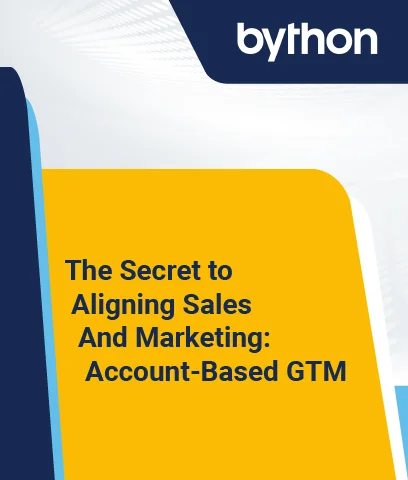With the increased use of online banking through both legacy and non-traditional banks, it was only a matter of time before the monetary exchange process followed suit. Think about the last time there was more than $20 in physical cash inside of your pocket. Nowadays most people carry their money on their debit cards, credit cards, and mobile devices.
With a variety of smartphone applications that specialize in storing money in digital form, users have a plethora of options at their disposal for carrying out cashless deposits and withdrawals. The digitization of the monetary exchange process is an essential factor in the functioning of the modern online business.
Best Payment Gateways for Businesses
-
PayPal
Specialties: One of the best payment gateways it provides digital monetary solutions to mom-and-pop shops and online businesses for better security, operations, A.I. capabilities to navigate the online world of finances, and bonding with consumers.
Cost: Contact provider for starting costs
-
Apple Pay
Specialties: Provides a digital portal for the storage of money for retail, monitoring, operational functions, and consumer actions.
Cost: Contact provider for starting costs
-
Stripe Connect
Specialties: Offers swift and frequent buying, selling, and receipt functions to consumers on a worldwide scale. The app also gives businesses a way to conduct operations on a digital platform.
Cost: Does not provide a no-cost option. Contact provider for beginning costs but under the Custom Enterprise plan the starting cost is around 3% of the product sale plus 30 cents.
-
Thryv
Specialties: Allows for independent business owners to keep in touch with consumers, manage and maintain operations, and receive adequate pay for better customer reviews and relationships.
Cost: Contact provider for starting costs
-
Payoneer
Specialties: Provides worldwide capabilities of digital monetary exchanges in a financially safe way.
Cost: Contact provider for information on starting costs. However, if one was to start an account with Payoneer and become inactive for up to a year, then an annual price of $29.95 would be charged to the account/card.
-
GoCardless
Specialties: One of the best payment gateways it receive payments directly and frequently to complete cashless exchanges without the need for physical cards, no matter what your business is.
Cost: A free, time-limited version of this service is provided. The low cost of use begins at 1 cent per person.
-
Bolt
Specialties: Provides a way to enhance the consumer’s purchasing experience from e-commerce businesses through cybersecurity, managing and streamlining the buying process, and catering to consumers
Cost: Contact provider for information on starting costs
-
EBizCharge
Specialties: Compatible with online business, customer relationship management, and enterprise resource planning systems. Can lessen operating costs by up to 40% by monitoring and correcting common mistakes.
Cost: No-cost demonstration of the program is provided. Contact provider for information on starting costs.
-
MyVirtualMerchant
Specialties: One of the best payment gateways which is also known as Converge, this app gives businesses a swift way of payment, compatibility with both credit and debit cards, and payouts within a reasonable time period.
Cost: Contact provider for information about starting costs
-
Authorize.Net
Specialties: Offers a digital portal for assisting businesses in monitoring face-to-face, online, and by-phone buying and purchases. It also provides security and receipts for a safer checkout process
Cost: The beginning cost of this app is a monthly fee of $25. Although there is a no-cost version of this program, there are no free trials are available
-
SquareUp Payment Method
Specialties: An attachable mobile device that allows buyers to swipe/recognize their credit and debit cards. Perfect for new business owners for easy deposits, security capabilities, and installation.
Cost: A no-cost version is provided but there is no free trial. Contact provider on information about starting costs
-
Digital River MyCommerce
Specialties: Focuses on digital purchases, security capabilities, monitors tax fees, government regulations, and refunds
Cost: Contact provider for information about starting costs
-
Spreedly
Specialties: Allows the user to take advantage of the digital monetary process through various ways of payment with an application programming interface to receive and privatize sensitive payment information.
Cost: The beginning cost for the use of this app goes for a monthly fee of $200. A no-cost trial is offered.
-
PayMotion
Specialties: Handles service subscriptions and fully supported payments for online businesses and other types of digital platforms.
Cost: Contact provider for information about starting costs
-
APS Payroll
Specialties: Streamlines the process of HR and payment duties for small and medium-sized companies.
Cost: The beginning cost for the use of this app goes for a monthly fee of $50. Neither a no-cost version nor a free trial is provided for use of this service
Factors to Consider While Choosing a Payment Gateway Provider
-
Select the right monetary transfer method
As a business owner, one must think about how they want the money to go from one place to another. No longer is the main transfer method about cash going from the customer’s pocket straight to the register.
As an online business, the money will most likely go from the customer’s account to a digital money storage app to the owner’s personal banking account. A business has to think about the fact that most people do not even carry cash in their pockets anymore. So, they must think about their ability to accept money through digital means.
-
Select the right monetary gateway app
Most of the apps listed above are catered to smaller online businesses that need assistance and handling and managing payments from its services. Choose the right app that will meet common needs and are reasonably priced according to your budget. Also, contact the vendor before selecting an app to purchase to ensure that you know the full cost of utilizing the service and to receive customized prices and deals.
-
Assure to consumers that your business prioritizes the security of their financial information
Online hackers breaking into the accounts of businesses to access the financial information of vulnerable customers is a common occurrence within online platforms. That is why small businesses must take great consideration in ways to protect and gain the trust of their customers. Any breaches can lead to a loss of money and a damaged reputation. Also, keep up-to-date with the latest hacking techniques to stay in a step ahead of potential threats and attacks against your online business.
-
Think about the cost and use of service fees
Not only must a business budget make room for the best monetary transfer service, but they must also consider the extra fees of using, or not using, specialized features. One of the apps mentioned above has a nearly $30 fee for not being active on the platform for a long period of time. Read the terms of service thoroughly so that you are not caught off guard. The phrase “terms and conditions may apply” comes to mind when analyzing the cost of these various apps.
-
Make sure the monetary transfer methods work
Think about your customer base, not only in terms of demographics but take into consideration that your customers are from all over the globe. What type of currency will they purchase your products and services in? Euros? Yen? Pesos? Can those be transferred into U.S. dollars with the app that you are using? Are there extra fees for completing that process? Ask questions. Reach out to the vendor. Look at the reviews of past and present users to decide which app is right for your online business.
-
Simplify the checkout process to be compatible with desktop, tablet, and mobile devices
Does the app that you are thinking about using specialize in streamlining the checkout process for smoother operations? Utilize review websites to look at the reviews of past and current users, learn about its features, and look up the company website to get in contact with providers.
Also if the vendor of the app provides a free trial or a free demonstration of using the service, remember to take advantage of that. You can check out other features like the interface, usability, and other features not mentioned in the main description.
-
Diversify your features
Make sure that the apps that you are contemplating using have a diverse field of features for performing various tasks. For instance, one of the apps mentioned above not only handles a business’ payment options, but also has human resource capabilities for small and medium-sized companies. Many businesses might not have the infrastructure or the budget for an HR department, so the features of some of these apps will help such businesses to bridge that gap for smoother operations and better service.
-
Streamline compatibility process
When installing your chosen app, ensure that it is compatible with all devices whether it is a mobile device, a tablet, or a desktop. Also research if the app is made for Apple devices, PC devices, or both. Make sure to do a trial run of the service with your customer base and allow them to provide feedback about the usability of the app. If the app meets your needs and satisfies your customers, consider that a win-win for you and your customers for the betterment and growth of your online business.
-
Seller Account
Create your account. After learning about the features, finding out the costs, and seeing if it is compatible with devices all across the board, now it is time to establish an account for your small business. Make sure the information that you put into the account is accurate and up to date so that the process can run smoothly.
-
Frequent billing
Not only must the cost of service be known to the user, but the frequency that you must pay for those costs must also be known as well. Some costs are paid annually, some are paid monthly. Some costs are based on the percentage of the payments that you will receive from customer purchases and some apps are free to use…for a limited time. Be aware and pay attention to all front-end and back-end costs of the app that you decide to purchase.
-
Smartphone payments
Even with the in-purchase costs of the apps, one must also see if they have any purchasing costs from downloading the actual app to their smartphone or another digital device. Oftentimes, nothing in life is free and that is especially true when operating an online business. Plus, it is imperative that the app that you decide to purchase is compatible with mobile devices since more and more online purchases are happening on smartphones.
-
All-day, Everyday consumer service
Having a supportive platform that caters to your customers’ needs is not the only thing that a business owner, whether big or small, has to worry about. The apps that serve the businesses that serve the consumer must also have a good support system for the sellers to improve monetary transfer methods, the checkout process, and the overall operations of said business. A service that can help a business, in turn, creates a business that can better help its customers.
Final Thoughts
When looking at the relationship between the buyer and the seller, most people do not often think about how the money goes from one place to another. They will probably only see a product or service being exchanged between the two parties. But with the digitization of money, it is no longer a matter of whether or not cash makes it from the consumer’s pocket to the register inside of a store.
Now, it is how that money is no longer physical cash, but it is moved back and forth through online platforms like digital banks, digital monetary gateways(1), and eCommerce accounts. The digitization of money has helped to globalize the market where people can purchase goods and services from all around the world. You can sell a product that you hand-made in your bedroom to a collector in a different continent without worrying about past limitations like distance, time, and money.
For instance, if a business was headquartered in the United States and a customer in the United Kingdom would want to buy the U.S. their Euro could be easily converted to an American Dollar thanks to the digital payment gateways.