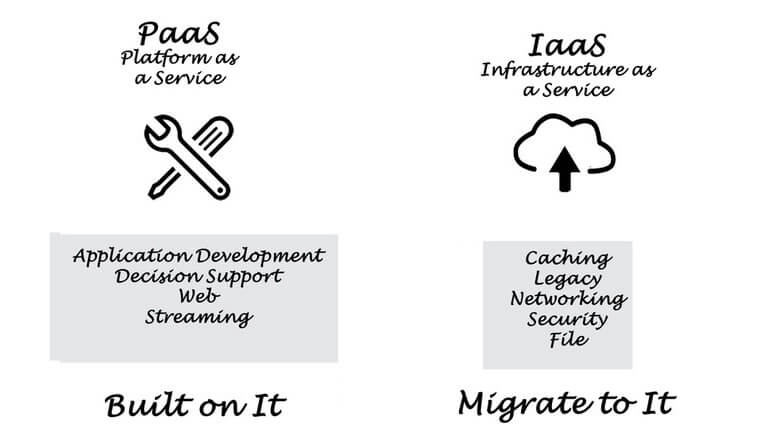The term SaaS or software-as-a-service is a digital platform (whether it is a website or a mobile app) that performs or simplifies specific tasks for people that utilize its services. With newer terms such as IaaS or infrastructure-as-a-service and PaaS or platform-as-a-service, both have more to do with the actual creation and operation of these digital platforms. While IaaS offers IT, administrators, more control over their systems, PaaS offers broader flexibility within the operations. Let’s discover some more differences between both these solutions.
Infrastructure as a Service
Infrastructure as a Service is digital hardware systems that are able to sync up to and manage the computer itself, the data within the cloud, connecting with other systems, and more. Services are usually provided to users through a provider.
( Also Read: What is Infrastructure as a Service (IaaS)? )
Platform as a Service
Platform as a Service allows people to utilize a digital structure that has changeable apps created and operated by professional app builders.
PaaS Delivery
Specialized services for building software, PaaS lets companies structure and build apps compatible with the PaaS with middleware, which are custom made software elements.
PaaS Advantages
- Streamlines, little-to-no cost application creation, and distribution
- Expandable
- Easy to access by clients
- Application builders are able to design the platform without continuous software upkeep
- Limited amount of coding required
- Company guidelines are mechanized
- Simple evolution to the updated, compound version
PaaS Characteristics
- Created on the foundation of virtualization technology in order to expand or reduce the operations of a business based on demand
- Offers a diverse catalog of platforms to help with the creation, trial, and distribution of applications
- Usable to multiple clients through the same platform
- Combines online services and information portals
When to Use PaaS
Utilizing PaaS is advantageous to users in a scenario when several builders are assigned to the same task and need a way to simplify their operations. Another scenario in that PaaS can be useful is when multiple sales providers are providing the same service so that fast and adjustable services are needed. It can also be helpful in cutting the cost of using an information storage apparatus and making changeable apps.
PaaS Limitations and Concerns
-
Information guarding
Information stored in independent sales provider cloud portals could be a liability to companies that operate their own digital platforms. Choices in protection may be capped capacity to clients that cannot give services that have certain hosting guidelines.
-
Streamlines
The difficulty of syncing information held in an on-location digital storage facility or an off-ground portal is raised and in turn, can possibly affect an app’s compatibility with PaaS.
-
Sales Provider lock-in
Company and technical guidelines that influence the choices made for tailor-made PaaS answers may not be viable for long. If the provider has not created easy-to-use switch over guidelines, converting to different PaaS choices may not be optional without touching the company.
-
Changing of long-standing operations
If a fill-in and operate answer is what is needed for an already established application and operations, it might not be possible. However, multiple changeable features and structures might be needed for long-standing operations to be compatible with a PaaS platform. This means that having a difficult IT operation can result from the multiple changes made and reducing the value of utilizing the PaaS system overall.
-
Duration Problems
Coding and structure of apps and operations may not be compatible or offered with PaaS problem-solving options. Plus, clients may not be able to create tailor-made dominions with PaaS.
-
Running capabilities
Operations of monitoring independently functioning schedules may be limited thanks to what PaaS has to offer for end clients. The purpose of this strategy is to lessen the wear and tear on end-user capabilities, but not being able to control how things are operated on a company platform will possibly change how the PaaS system is watched over, created, and run.
Examples of PaaS
Well-known PaaS services include:
- Windows Azure
- Google App Engine
- AWS Elastic Beanstalk
- OpenShift
- Heroku
- Force.com
Infrastructure as a Service
The information storing infrastructure operations are built from highly sizable and mechanized computing elements. Independently operated for clients to utilize and manage computers, connecting, information holding, and other operations. IaaS lets companies buy features according to need instead of purchasing the entire hardware system.
IaaS Delivery
IaaS offers information storage computing portals like servers, connectors, running structures, and information safekeeping thanks to virtualization technology. Clients have free reign over the entirety of the system and are offered similar tools and operational capabilities as an industry-standard information portal without the hassle of upkeep and monitoring it. Servers and safekeeping centers can be immediately accessed by the client.
IaaS Advantages
- Very adjustable information storage computing structure
- Simplified to mechanize distribution of holding, connecting, web serving, and harnessing operational capabilities
- Buying hardware according to need
- Customers have free reign over what has been built for them
- Tools can be bought based on the need for them
- Very sizable
IaaS Characteristics
- Tools are accessible as a system
- Price is based on the use of service
- Very sizable
- Can have a lot of people utilizing one section of the hardware
- Companies can maintain control of the system
- Incredible and adjustable
When to Use IaaS
- New and small businesses can utilize IaaS to reduce the amount of time and resources needed to buy and develop both software and hardware platforms
- Big corporations can utilize IaaS to maintain control over copyrighted apps and platforms and buy only what is necessary for their operational needs
- Fastly expanding organizations can utilize IaaS to take advantage of the scalability features and switch to other tools its needs change
IaaS Limitations and Concerns
-
Information guarding
While the control of operations is in the client’s hands, the system is still vulnerable to digital attacks from the moderating system or other digital systems. Internal attacks can lead to information leaking from the moderating system to outside organizations.
-
Established digital platforms running in the information storage system
Established apps can operate in the cloud, but the system may not be built to give detailed commands to protect said apps. Updates to apps might be needed in order to ensure compatibility with the IaaS system but performing that action could lead to problems within the security system.
-
Inside tools and onboarding
Employees will have to get acquainted with the IaaS system, which will require additional tools for onboarding sessions.
-
Multi-user information guarding
The sales provider must make sure that other users are not able to get to information put in and stored into the system by current and old clients.
Examples of IaaS
Well-known IaaS services include:
- Google Compute Engine (GCE)
- Amazon Web Services (AWS)
- Microsoft Azure
- Cisco Metacloud
- Linode
- DigitalOcean
- Rackspace
Final Thoughts
Learning about how digital platforms like apps are created and how they operate can be both fascinating and complex. With the examples of both IaaS and PaaS services provided above, potential clients can interact with the various systems through demos offered from the various sales providers to see which is the right fit for their business operations.
The topic of PaaS and IaaS can also be further researched by learning about the different characteristics, features, and purpose of service to know how they can be utilized in general for your business, whether big or small.