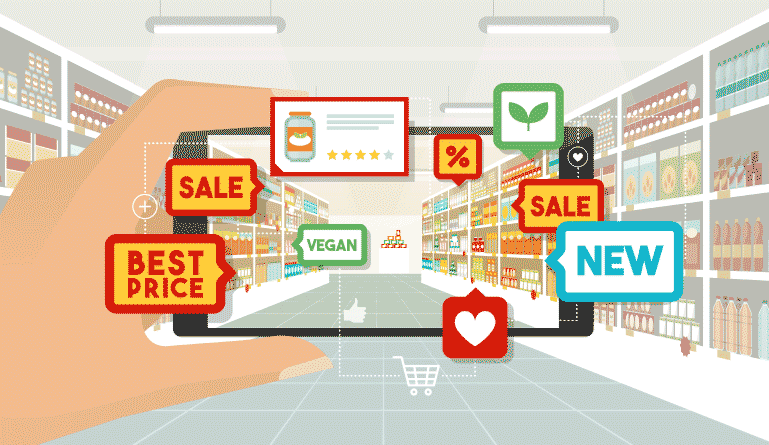Businesses are regularly looking for innovative ways to connect with customers. The customer experience is what drives most companies to develop new websites and mobile applications. Apps help streamline customer connection, providing users with a direct line to information, products, services, and more.
Businesses that are developing apps go through a process that includes goal setting, market research, design, and ultimately development. Since developing apps is a complicated process, their creation often involves a prototyping experience that helps developers understand what works, what doesn’t, and what resonates with customers in order to provide the best experience and superior product.
What to know about the best mobile app prototyping tools
Finding the best prototyping tools can help designers and developers create the best apps. Here’s a guide to help you find the best mobile app prototyping tools.
1. Sketch
Sketch is a MacBook based design tool that helps modern designers build app prototypes. Similar to Adobe Photoshop, it’s an extremely popular UI/UX development and wireframing tool and many other mobile app prototyping tools have been built to easily integrate with it.
2. Adobe Experience Design (XD)
Adobe Experience Design (XD) is a tool very similar to Sketch but built for PC users. It allows you to create and share designs, allowing you to create interactive prototypes and test and share your designs without having to switch or transition between development and design apps.
3. InVision
This is a full, all-inclusive prototyping software. InVision helps designers create live prototypes from static images as well as wireframes, which can be transformed into an app prototype with the full functionality of the software. This means that developers can test functionality such as buttons, slicks, and creating layouts specific to the device interfaces. This tool has been used by companies like IBM, Netflix, Lyft, Amazon, HBO and more because of the connectivity of its design features, such as mobile app prototyping, web prototyping, wireframing, navigation flows, architecture and more.
4. CanvasFlip
Compared to other tools, CanvasFlip has helped some designers prototype apps 4x faster than other tools. It allows designers to create advanced features, such as splash screens, headers and footers, layered display messages, pop-ups and more. It’s easy enough to use those novice designers can use it to create and sophisticated enough that advanced designers can take their creative pursuits up another level. You can easily sync artboards with this tool through the Sketch plugin. Overall, it allows for rapid user testing and feedback, which is what prototyping is meant to do – deliver a usable design and gain feedback quickly in order to improve it and test it again to get it closer to being able to be launched for public consumption. CanvasFlip allows you to send your app prototype link to users and CanvasFlip records the user journey and experience so designers can look at the log to see how the prototype was used and make adjustments and changes accordingly.
Prototyping allows businesses and app developers to create and execute concepts faster. With working models of an idea and design, they can test their idea and figure out where the usability problems are. Most developers work in environments where it’s better to get a working draft of something that’s ready to use out for testing and then readjust rather than spend more time up front perfecting it, only to have to potentially go back and make huge changes after it’s been reviewed and tested by real people later.
Developers and designers count on the best software solutions to help them bring their creativity to life and create the interface and interaction tools that their customers need to engage with their brand. These mobile app prototyping tools can help designers build better apps that bring their businesses better results.