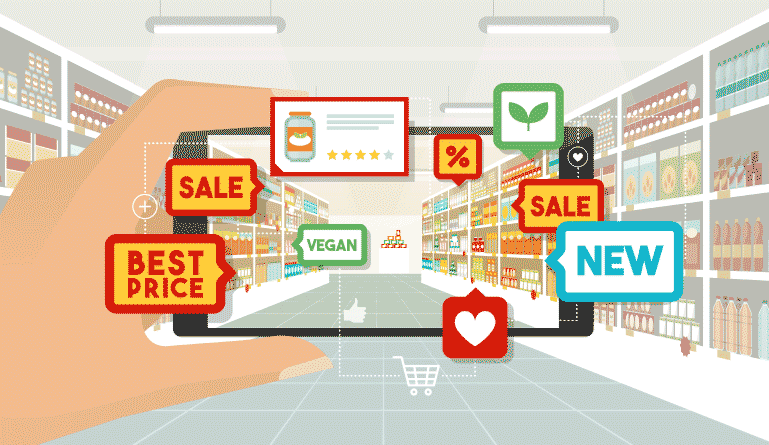Traditional marketing engages potential customers through direct mail, broadcast, and newspapers, etc. With the development of technological and societal shifts around us, digital marketing that relies on social media, PPC ads, and emails start to rock in a more interactive, cost-effective manner.
According to SocialAxcess, it takes around $57 to reach 1000 people by advertising on direct mail. On Facebook, you just need to pay $0.25 for this. In addition, benefits from the advanced algorithm, Digital Marketing can effectively reach your exact target audience.
Video Remains a Key Priority for Digital Marketers
88% of video marketers see a positive ROI, from a survey made by Hubspot. This result is likely fueled in part by the widespread of various social media. The rising rookie TikTok already got 800 million active users in just 4 years. Let alone those full-blown marketing tools, as like Instagram that boasts over one billion monthly active users. And users of these social media love videos.
On Facebook, among the top 10000 posts, 3922 are videos. Moreover, website visitors are 64%-85% more likely to buy a product on an online retail site after watching a video, said by Shopify. Furthermore, TikTok has become one of the most popular short video sharing platforms for digital marketers, there is not double that tons of profit can be made if can you dominate video making.
Pick a Video Editing App – Your 1st Step to Drive Sales with Video
Before stepping to use video marketing drive your sales, you should know the frequent bits of video content is already proven to get more viewers. Thus, things can be easier if you learn how to make a video on your own. To do so, you are going to need an easy-to-use program that is capable of making basic video edits. VideoProc is the most intuitive and fastest app you can reach out among a large number of options.
What’s worth mentioning is that big names like Premiere Pro and Final Cut Pro require a powerful machine. Your inspiration and proficiency towards timelines and countless video terminologies all affect the result. Besides, the majority of easy video editors cannot edit large 4K videos.
How to Create a Catchy Video from Scratch?
After installing and launching VideoProc on your PC or Mac, click on Video and select +Video. Pick up one or many video clip(s) to load up to this video editing app.
1. Choose a Proper Format
Click Target Format and choose the favored file format that matches the requirement of webs, social media, emails, and other PPC ads. The most suggested format is an MP4 container that contains an H.264 video and AAC audio codec.
2. Trim/Cut Your Videos to Perfect Length.
Click Cut to enter the Edit video panel of this top video cutter. Move the two green knobs shown below the preview windows, the segment in-between the knobs will be saved.
Tips: Keep your video short. Instagram specifically requires the uploading video can’t be longer than 120 seconds. From Buzzsumo, video contents on Facebook in length from 180 seconds to 210 seconds gain most engagements. These tallies with what vidyard finds that 73% of videos posted on social media in 2019 are under 2 minutes.
3. Remove Background Noise.
On the section of Toolbox, click the blue tool icon of Denoise. Adjust the value of low and high pass to remove the disturbing noise. Suppose you want to remove the background audio, go back to the main interface of VideoProc, come over to the audio information section, and uncheck the box of the selected audio track.
Bonus:
Sometimes, there’s a need to add an audio track to video, however, no desired music files are found on your devices, or the needed audio doesn’t play on your computer/mobile, VideoProc can help you out. It enables you to extract music from 1000+ UGC sites and allows you to convert audio to more compatible formats so it has no problem playing on all popular apps and social media.
Note: never use VideoProc to get any copyrighted music.
4. Crop Videos.
Click on Crop, and check Enable crop on the new interface. After selecting a proper aspect ratio from the dropdown option of Preset, dragging the box line appeared on the window to change the ratio rate of length and width, and the remained frames.
Tips: Reports by Buffer, 95% of Facebook users access the app from mobile devices and Facebook studies have shown that 65% of respondents view vertical videos applied by brands advertising their service or products are more innovative. Likewise, 1:1 are prevalent aspect ratio on TikTok, Instagram. 16:9 or 4:3 videos get more engages on emails and some digital marketing strategies that rely more on computers.
5. Remove Shakiness.
Press Toolbox, find Deshake, and click on it. Adjust the value of Shakiness, Accuracy, Step Size, and Minimum Contrast to stabilize your videos.
Tip: Footages shot by iPhone or Cameras without tripod and videos from action cameras may look shaky. This is not good for a good viewing experience for your viewers.
6. Correct Lightness.
Hit Effect to get access to the option of brightness, contrast, hue, gamma, saturation to correct the color of your video. You can also apply a ready-make filter on your video to match the color with the theme of your video.
This is a crucial step as original video shot by iPhone, digital cameras may store videos in HEVC codec which is not compatible with most platforms.
Final Thought
There are plenty of opportunities for neither beginners, small business, or big brands can jump on in the world of video marketing. Let’s getting everything started by creating the first engaging video by using VideoProc. This all-in-one video editing and processing software has the capability to edit footages, convert audio/video. It is tested to be able to edit and convert video and audio in speed up to 47x faster than real-time play thanks to the support of full GPU acceleration technology.
***