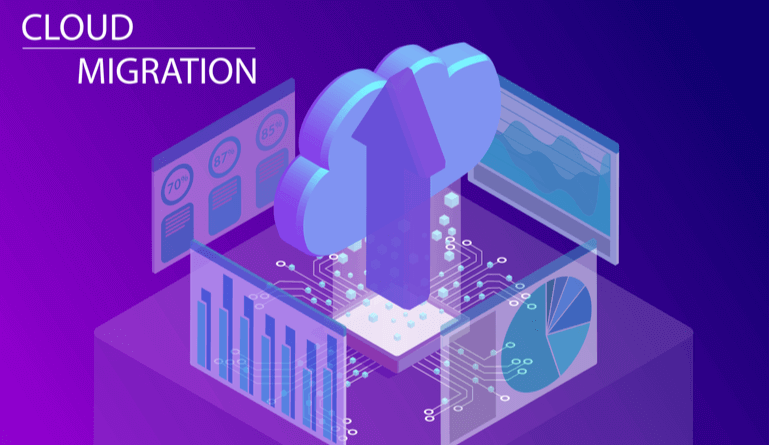Cloud Migration is the process of moving and organizing different applications, data, and other resources from on-premise data centers to the cloud. A cloud-based application can store resources and are provided by companies such as Amazon (AWS or Amazon Web Services), Microsoft (Azure), and Google (Google Cloud Platform).
Types of Cloud Migration
In order to adapt to a cloud migration model, a company must first recognize that migrating to the cloud is beneficial. Once this is confirmed, a strategy must be implemented in order to do so. There are different strategies for different situations and businesses will need to decide which is the best fit for them.
-
Rehost or lift-and-shift model
This is the simplest mode as it simply takes an existing application and shifts it to a new host environment without modifying its integrity. It’s a very common path for companies looking into cloud migration for the first time, as this strategy benefits from its quick implementation and easier financial burden.
-
Re-platform or lift-and-optimize
When a company looks to re-platform, they are looking to make minimal changes to an application’s code or architecture. This is also an easy strategy for newer companies to cloud migration as they can make few optimizations while also doing what’s best for their company.
In addition, companies may not trust other cloud providers all the way, so this strategy can maintain their resource integrity while still integrating a form of cloud migration into their ecosystem.
-
Repurchase or drop-and-shop
By applying a repurchase strategy going into cloud migration, a company is looking to replace their existing applications with new ones from a different system. This will require training to learn a new system across the company.
Overall, this saves costs for developing a unique system and being integrated into an already working and seamless system that is established.
-
Refractor or re-architect
Re-fractoring requires a complete rebuild of applications. This could mean automatically scaling certain apps or integrating something such as serverless computing. During this process, a company can be locked-in to a vendor when re-building their system.
It’s typically a time consuming and expensive process, but once it’s ready it can be a long term solution.
-
Retain or hybrid model
By implementing a hybrid model, applications and data can be split up between two sources and that can increase security but also may require some training on any new applications or causing a split in teams.
-
Retire
When reviewing company processes and going over annual reviews, it’s a great time to see if any applications can be shut down. This can help make certain cloud migration moves easier.
What is Cloud Migration Process
-
Assess
Cloud Migration takes careful planning. Once the right teams get full visibility on this process, they can see if this migration is worth the time and money. It’s important for these teams to note how much, if any, training is required after the shift and if it makes sense for the business.
-
Pilot Testing
Even in a pocket sized sample, it’s great to test out this system with a small team. Using that feedback, it’s easier to see if that plan will scale to multiple teams all the way to an entire company.
-
Initiate Migration
If a test has been made and a plan is in place, initiating the actual migration should be a pretty seamless process. Depending on the actual migration method a company goes with, it can be an easy and quick event.
-
Move Applications
When applications and data transfer over, it’s important to know how much data and to keep it organized. By doing so, this will prevent any questions or loss later on.
-
Optimize
It’s important to not forget about the move. Validate the move and see if there are immediate ways to improve. Then look into ways that this will help now that it’s initiated.
( Also Read: Best Cloud Migration Tools in 2020 )
What are the Benefits of Cloud Migration?
-
Scalability
The cloud doesn’t require any physical servers or tools to be used, which can ultimately reduce any financial limitations that hold back the storage of these applications and data.
-
Cost-Effective
In order to better benefit from space given, cloud migration with providers can help companies only pay for space that is used. This can also save on training and development costs depending on how the cloud migration was implemented.
-
Remote Collaboration
With information stored in the cloud, this allows other teams access to this information from anywhere, rather than needing to be close to on-premise servers.
-
Better Work-Life Balance
This remote collaboration helps promote a better work-life balance because teams can work from anywhere and work toget her seamlessly. This allows new environments and headquarters to be built and connects different teams together.
-
Integration
By moving to a cloud provider, this can give companies an opportunity to integrate new strategies and processes that can help efficiency on projects involving the data and resources transferred.
-
Better Storage
Cloud servers can be better storage for information as they aren’t stored on-premise. By going with another company, this information is found elsewhere and is therefore a better spot for certain data.
-
Disaster Recovery
In the instance of tragedy striking a headquarters, local servers won’t be on the mind of companies that implemented cloud migration. Information will be stored in a place that requires remote access.
-
Automation of Tasks
To help with operations, the automation of tasks can be implemented in ways that an in-house server may not be able to do. This can help make teams more efficient by focusing more on their own tasks.
-
Flexibility
Going back to being able to work remotely, cloud migration allows for location and collaboration in different ways, which can also help with communication to other companies. This flexibility is very valuable in certain industries.
-
Mobility
By integrating a cloud migration strategy, teams can be more mobile and spend more focus on working in different environments and collaborating with different teams than spending time on-premise accessing their data.
-
Security
Giving information to another provider may be a risk, however the risks of a cyber-attack on a company and losing data is reduced since information and resources aren’t stored on-site.
-
Faster Setup
Depending on the information, migrating to the cloud allows companies to adopt new tech and applications faster.
-
Less Maintenance
By going with another provider, there’s no need for new development on this application as it’s already established. This means less maintenance for any teams that will be using the provider.
-
Agility
The speed of using cloud migration will be vital for success and going remote and collaborating with others will help teams be more agile and focus on their goals.
-
Zero Risk Failure
Everything has risks and benefits, however it’s better to risk to a point that is acceptable rather than trying to avoid all risk and exposure to hazards. By trying this migration, it can prove beneficial to companies and if not, it shouldn’t be difficult to revert back to what was working previously.
-
Maximum Uptime
Implementing cloud migration means that information will be accessible at a maximum time rather than being limited by work hours, access physically etc.
-
Competitiveness
By sharing information and tools to entire teams and companies, this will keep everyone competitive as everyone will be on the same page. Since everyone has access to applications and data, there isn’t an excuse on access to data.
-
Environment-friendly
Cloud migration allows for new opportunities with being able to work in new and different environments. The cloud access and remote capabilities makes cloud migration an excellent implementation to any company.
Challenges of Cloud Migration
-
Use Encrypted File Systems with HTTPS
Maintaining data security can cause problems when first integrating cloud migration. Making sure the right professionals on one’s team as well as a cloud providers team will be important.
-
Regularly Backup Data from the Server
With information stored in a different place, it will become very important for data to always be backed up in order to maintain security of important information.
-
Find Engineering Professionals who are “Skilled Cloud Engineers”
When mitigating tasks for development teams, it’s important to make sure efforts are made in order to find the right teams to organize cloud systems as well as relationships with cloud providers.
-
Always Partner with Established Vendors or Cloud Service Providers
It’s easy to get lost in the shuffle when looking for legitimate systems and professionals, so making sure there is an emphasis on this end can take away resources for other projects.
-
Assess the Application that Goes in the Cloud
It’s important to know each resource in our cloud and to know which will be the most useful. Some applications will need to be retired and some will require training for teams that need it.
-
Assess the Risk Involved in Migration
Making sure a company knows the risk involved with cloud migration is important to determine if it’s necessary for a shift in resources, data and information storage.
-
Always Calculate the Cost Involved Before Migration
Saving costs in the short and long term depending on the situation and information, it’s important to know about the cost involved when moving into a cloud migration system.
How Does an On-Premises to Cloud Migration Work?
-
Establish Goals
By keeping information accessible on-site, this makes goals easier to maintain because everyone working on projects will be in proximity to each other.
-
Create a Security Strategy
Having information stored locally can help give developers a plan to create a strategy around the information that doesn’t involve a third party.
-
Copy over Data
With a local server, information can be copied over one another and updated constantly in order to keep the most important information close.
-
Move Business Intelligence
Important and sensitive information can always be kept in the company’s hands and not anywhere near a third party and outside influence. This keeps information secure in the instance of a cyber-attack or breach.
-
Switch Production from On-Premises to Cloud
Shifting production from one server to another can always cause issues and could be a distraction from other projects. Cloud migration needs to be implemented when it’s known that it will benefit the company.
Cloud Migration Strategy
-
Define Migration and Prioritization around Inflection Points
As a company, it’s important to define inflection points where cloud migration can come in and help balance resources and information throughout a business.
-
Limit your Duplicate Capacity Footprint
If information is already stored and accessed well, it may not be necessary to transfer to a cloud server. This can also help limit duplicating information, which will reduce its chances of being hacked by a cyber-attack.
-
Prioritize Virtualized Infrastructure Migration
With everything going digital now, it’s important to see what priority information will receive when looking to take it to a digital cloud server.
-
Identify On-Premises Infrastructure and Platform Spend Already Committed
If an on-site server system is already implemented, it’s important to determine the cost and time spent on it and see if it’s worth it to go with a cloud system. If a local system is in place, it may not be worth it depending on the size and amount of information that would need to be transferred.
-
Define Excess Capacity
With the cloud space used, a set amount can be paid for that space and it’s important to know if local systems have an excess amount of information or if the total space isn’t being used. This can help be a deciding factor when switching systems.
( Also Read: A 6-Step Cloud Migration Checklist )
Risks in Cloud Migration
-
No Clear Migration Strategy in Place
Without a plan, cloud migration can fall apart, and important information can easily be lost or hacked.
-
Incompatibility of the Existing Architecture
Sometimes information and systems don’t translate properly, so this needs to be researched before going full in on one system or a hybrid.
-
Data Loss
Whenever information and data is transferred, there’s always a chance of losing data within a transfer or a risk in data loss in a new environment so that risk must be calculated.
-
Wasted Costs
Sometimes a data transfer isn’t necessary so it’s important to note if costs are being wasted. In addition, if a company decides to completely move from a local server to the cloud, any financial efforts built into the local server may be wasted.
-
Added Latency
When moving online, there is always latency when trying to retrieve data, so for a company in an industry where information must be given quickly, this may not be the best move to improve.
-
Lack of Visibility and Control
Without having local servers carrying important information, it becomes easy to lose visibility and control over information. If cloud servers go down, then information that is necessary for success could become inaccessible. This is why some companies find it valuable to still have a record of information locally.
Final Thoughts
Companies may find it valuable to migrate over to the cloud. As many things are going digital, the benefits of a cloud server holding resources, tools, information and data can help streamline certain services. By making sure this is a beneficial move for a business, it can help bring inter connectivity and balance to a business.
***
Miguel Pobre is a freelance content creator based in Portland, OR. He graduated from the University of Oregon with a Bachelor of Arts Degree in Journalism and a minor in Business Administration. Alongside writing, Miguel has a passion for photography and design. Connect with him on LinkedIn.