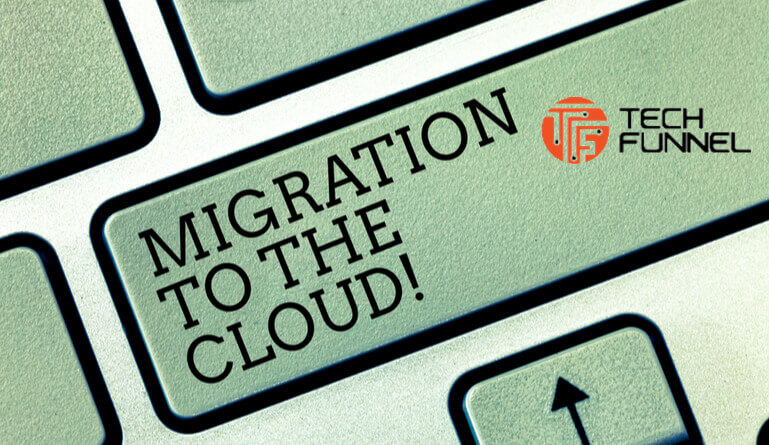Guest Contribution by Sherryn de Vos
Migrating your business to the cloud comes with some great benefits. You’ll have access to increased security features, the automatic backup of data, increased communication among team members and you’ll be able to deploy services faster to your customers. However, migrating to the cloud isn’t always a simple process.
If your business is using complex applications or tracking large amounts of data, migrating will be a lot of work. That’s why it’s a good idea to use a checklist to ensure you make the best possible decisions along the way.
Here is a simple cloud migration checklist you can use to help you through the process:
-
Determine Your Level of Migration
The first thing you’ll want to do is determine the level of cloud migration that you need. There are two primary options: a shallow migration and a deep migration. With a shallow migration, you are essentially doing the bare minimum required to get the application to run on the cloud.
In this type of migration you’ll be making a few if any, changes to the servers when transferring the application over.
A deep migration, on the other hand, requires that you modify the application so that you can take advantage of cloud capabilities. You’ll choose this option if you need your application to interact with the cloud on a much deeper level, where more advanced options are available.
This decision is different for every business, so you’ll want to take your time and really consider all your options. By figuring out now how deep you need your migration to go, you’ll be able to make better choices in the following steps.
( Also Read: What Is Cloud Computing? A Complete Guide )
-
Pick Which Apps are Going
Next, you’ll want to pick which of your applications are getting migrated to the cloud. When completing a cloud migration, you often don’t need to bring every single application that you use.
By only transferring the applications that make sense to bring along, you’ll save yourself a lot of time and effort. Here are a few things you should consider when determining which applications to migrate:
- Can you bring this application “as-is”, or would it need a redesign?
- What are the costs associated with migrating a specific application to the cloud?
- What is the return on investment for migrating that application?
- Will that application be able to run securely on the cloud?
- How long will it take to migrate the application?
Go through each application that your business relies on and determine if it makes sense to migrate it to the cloud. As you go through the list, separate them into ones you’re migrating and the ones you’re leaving where they are.
You may find that you need to bring along every application, or only one, but you won’t know unless you evaluate them all.
-
Find Your Cloud Provider
Now that you know how deep you want your migration to be and which applications you are bringing along, it’s time to find a cloud provider. There are many options to choose from and it’s important that you pick the right one.
A good cloud provider will meet all of your hosting needs, from security to speed to convenience.
The main thing you’ll want to consider when looking for cloud providers is whether you want to go with a single cloud or a multi-cloud approach. There are advantages and disadvantages to both options.
For example, with a single cloud approach, your business only needs to optimize its applications with a single API. However, this will lock you into a single provider, which can make it harder down the road if you want to switch to another.
With a multi-cloud approach, you give yourself some more options in the future if your business needs change. For example, if one of your providers significantly increases their prices, you’ll have an easier time shifting the applications on that cloud to one of your other providers.
The disadvantage is that you may not be able to take advantage of all the features that a single cloud provides since your applications will be spread out over multiple clouds.
There’s a lot to think about when it comes to choosing your cloud providers. Do you want to split your applications onto separate clouds, or have each application run partially on each cloud? Should you build your applications to be able to run on any cloud?
Even once you determine whether you want a single cloud or multi-cloud approach, you then still need to figure out who is the best provider for that strategy. Spend a lot of time on this step, as you don’t want to realize a month from now you should have chosen different providers.
-
Backup Your Important Data
After choosing your cloud providers, it’s a good idea to make a backup of your important data. While the cloud migration process is often a smooth one, you don’t want to take any chances.
Sometimes a simple mistake in the migration process can lead to a loss of data. If you don’t have this backed up somewhere safe, you could lose important business or customer information. A simple hard copy of your data somewhere not connected to the internet will provide you with some peace of mind during the transition.
Also Download – Whitepaper 10 Things to Expect When Moving to the Cloud
-
Establish Some KPIs
KPIs, or Key Performance Indicators, are metrics you can use to determine if your cloud migration has been a success. After migrating over, you’ll want to compare certain metrics to see if you are getting better performance than you did before the migration.
Some common cloud KPIs include:
- Page load times
- Error rates
- CPU usage
- Customer conversion rates
- Memory usage
Think about what the goal of your cloud migration is and how you can measure it. Then start tracking the data of your current system so that you can compare it after the completed cloud migration.
If you find that your metrics are worse off, you’ll know that you either need to edit your cloud or try a different strategy. On the other hand, if your metrics are better, you’ll know the migration was a success.
-
Start the Migration
Finally, it’s time to start the migration. During this final step you have one big decision to make – do you want to transfer everything all at once or a little bit at a time? Which approach you go with will largely depend on how complex your applications are.
With the all at once approach, you’ll test out the cloud to make sure it works, then essentially flip a switch to start sending all your traffic there. This is often the quicker approach but can lead to bigger problems if things aren’t set up correctly.
The alternative is to send over a few customers at a time. Set up a few customers on the new cloud and make sure things are working. Then transfer over a few more and run the tests again. You’ll keep doing this until everything has been transferred over.
This approach helps to ensure that your cloud can handle the new load and if there are any issues, you’ll detect them within just a few customers rather than all of them.
Hopefully, this checklist was able to provide you with a roadmap for your own cloud migration. The process will take some time now, but the benefits will likely make the effort worth it in the long run.
***
Sherryn de Vos is living in the beautiful city of Cape Town. She worked with a startup brand that launched in South Africa called GoBeauty where she was assisted with content generation, as well as conceptualized events focused on women’s health, entrepreneurship, careers, and tech to run alongside the brand. She has extensive experience in writing and uses a lot of her practical experience to create useful content in the business, finance and marketing world.